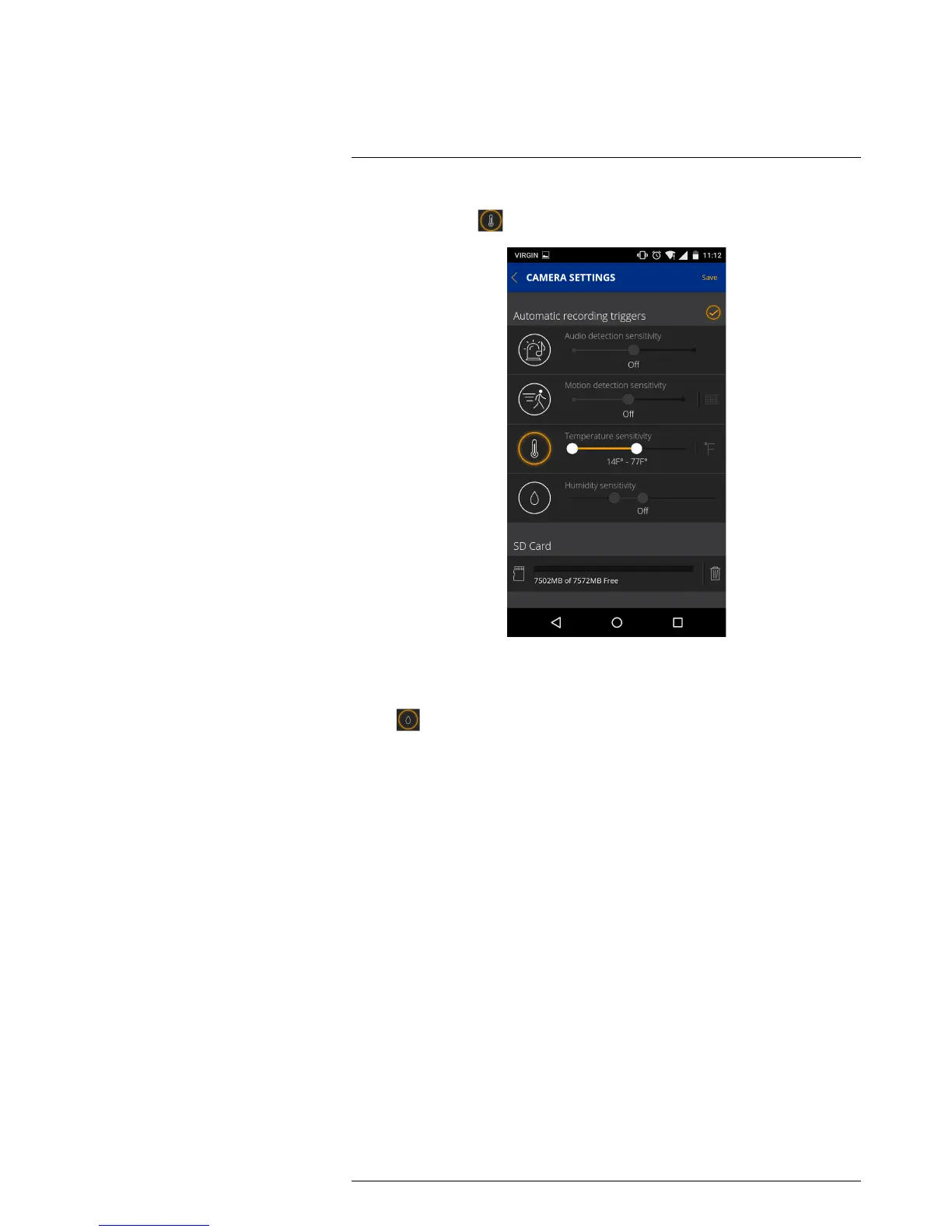Setting temperature and humidity alerts
14
3. Scroll down to the Automatic recording triggers section. Check Automatic Record-
ing Triggers. Tap
to activate temperature alerts.
4. Tap °F or °C to switch between Fahrenheit and Celsius.
5. Adjust the slider to select the normal temperature range for the camera. When the
temperature goes above or below this range, you receive a notification.
6. Tap
to activate humidity alerts. Use the slider to adjust the normal humidity range
for the camera. When the humidity goes outside of this range, you will receive a
notification.
7. Tap Save at the top of the settings menu to save your changes.