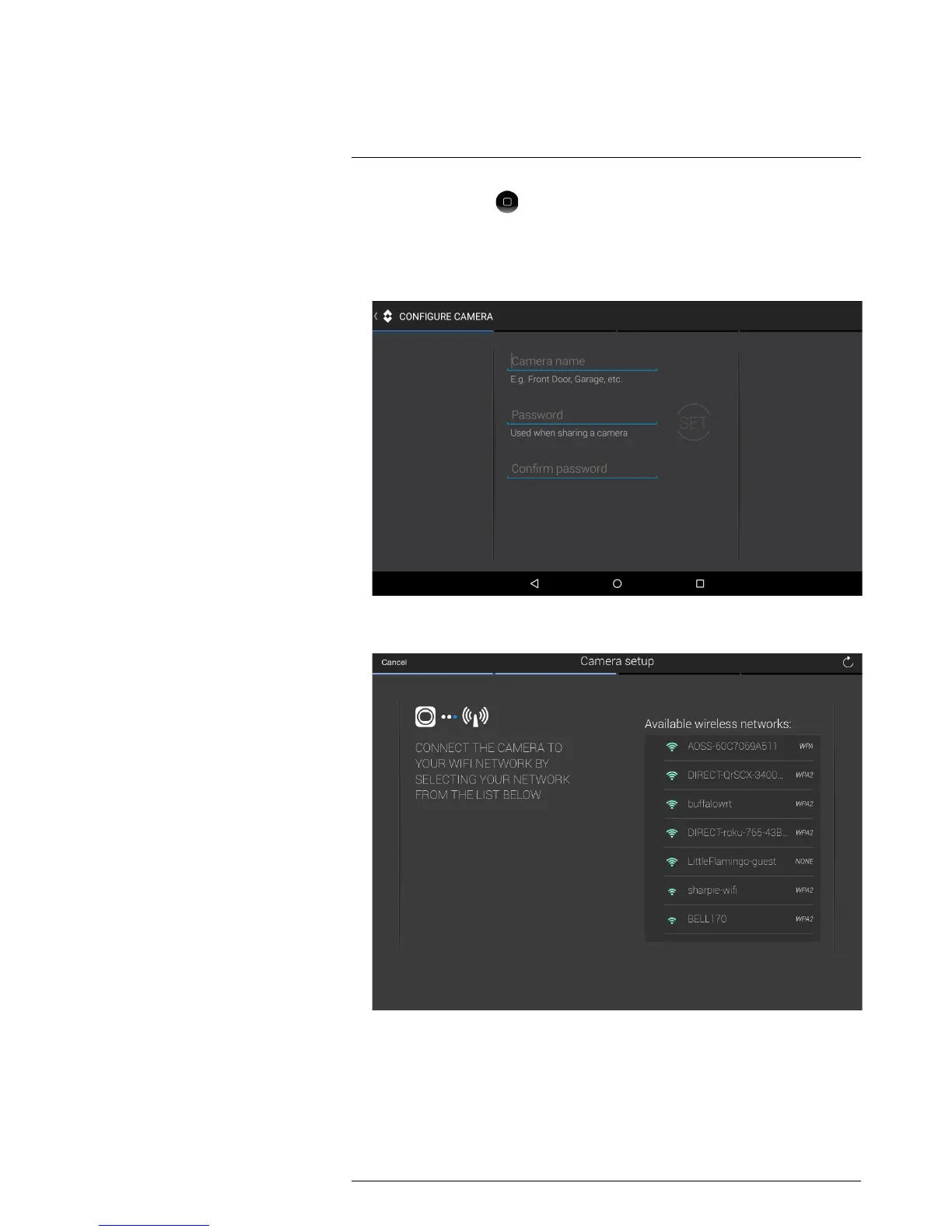twice to exit the Settings menu and return to the FLIR FX
app. The app will connect to your camera's Wi-Fi network.
13. Give your camera a name and password and press Set. The camera name can be
anything you want, such as the location of the camera (e.g., “Front Door”) or how the
camera will be used (e.g., “Sports Camera”).
14. Select your Wi-Fi network from the list. Enter the password for your Wi-Fi network
and tap Connect.
#LX400067; r.27354/27358; en-US
33