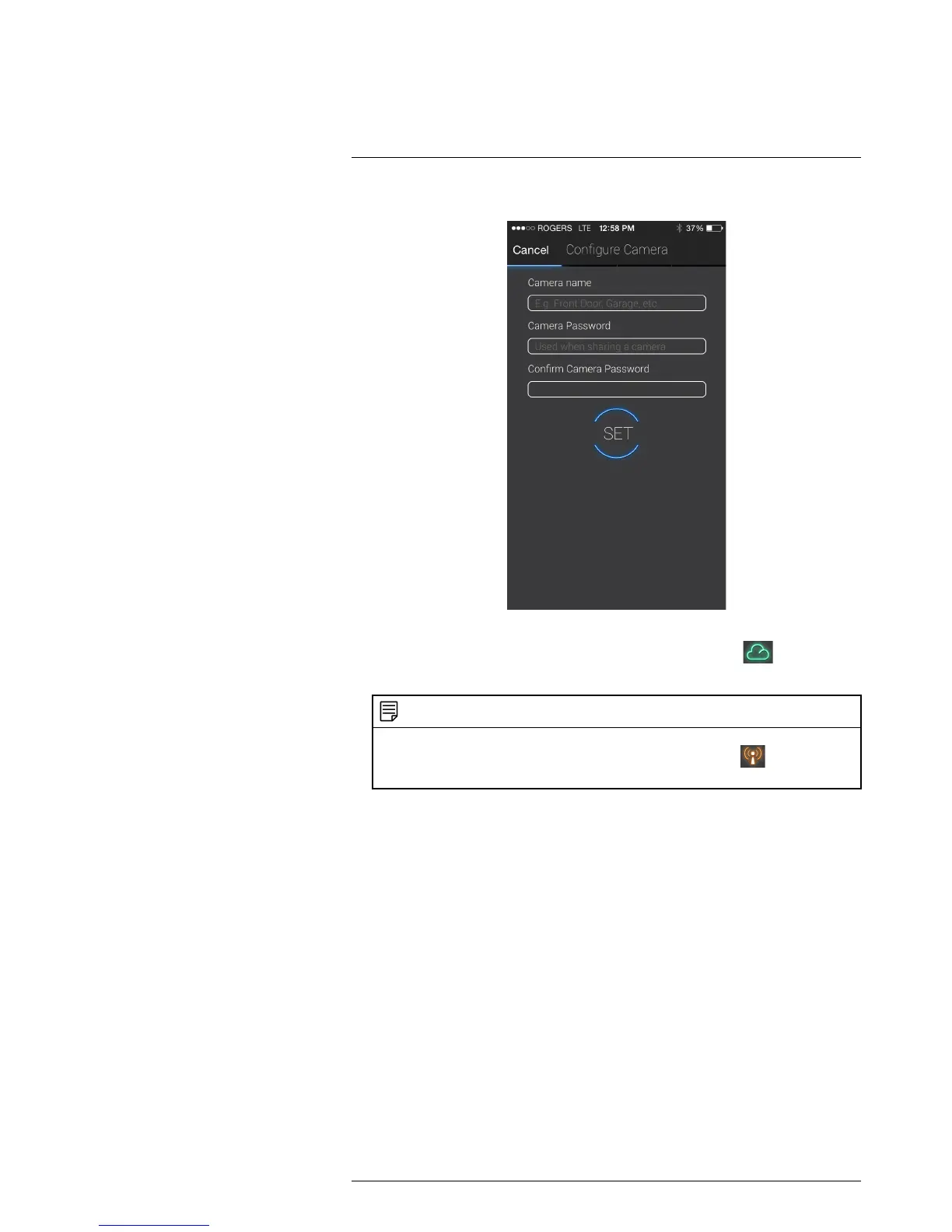How to change your camera’s password13
5. Enter a new Camera name and Password for your camera and then tap Set.
6. Select your Wi-Fi network from the list and then enter the password for your Wi-Fi
network. The camera will connect to the new Wi-Fi network. The
LED will glow
when it has successfully connected.
NOTE
If the camera cannot connect to the network after 60 seconds because the password was incorrect
or the router is out of range, the camera will return to Direct Mode. After the
LED turns on, re-
peat the steps above starting from step 1.
7. Tap Done to finish the password reset process. You can now connect to your camera
over the Internet on your smartphone or tablet.
#LX400067; r.27354/27358; en-US
64