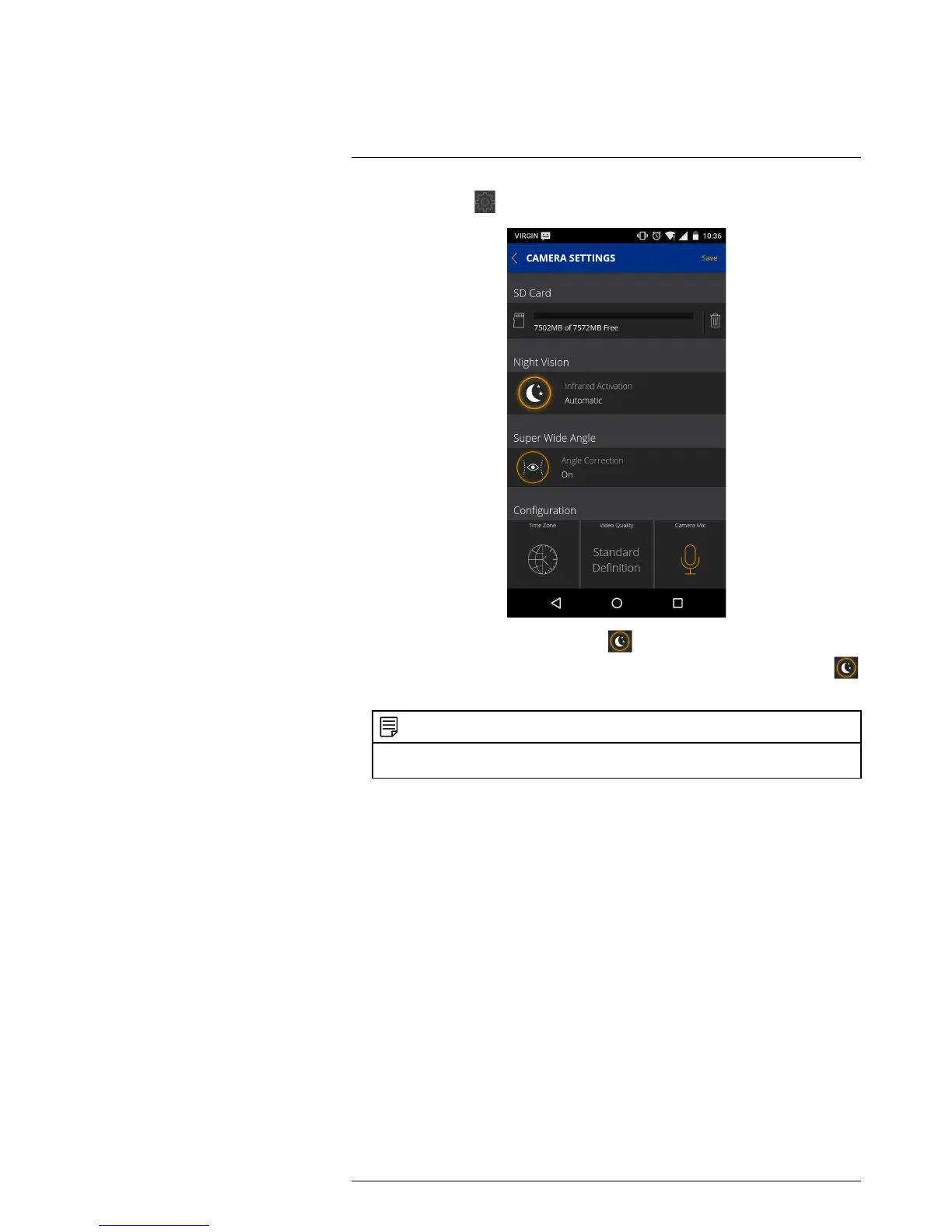to open the settings menu.
3. Scroll to the Night Vision section and tap to select Automatic. Doing so will ena-
ble the night vision LEDs to automatically turn on in low light conditions. Tapping
when the feature is enabled will disable the night vision.
NOTE
The camera emits a clicking noise when switching between day and night modes. This indicates
that the IR filter is working properly.