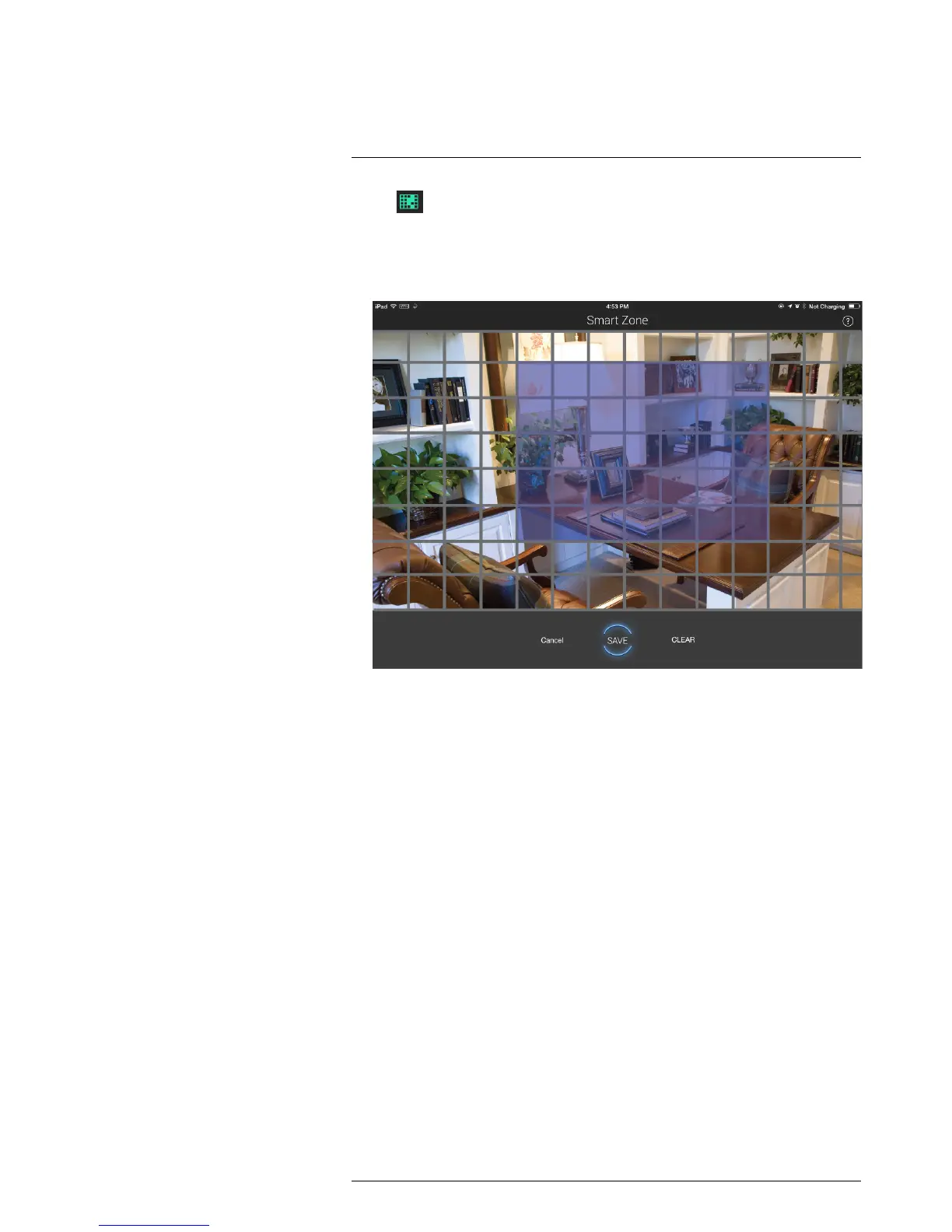to configure the SmartZone feature. SmartZone allows you to only receive
alerts when motion occurs in the areas that matter most to you as well as disable
alerts in other areas.
6. A grid overlay opens over the video. By default, the entire video area is enabled for
motion detection. To configure SmartZone:
• Tap inside the grid to configure. Activated areas will turn blue.
• Tap Clear to reset SmartZones to the default setting (motion detection activated
everywhere).
• Tap Cancel to exit with no changes.
• Tap Save to save settings and return to the settings menu.
7. Tap Save at the top of the settings menu to save your changes.