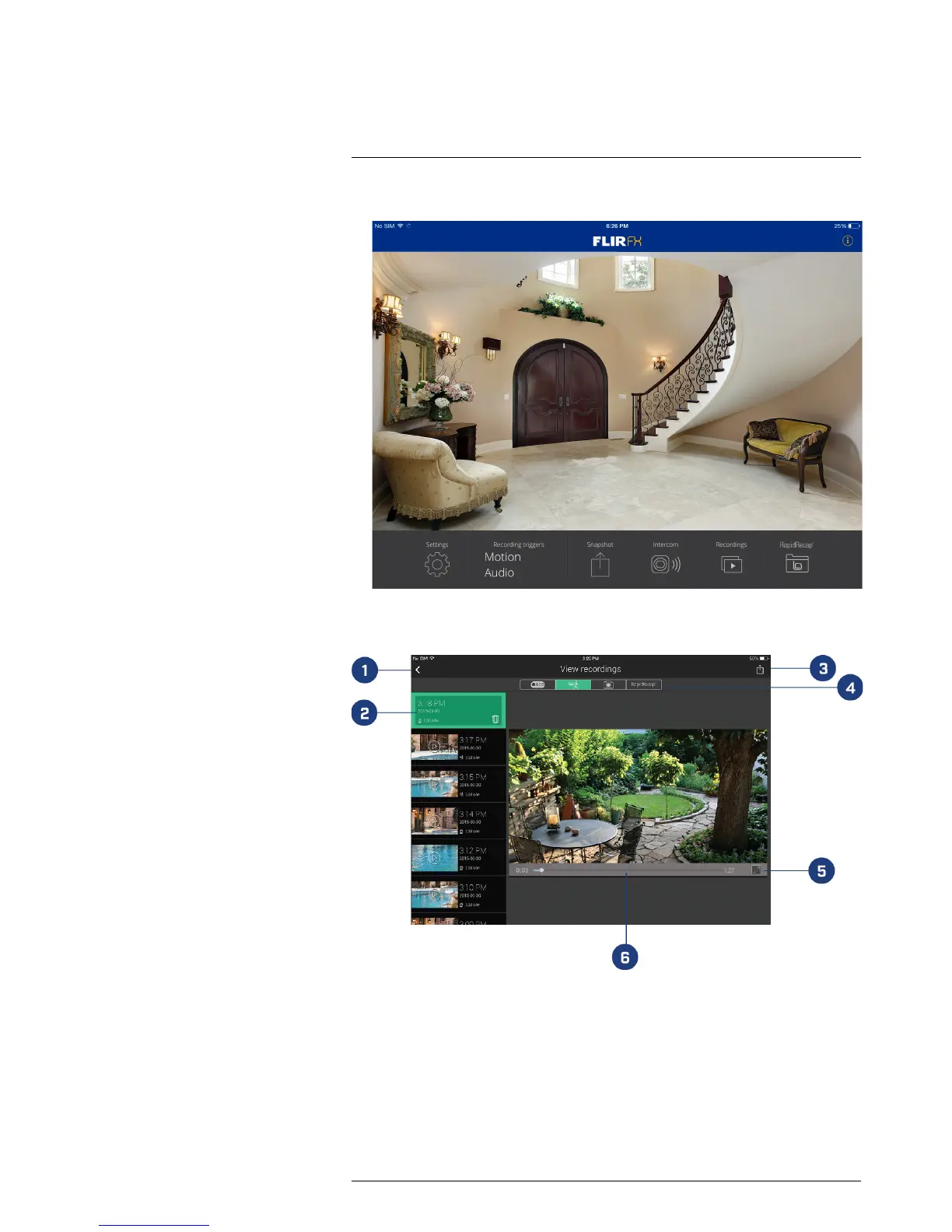Playback controls
The playback controls for recordings are shown below.
1. Back: Tap to return to your recordings list.
2. Video file: Tap to select a video file. Shows the date and time the file was recorded
as well as the recording trigger.
3. Share: Tap to share the video file.
4. Categories: Tap to browse different recording types.
5. Full-screen: Tap to view recording in full screen.
6. Time-line: Drag to fast forward or rewind.