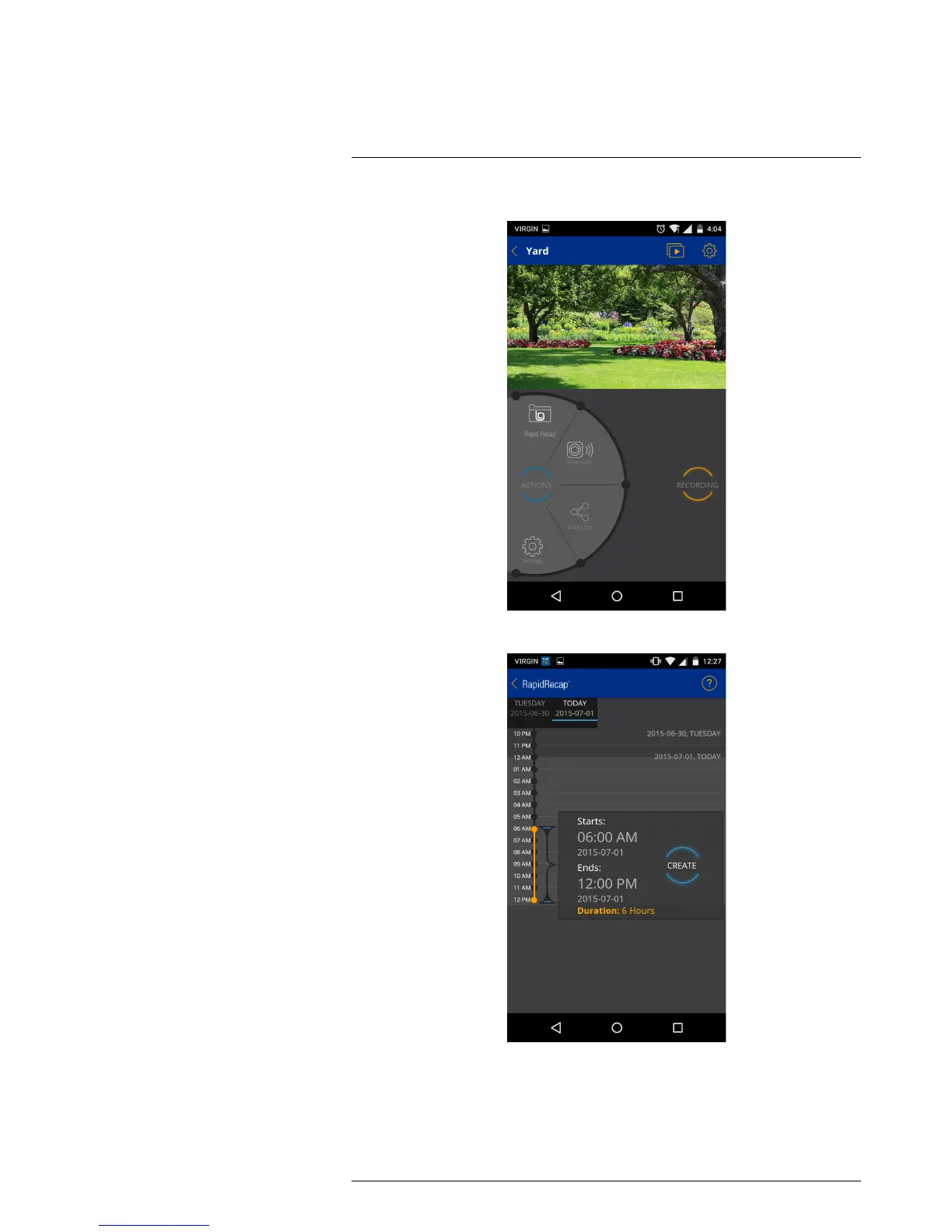3. Select the start time and end time for your Rapid Recap.
• Select the day at the top of the screen.
• To move the entire time range, drag anywhere on the screen.
• Tap and drag on the start and end time to select the start and end time of the Rap-
id Recap.
4. Press Create to confirm the time range and order the recap.