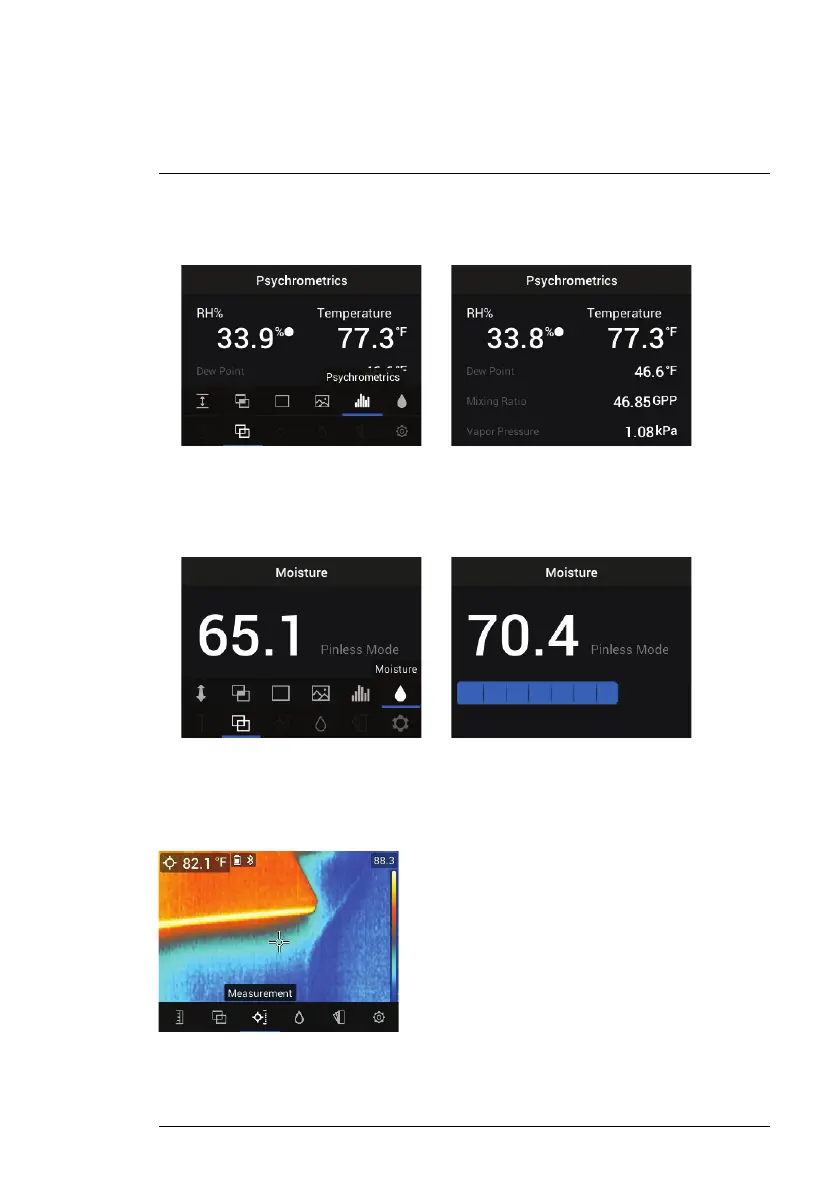User Interface Menus
5
ratio, and Vapor Pressure values, derived from the RH and Temperature
measurements.
Figure 5.9 Psychrometrics mode selection and display example
• Moisture mode: Select this mode to see only the moisture reading in large
digit format.
Figure 5.10 Moisture mode selection and example screen
5.5 Measurement Menu
The Measurement Menu offers four sub-menus as described below.
Figure 5.11 Selecting the Measurement mode from the main menu
#NAS100005; r. AG/62027/62027; en-US
12