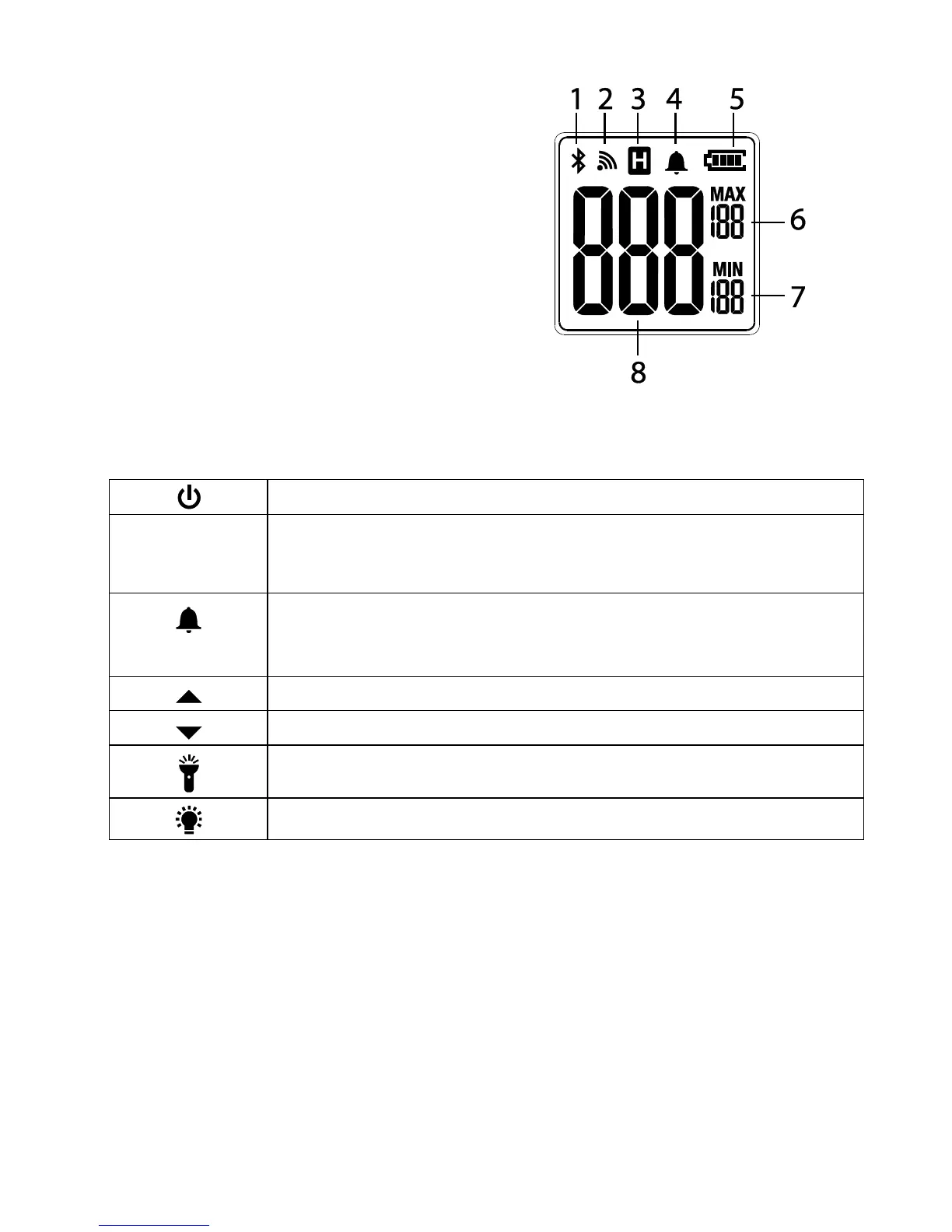FLIR MR59 USER MANUAL Document Identifier: MR59-en-US_AB
3.2 Display Description
1. Bluetooth® (BLE) icon (when paired)
2. Transmission icon (flashes when paired)
3. Data Hold icon
4. Alarm enabled icon
5. Battery status icon
6. Maximum reading
7. Minimum reading
8. Moisture reading
3.3 Button Description
Long press to power the meter ON/OFF
Long press to clear the MIN/MAX reading memories
Short press to enable/disable Data Hold mode
Long press to enable/disable the audible Alarm
Short press to access the alarm threshold (limit) screen
In the Alarm limit mode, increase the moisture alarm threshold
In the Alarm limit mode, decrease the moisture alarm threshold
Long press to switch Worklight ON/OFF
Long press to the switch display backlight ON/OFF