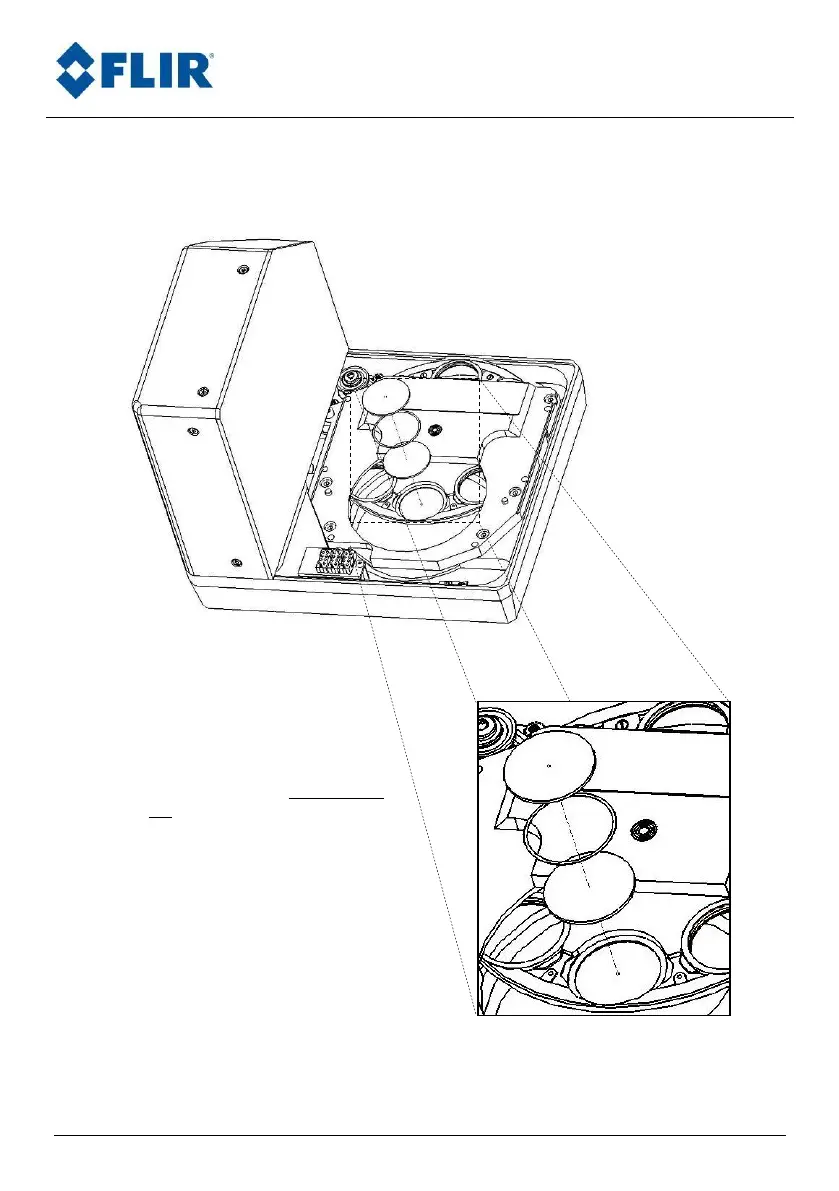b. Two stacked 1mm thick filters
(1) Place carefully the first filter
in the slot
(2) Then place the spacer ring
#2 on top of the filter
(3) Place carefully the second
filter on top of the spacer
ring
(4) Put the slot ring according to
step §6.3.1.5
(5) Follow instructions from step
§6.3.1.4 to step §6.3.1.1
