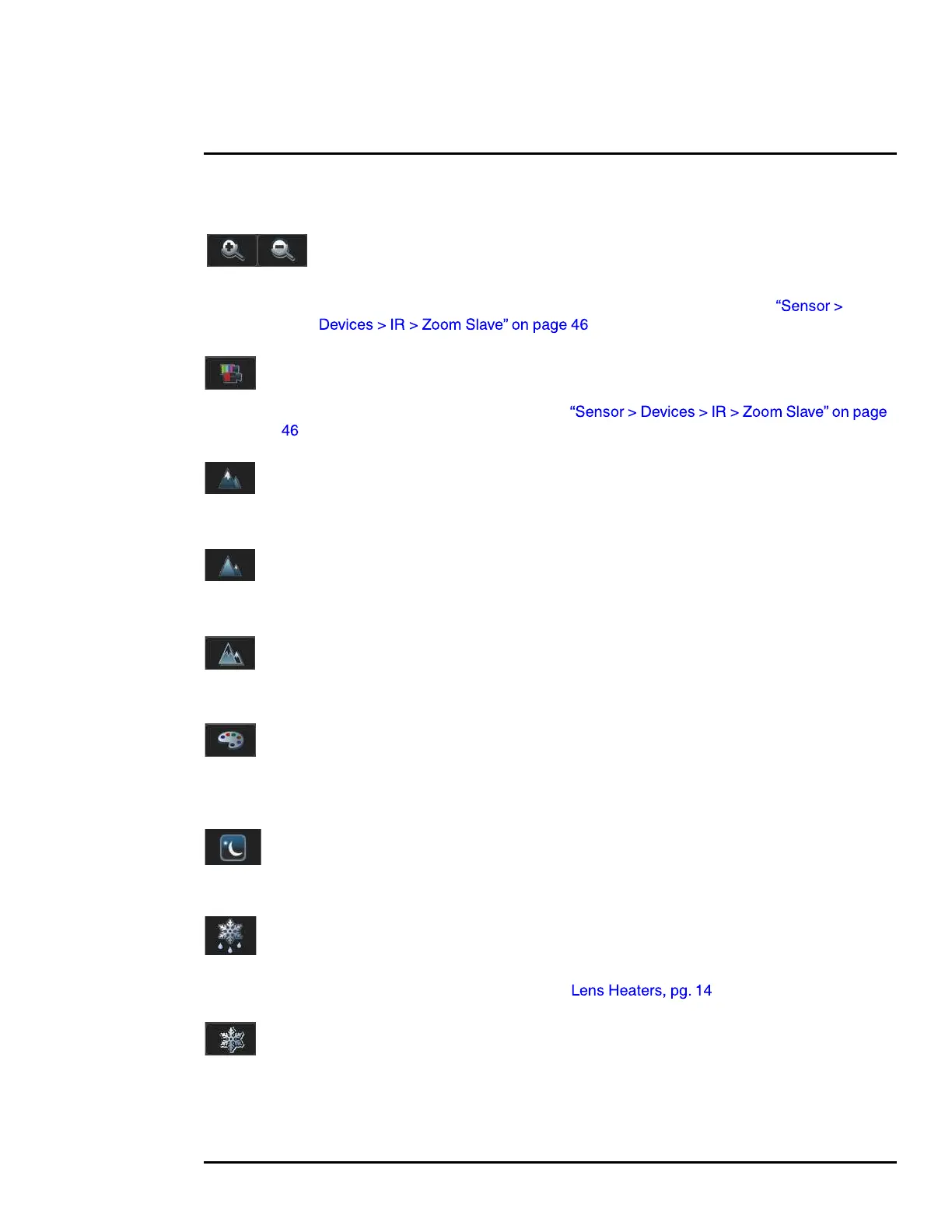427-0075-01-12 Revision 140 October 2019 26
This document does not contain any export-controlled information.
Basic Operation and Configuration
The functions of the buttons appearing for the PT-Series HD cameras are described below:
Zoom In/Zoom Out
These buttons zoom the active camera (IR or daylight). On cameras with optical
zoom lenses, digital zoom or E-Zoom extends the ability to zoom in beyond the
optical zoom range, but at the expense of resolution. Also, refer to
.
Toggle Video Source
This button causes the active video source to be switched between the thermal IR
camera and the daylight camera. Refer to
.
Focus Near—IR only—PT-602CZ HD and PT-606Z HD only
This button manually focuses the thermal IR lens closer to the camera. Use it to fine-tune
the focus, if necessary.
Focus Far—IR only—PT-602CZ HD and PT-606Z HD only
This button manually focuses the thermal IR lens further away from the camera. Use it to
fine-tune the focus, if necessary.
Toggle Polarity—IR only
This button changes the way various objects are displayed in the image, for example,
with hot objects displayed as white and cold objects as black, or vice versa.
Toggle Palette—IR only
This button causes the IR camera to cycle through different color palettes. Each of the
palettes presents the IR image using a different color scheme. Use the Toggle Polarity
button to invert the palette, for example, between white hot and black hot.
LowLight Mode On/Off—Visible only
This button enables or disables the mode for improving the video image in low lighting
conditions.
De-Ice On/Off—Configuration dependent
This button manually turns the lens heaters on or off. The heaters, when turned on
manually, will run for approximately one hour unless turned off either by the user (De-Ice
button) or the thermostat control. Refer to .
Freeze Video—Visible only
This button stops the video on a single frame. Click again to start the video.
