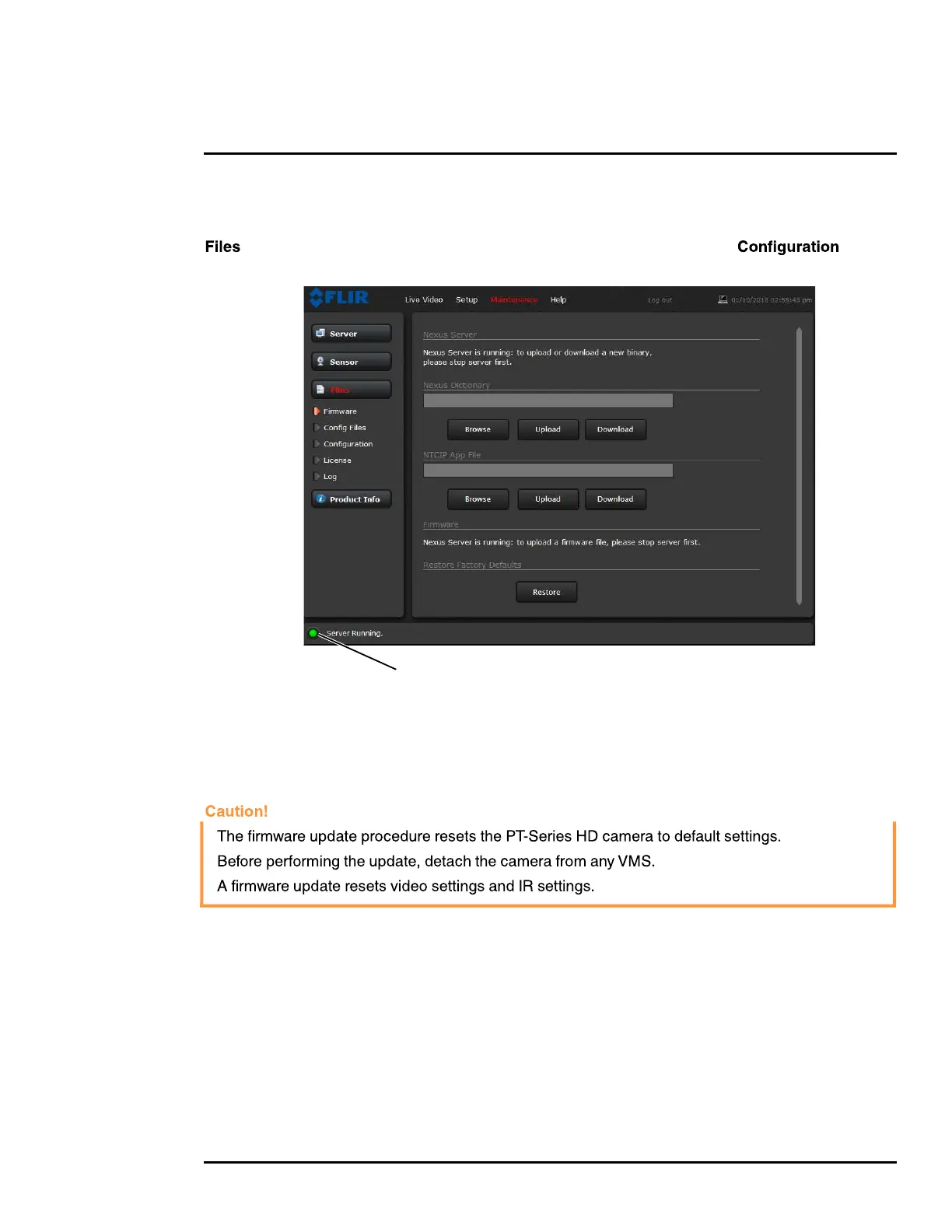427-0075-01-12 Revision 140 October 2019 50
This document does not contain any export-controlled information.
Basic Operation and Configuration
2.4.4 Files Menu
The administrative actions for accessing, updating, and transferring files are accessed through the
menu on the left side of the page. Selected actions from the Firmware, , and
Log pages are described below.
Files > Firmware
For camera firmware updates, manually install a firmware update file by first stopping the camera
server, browsing to select the update file on your computer, and selecting Upload. The firmware files
will be uploaded and installed.
Files > Configuration
The Configuration page allows the Nexus Server configuration to be displayed or backed up locally
(on the camera). The configuration file can also be downloaded to another computer for backup, or a
new configuration file can be uploaded from a computer to the camera. Shown at the top of the page
Stop server
