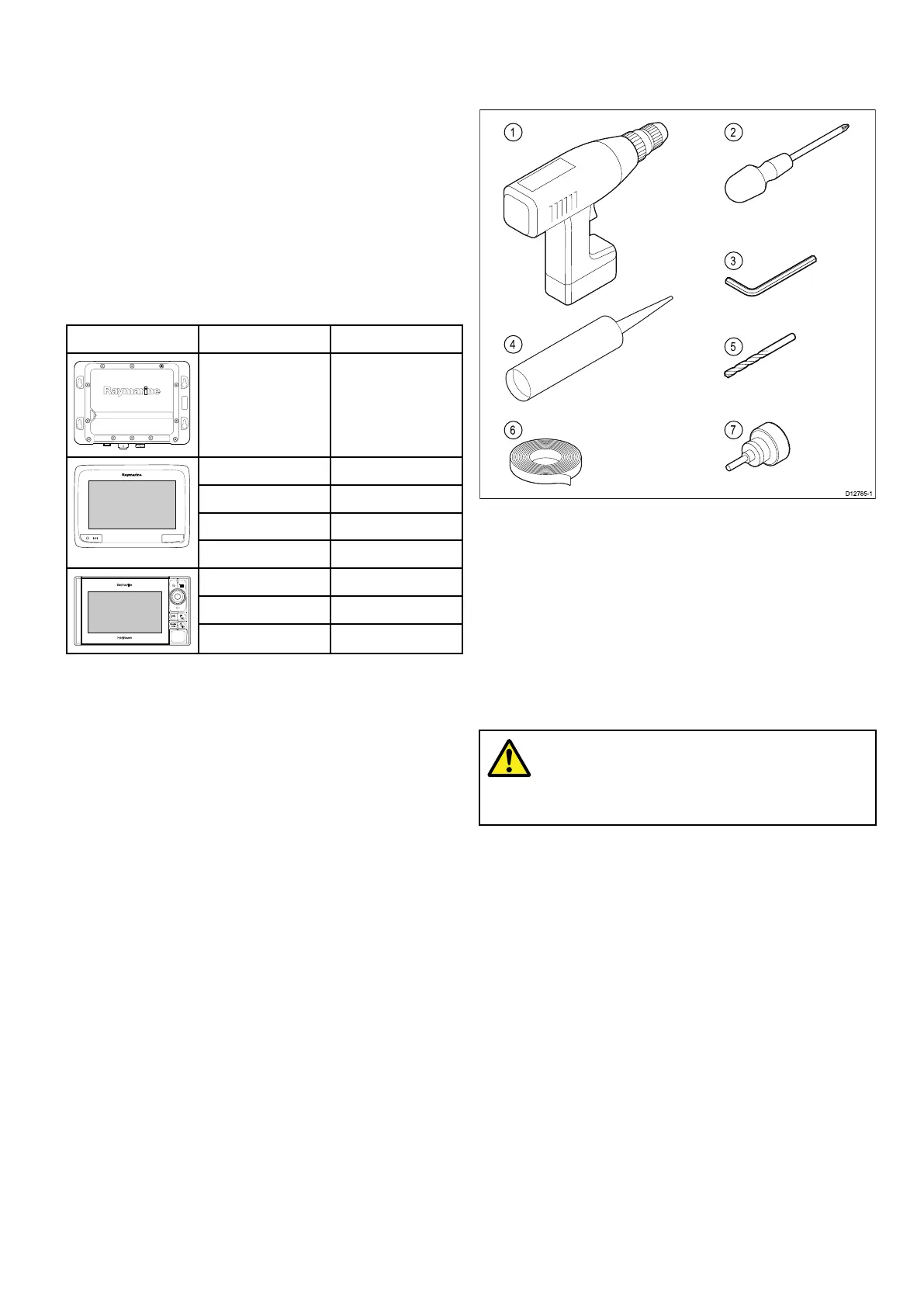3.3Requiredadditionalcomponents
Thisproductformspartofasystemofelectronics
andrequiresthefollowingadditionalcomponentsfor
fulloperation.
•CompatibleDownVision
™
SonarModuleor
DownVision
™
variantMFD.RefertoCompatible
products,foralistofcompatibleproducts.
•Transducerextensioncables.RefertoChapter10
Sparesandaccessories,forsuitablecables.
Compatibleproducts
Thetransducercanbeconnecteddirectlytothe
followingDownVision
™
sonarmodulesanddisplays.
DescriptionPartnumber
CP100
E70204
a68/a68Wi-FiE70206/E70207
a78/a78Wi-FiE70208/E70209
a98E70234
a128E70237
eS78
E70265
eS98
E70275
eS128
E70285
3.4Toolsrequired
Thefollowingtoolsarerequiredtoinstallthe
transducer.
1.Powerdrill
2.Pozidrivescrewdriver
3.4mmHexwrench(Allenkey)
4.Marinegradesealant(non-acetatebased)
5.Suitablesizeddrillbit
6.Adhesivetape
7.24mm(15/16”)Holesaw(onlyrequiredifyou
areroutingthecablethroughabulkhead.)
Warning:Marine-gradesealant
Onlyusenon-acetatebasedmarine-grade
sealants.Usinganacetatebasedsealant
cancausedamagetoplasticparts.
Planningtheinstallation
15
