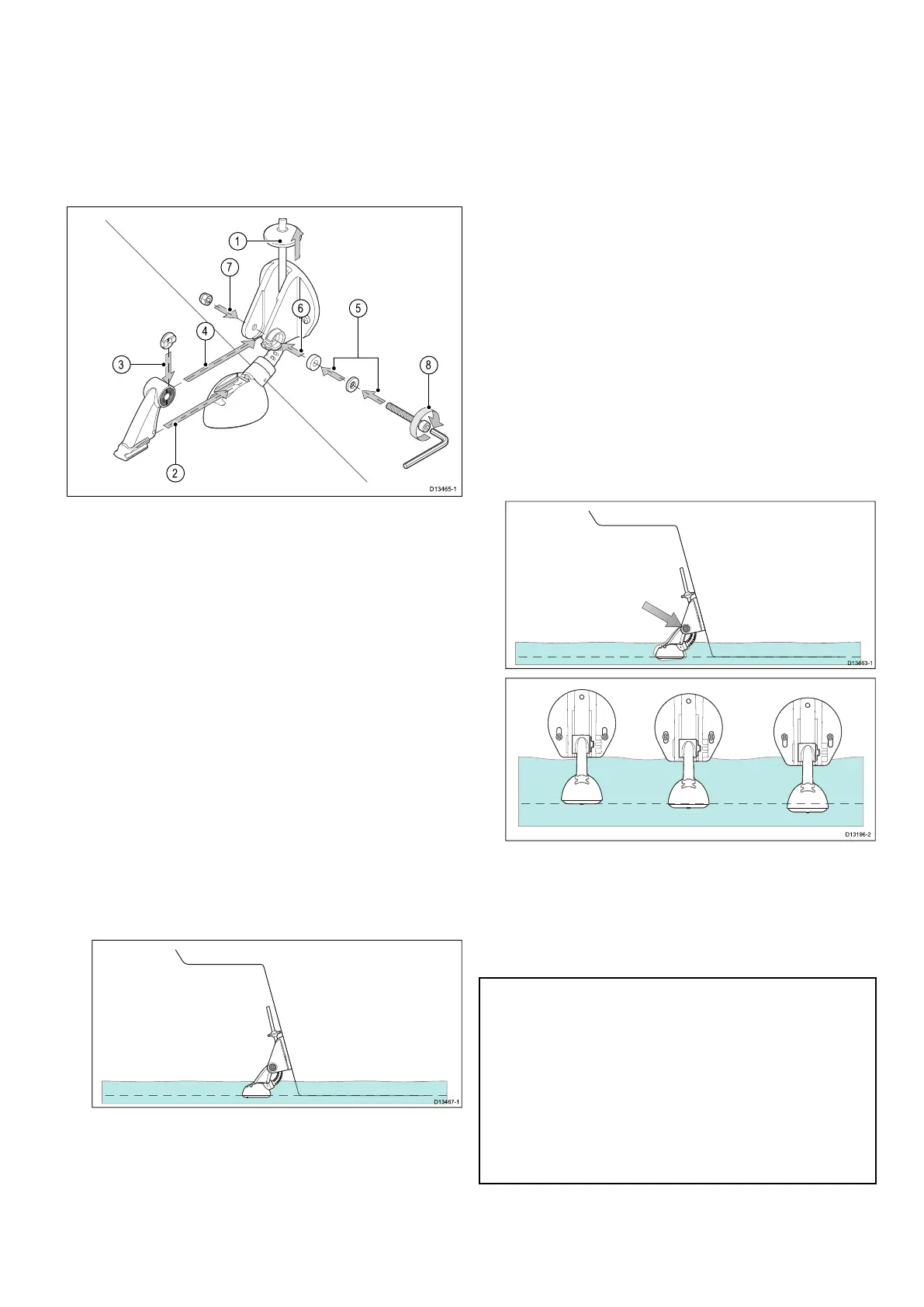5.3Mountingthetransducer
Thetransducermustbemountedonthetransom
usingthemountingbracketprovided.Thesteps
belowdescribetheinitialmountingstepsrequired
inordertotestyourtransducersperformance.
Aftertestingthetransduceryoumustnishthe
mountingfollowingtheinstructionsintheFinishing
thetransducermountingsection.
1.Feedthetransducercablebetweenthepostson
themountingbracketasshown.
2.Slidetheratchetarmintotheguideonthetopof
thetransducer,ensuringitlocksinplace.
3.Holdtheratchetplateinplaceontheratchetarm
asshown.
4.Inserttheratchetarmbetweenthemounting
bracketposts,aligningthecenterholewiththe
holesintheposts.
5.SlidetheM5washerandthenthecompression
washerontotheratchetbolt.
6.Slidetheratchetboltthroughthemounting
bracketassembly.
7.InserttheM5lockingnutintothecaptivehousing
onthemountingbracket.
8.Usinga4mmHexwrench(allenkey)tighten
theratchetboltuntiltheratchetmechanismis
engagedbutcanstillbeadjustedbyhand.
9.Positionthetransducersothatthebottomfaceof
thetransducerwillbeparallelwiththewaterline
andtightentheratchetbolt.
Thetransducerpositionwillbeadjustedfurther
duringtesting.
5.4Testingandadjustingthe
transducer
Oncetheinitialmountingprocedureshavebeen
carriedout,thetransducermustbetestedpriorto
nishingthemounting.
Thetestingshouldbecarriedoutwithyourvessel
inthewater,withadepthgreaterthan0.7m(2.3
ft)butlessthanthemaximumdepthrangeofthe
transducer.
1.OpentheSonarapplicationonyourdisplay.
Afterafewsecondsthebottomshouldbevisible
onscreenandadepthreadingdisplayed.
2.Startmovingyourvesselatalowspeed,ensuring
youhaveadepthreadingandaclearimageis
displayed.
3.Graduallyincreasethevesselspeedwhilst
checkingthedisplay,iftheimagebecomespoor
orthebottomismissingatlowerspeedsthenthe
transducerneedstobeadjusted.
4.Angleandheightadjustmentsshouldbemadein
smallincrementsandre-testedeachtimeuntil
youobtainoptimumperformance.
5.Loosentheratchetarmbolttoadjustthe
transducerangle.
6.Loosenthe2mountingbracketscrewstoadjust
thetransducerheight.
7.Re-tightentheratchetarmboltandmounting
screwsbeforere-testing.
Note:
•Itmaynotalwaysbepossibletoobtaindepth
readingsathigherspeedsduetoairbubbles
passingunderthetransducer.
•Itmaybenecessarytomakeseveral
adjustmentstothetransducerbeforeobtaining
optimumperformance.
•Ifthetransducerrequiresrepositioningensure
alloldholesarelledwithmarinegradesealant.
Mounting
25
