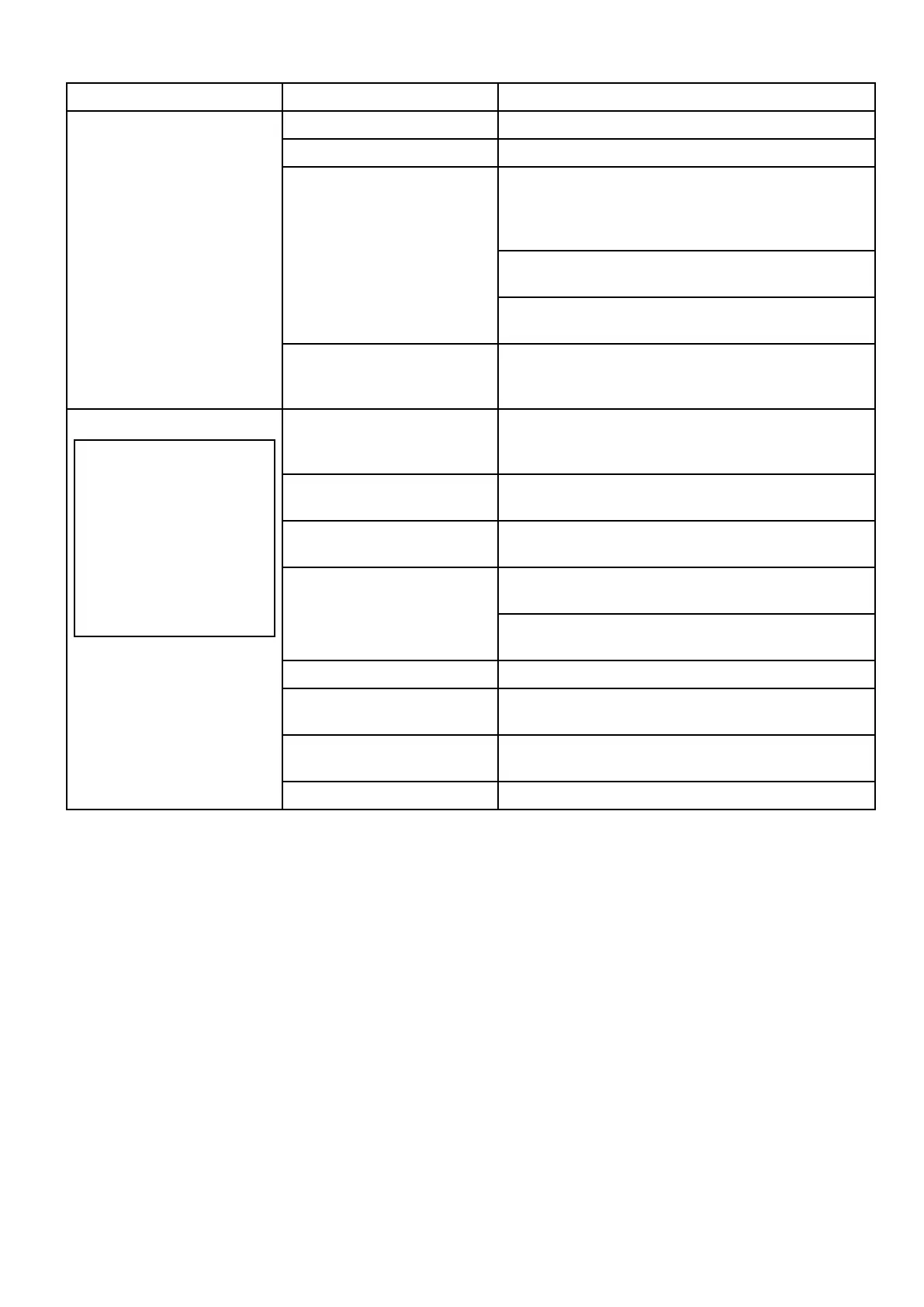Sonartroubleshooting
Problemswiththesonarandtheirpossiblecausesandsolutionsaredescribedhere.
ProblemPossiblecausesPossiblesolutions
Unitpowersupplyfault.Checktheunitpowersupplyandcables.
Otherunitfault.Refertotheinstructionssuppliedwiththeunit.
CheckthattheunitiscorrectlyconnectedtoaRaymarine
networkswitch.Ifacrossovercouplerorothercoupler
cable/adapterisused,checkallconnections(as
applicable).
CheckthestatusoftheRaymarinenetworkswitch(if
applicable).
SeaTalk
hs
/RayNetnetwork
problem.
CheckthatSeaTalk
hs
/RayNetcablesarefreefrom
damage.
Sonardatanotavailableon
multifunctiondisplay.
Softwaremismatchbetween
equipmentmayprevent
communication.
ContactRaymarinetechnicalsupport.
GainorFrequencysettingsmay
beinappropriateforpresent
conditions.
Checkthesonarpresets,gainandfrequencysettings.
Unitpowersupplyfault.Checkthevoltagefromthepowersupply,ifthisistoolow
itcanaffectthetransmittingpoweroftheunit.
Unitcablefault.
Ensurethatthepower,transducerandallothercablesto
theunitareproperlyconnectedandfreefromdamage.
Checkthatthetransducerismountedcorrectlyandis
clean.
Transducerfault.
Ifyouhaveatransommounttransducer,checkthatthe
transducerhasn'tkicked-upduetohittinganobject.
Otherunitfault.Refertotheinstructionssuppliedwiththeunit.
Vesselstationary.
Fisharchesarenotdisplayedifthevesselisstationary;
shwillappearonthedisplayasstraightlines.
Highvesselspeed
Turbulencearoundthetransducermaybeconfusingthe
unit.
Problematicdatareadings.
Note:Notalltransducers
and/orsonarmodules
supportthedetectionofdepth,
rangeandtemperature.For
moreinformation,referto
thelatestspecicationsand
documentationavailable
foryourparticularproducts
ontheRaymarinewebsite
(www.raymarine.com).
Scrollspeedsettozero
Adjustthescrollspeed.
Resettingthesonarmodule
Youcanusetheresetfunctiononacompatible
Raymarinemultifunctiondisplaytorestorethesonar
moduletoitsfactorydefaultsettings.
Intheshnderapplication:
1.SelectMenu.
2.SelectSet-up.
3.SelectSounderSet-up.
4.SelectSonarReset.
5.SelectYestoconrmorNotoaborttheoperation,
asappropriate.
Theunitwillnowberesettofactorydefaultsettings.
Systemchecksandtroubleshooting
29
