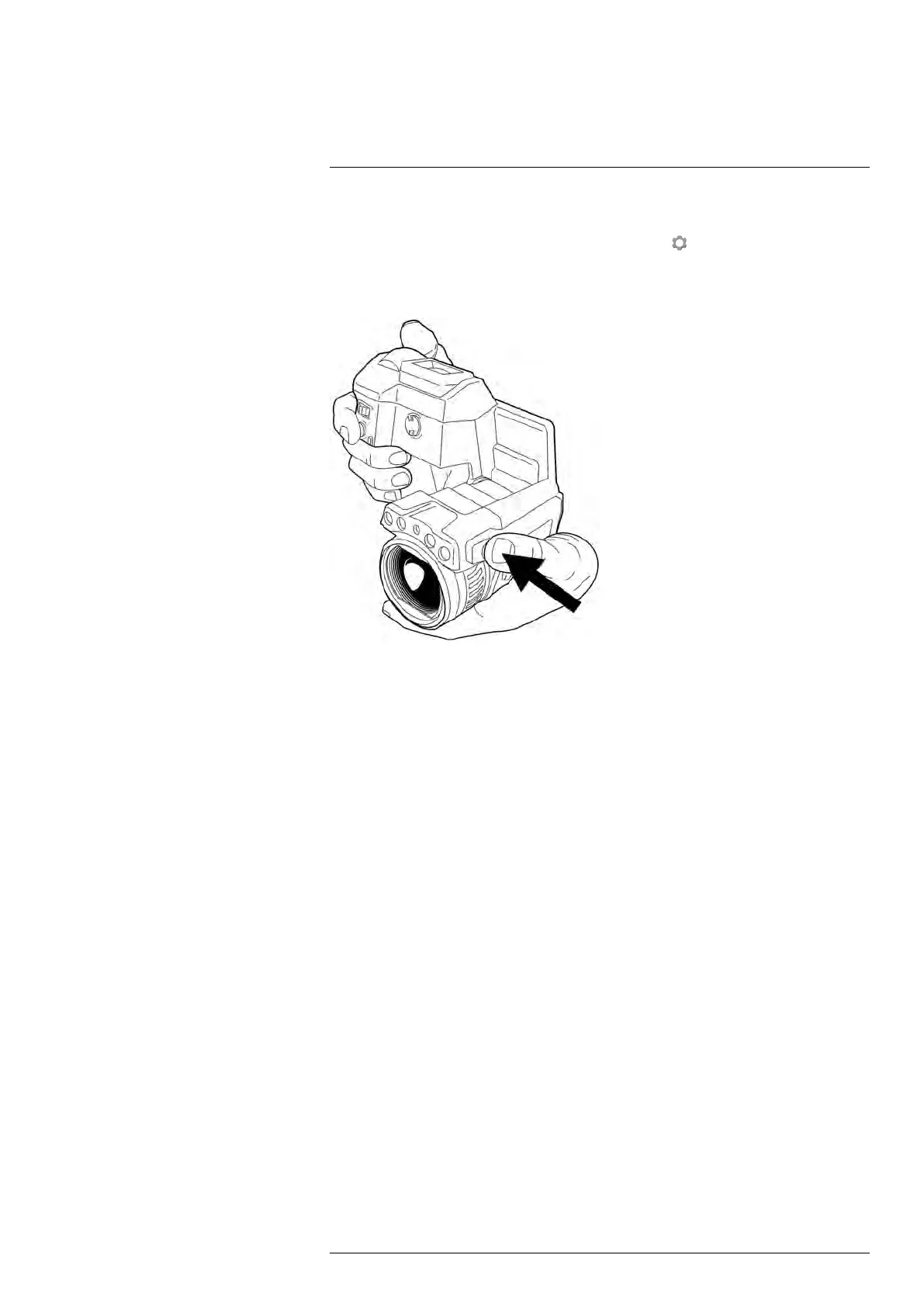Handling the camera13
13.9 Operating the laser pointer
Note The laser pointer is enabled by a setting. Select
(Settings) > Device settings
> Set up camera > Lamp & laser > Enable lamp & laser.
13.9.1 Figure
13.9.2 Procedure
Follow this procedure:
1. To turn on the laser pointer, push and hold the laser button.
2. To turn off the laser pointer, release the laser button.
Note
• A warning indicator is displayed on the screen when the laser pointer is turned on.
• The position of the laser dot is indicated on the infrared image (depending on the
camera model).
#T559880; r. AK/36075/36075; en-US
28