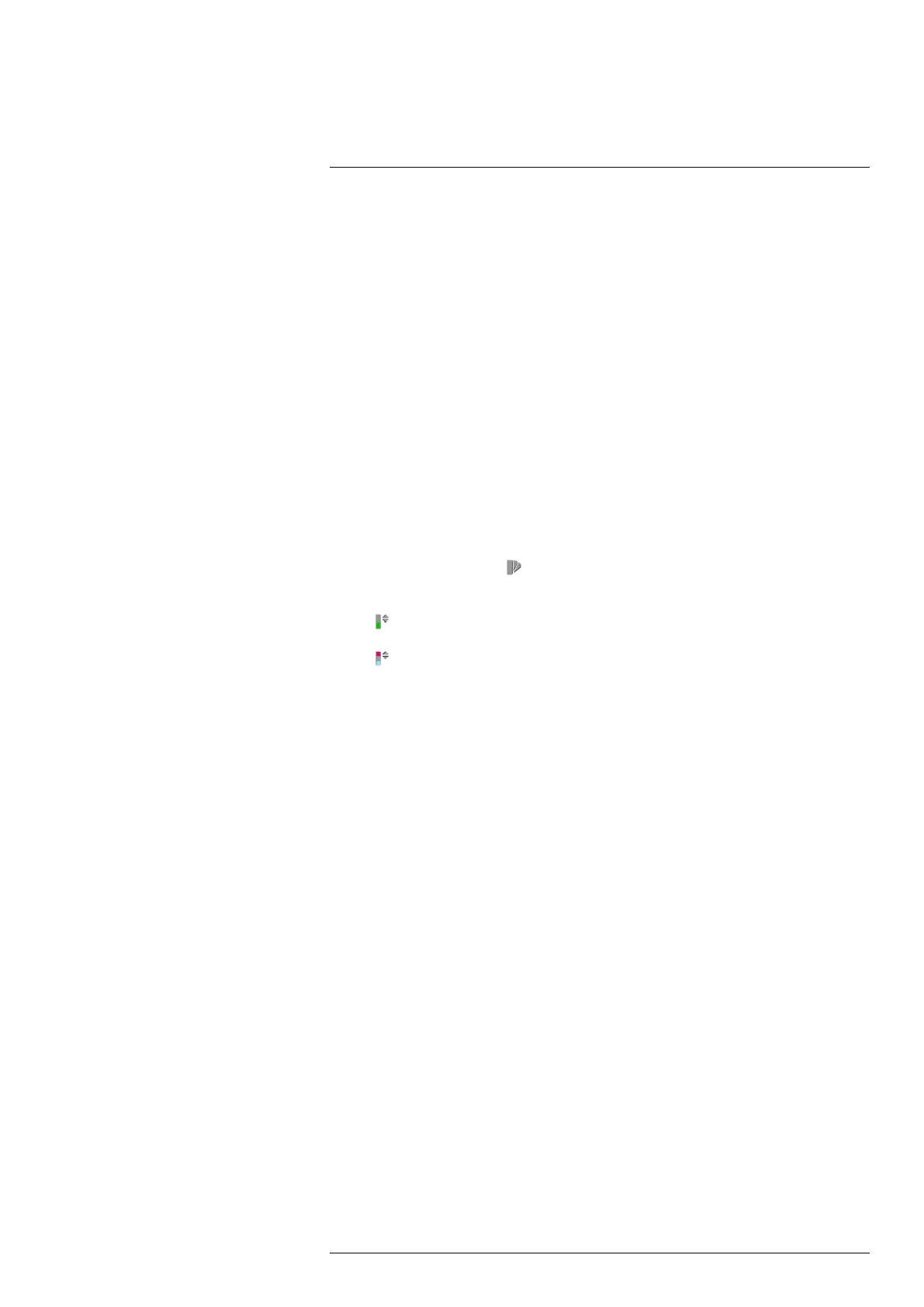Working with color alarms and isotherms18
18.3 Building isotherms
Note The Condensation and Insulation alarms are not supported by all camera models.
18.3.1 About the Condensation alarm
To detect areas with potential moisture problems, you can use the Condensation alarm.
You can set the relative humidity above which the isotherm will colorize the image.
18.3.2 About the Insulation alarm
The Insulation alarm can detect areas where there may be an insulation deficiency in the
building. It will trigger when the insulation level (which is called the thermal index in the
camera) falls below a preset value of the energy leakage through a wall.
Different building codes recommend different values for the insulation level, but typical
values are 60–80% for new buildings. Refer to your national building code for
recommendations.
18.3.3 Setting up condensation and insulation alarms
Follow this procedure:
1. Push the joystick to display the menu system.
2. Use the joystick to go to
(Color).
3. Push the joystick to display a submenu. Use the joystick to select the type of alarm:
• (Condensation alarm)
•
(Insulation alarm)
4. Push the joystick. This displays a dialog box where you can define the settings for the
alarm.
For the Condensation alarm, the following parameters can be set:
• Atmospheric temperature: The current atmospheric temperature.
• Relative humidity: The current relative humidity.
• Relative humidity limit: The relative humidity level at which you want the alarm to
be triggered. A relative humidity of 100% means that water vapor condenses from
the air as liquid water (= dewpoint). A relative humidity of about 70% or above can
cause mold.
For the Insulation alarm, the following parameters can be set:
• Indoor temperature: The current indoor temperature.
• Outdoor temperature: The current outdoor temperature.
• Thermal index: The insulation level, an integer between 0 and 100.
5. Push the joystick. This closes the dialog box.
#T559880; r. AK/36075/36075; en-US
55
