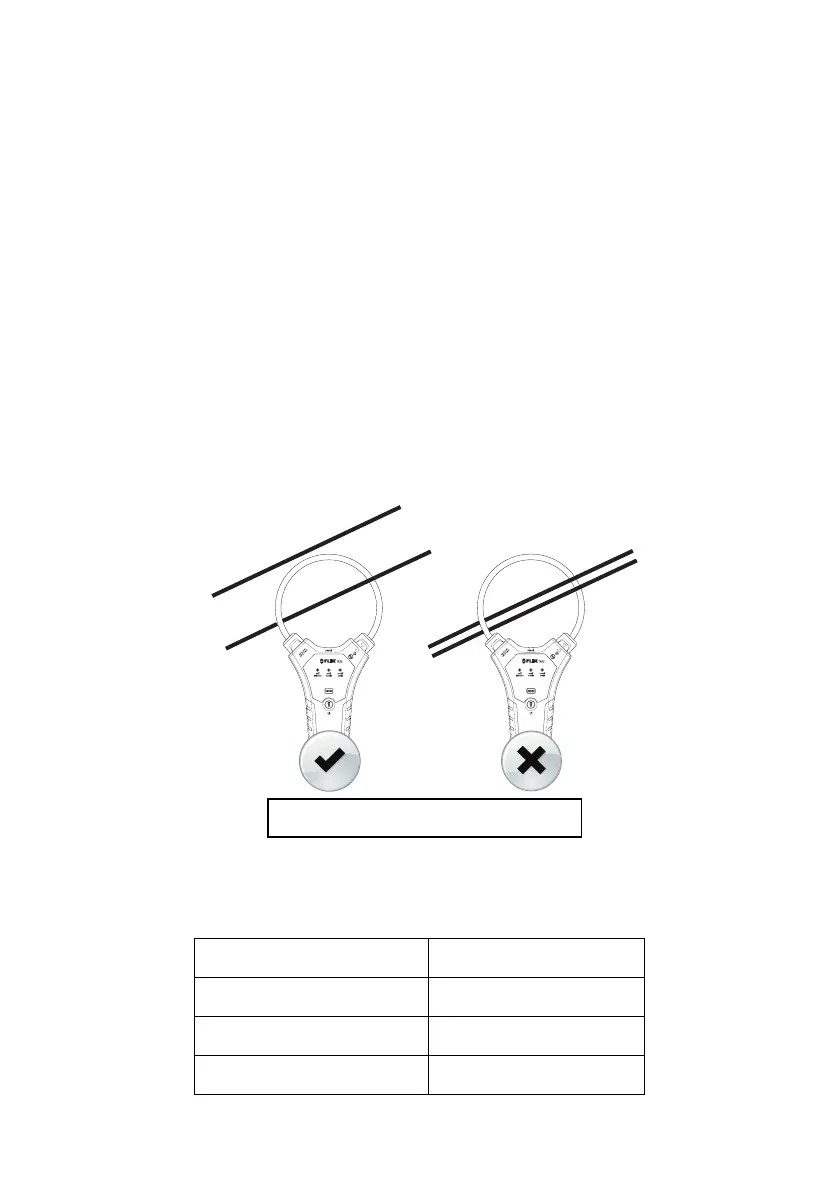FLIRTA72_TA74USERMANUALDocumentIdentifier:TA72_TA74en‐US_AC
11
Fig.5‐3Clamparoundoneconductor
7. Attachtheflexibleclampcoiltip(2)tothelock(1)andlockitinplacebyturningtheclamp
lockclockwise.SeeFig.5‐2.
8. SwitchtheClampAdaptorON(pressandholdthePowerbutton)andthenswitchthe
deviceundertestON.Nevermovefingershigherthantherangeindicatorlightswhen
testing.Keephandsandfingersawayfromtheclampcoilwhiletesting.
9. ReadthecurrentvalueintheDMMdisplay. RefertoSections5.3.1to5.3.3fortipson
determiningthemagnitudeofcurrentmeasuredbytheTA7xbasedontheDMMreading.
10. RemovepowertothedeviceundertestbeforeremovingtheClampconnection.
5.3.1ManualRangeSelection
Forthebestresults,withregardtooutputsignal,selectthecorrectrangeusingtheRANGE
button,accordingtoexpectedcurrentmeasurement.SeeTablebelow:
RangeSelection BestPerformance
30A(100mV/1A) 30.00Amax.
300A(10mv/1A) 30.0to300.0A
3000A(1mV/1A) 300.0to3000A