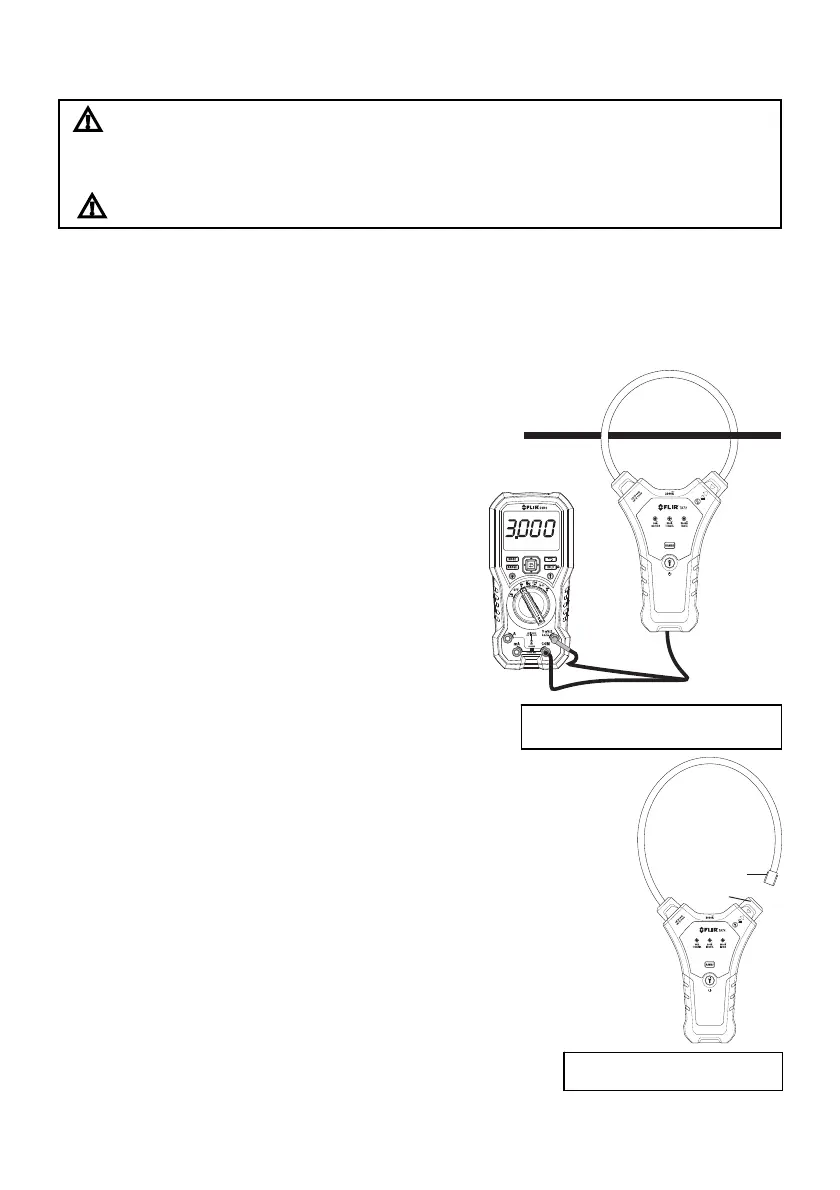FLIRTA72_TA74USERMANUALDocumentIdentifier:TA72_TA74en‐US_AC
10
V AC
Fig.5‐1ConnecttoDMM
1
2
Fig.5‐2ClampJawLock
5.3ACCurrentMeasurements
WARNING:EnsurethatpowertothedeviceundertestisOFFbeforestartingthis
procedure.SwitchpowertothedeviceundertestONonlyaftertheclamphasbeensafely
attachedtothedeviceundertest.
CAUTION:Donotmovefingersabovetherangelampsatanytimeduringatest.
Note:ModelsTA72andTA74arenotdesignedforusewithVFD(VariableFrequencyDrive)
equipment,aserroneousreadingsmayresult.UsingwithVFDequipmentdoesnotposeasafety
hazardtopersonnelandwillnotdamageequipment.PleasecontactFLIRforadditional
information.
1. SwitchOFFtheClampAdaptor,theDMM,and
thedeviceundertest.
2. ConnecttheClampAdaptortotheDMMinput
jacksusingthesuppliedbananaplugs(Fig.5‐1).
3. SwitchONtheDMMandsettheDMMtotheAC
Vmode.
4. UsetheRANGEbuttontosetthemeasurement
rangeofthe
ClampAdaptortotheexpected
currentrangemeasurement.
5. Turntheclamplock(1)counter‐clockwisetoreleasethe
clamp(2).SeeFig.5‐2.
6. Fullyenclosetheconductorundertestwiththeflexible
clampprobe(seeFig.5‐3).Donotmeasurecurrenthigher
thanthespecifiedcurrentlimit.