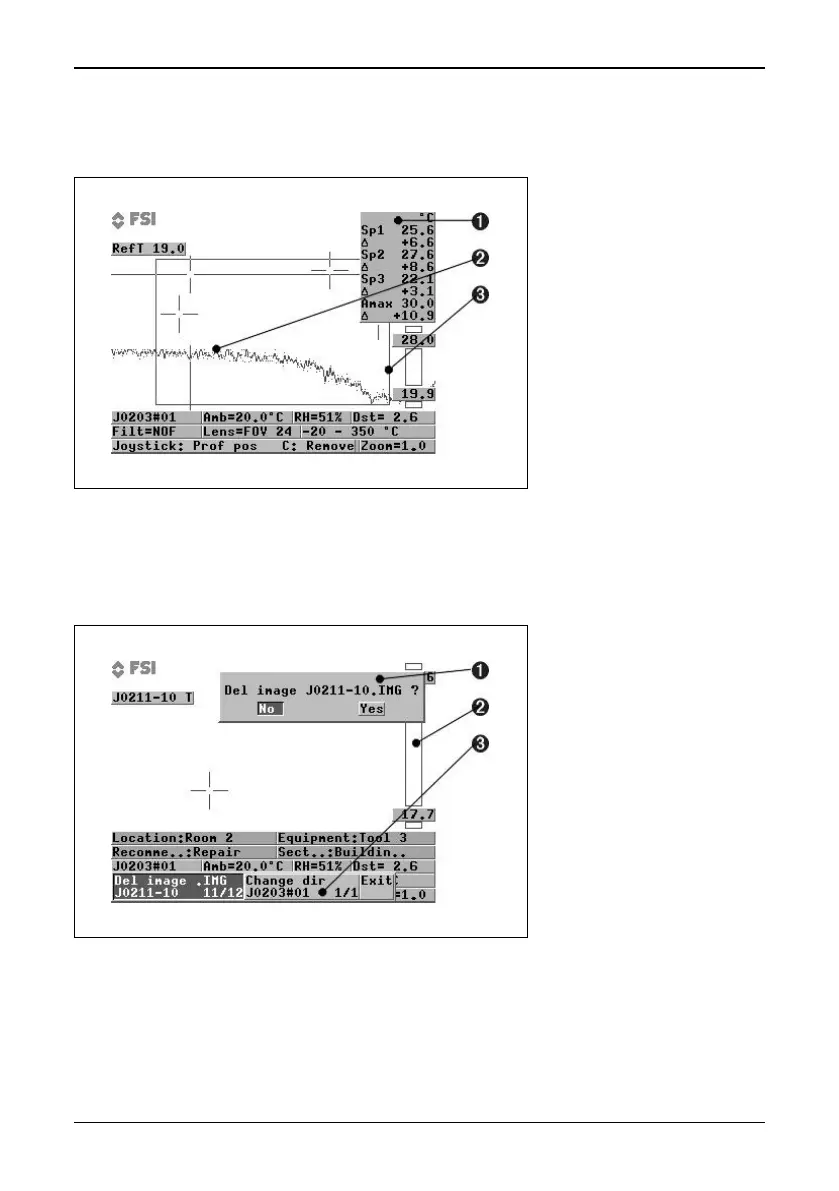[5.2 — Menu objects]
© FLIR Systems AB – Publ. No. 557 369 – Ed. A
17
[1] Status text (e.g. Frozen or Saving)
[2] Dialog box (e.g. Setup – Analysis)
[3] Control box
Figure 5.4 Menu objects – example 3.
[1] Result table (i.e. measurement presentation area)
[2] Profile
[3] Area
Figure 5.5 Menu objects – example 4.
[1] Confirm box
[2] Temperature scale
[3] Selection box (e.g. Del image or Change dir)
