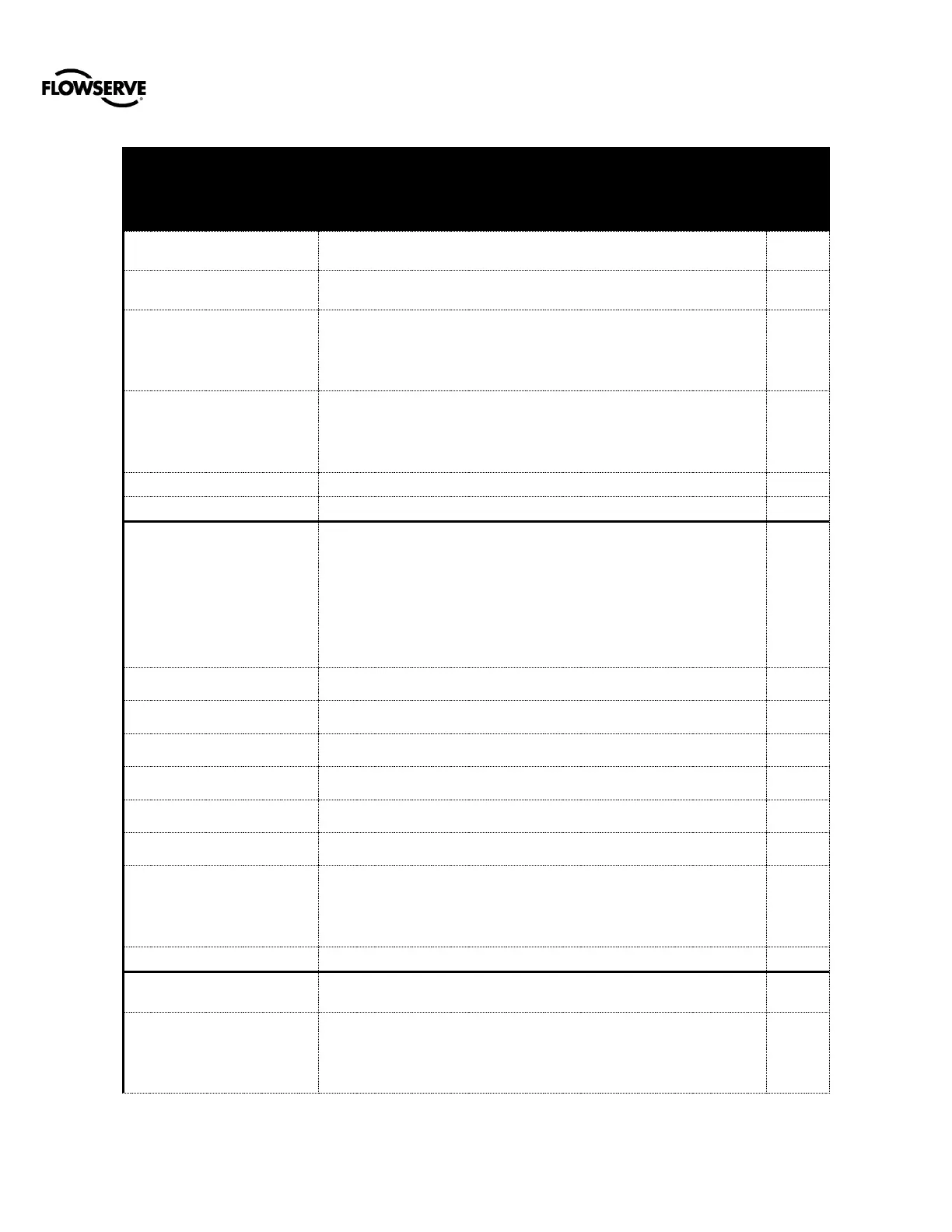Logix™ 3800zb Digital Positioner FCD AIIOM001030_EN 02/23
flowserve.com 46
Open Stroke Time is the fastest time it took the valve to stroke from
0% to 100% during Quick-Cal.
Close Stroke Time is the fastest time it took the valve to stroke from
100% to 0% during Quick-Cal.
Open Speed Limit and Closed Speed Limit are used to prevent the
valve from moving too quickly. Speed limits help when the process is
sensitive to rapid flow or pressure changes. This shows the time (in
seconds) that the positioner will allow the valve to travel a full stroke.
This speed limit applies to smaller movements of the valve too.
Open Speed Limit and Closed Speed Limit are used to prevent the
valve from moving too quickly. Speed limits help when the process is
sensitive to rapid flow or pressure changes. This shows the time (in
seconds) that the positioner will allow the valve to travel a full stroke.
This speed limit applies to smaller movements of the valve too.
Reserved for service only for writing and reading variables in system.
The Configuration – Characterization menu allows the user to change
the characterization of the command. This allows a better match
between the input command and the actual fluid flow through the
valve. This feature is typically used with valves that have non-linear
flow characteristics. The positioner makes a correction by applying an
adjustment to the input command according to a characterization
curve. The table in this appendix shows the available characterization
curve options. Each point of the Custom curve can be adjusted using
the ValveSight DTM.
See Appendix C – Programmed Flow Characterization Options for
characteristic curve data and illustrated curves
See Appendix C – Programmed Flow Characterization Options for
characteristic curve data and illustrated curves
See Appendix C – Programmed Flow Characterization Options for
characteristic curve data and illustrated curves
See Appendix C – Programmed Flow Characterization Options for
characteristic curve data and illustrated curves
See Appendix C – Programmed Flow Characterization Options for
characteristic curve data and illustrated curves
See Appendix C – Programmed Flow Characterization Options for
characteristic curve data and illustrated curves
Select Custom for a standard 30:1 linear, equal percent rangeability
curve. The curve may be customized point-by-point. To modify the
Custom curve, use the ValveSight DTM.
See Appendix C – Programmed Flow Characterization Options for
characteristic curve data and illustrated curves
Limits allows the user to limit the movement of the valve. Shutoff
allows the user to shut the valve with all available force tightly.
This feature is used to simulate physical blocks on the valve that
restrict movement past a set point. Once the Soft Limit is set, the
positioner will not attempt to move the valve position (final command)
beyond the set point, regardless of the analog or digital command
input signal.
