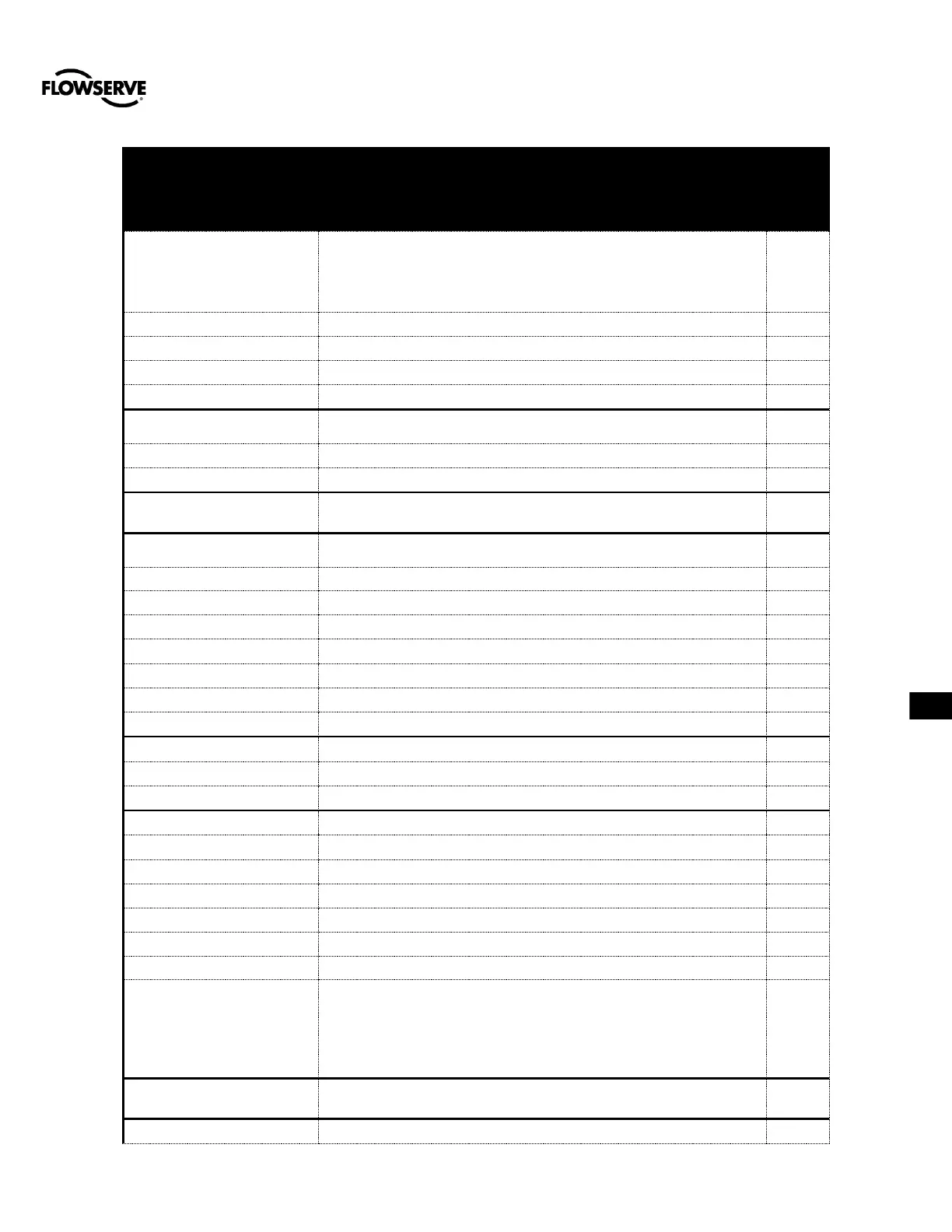Logix™ 3800zb Digital Positioner FCD AIIOM001030_EN 02/23
flowserve.com 47
This feature is used to simulate physical blocks on the valve that
restrict movement past a set point. Once the Soft Limit is set, the
positioner will not attempt to move the valve position (final command)
beyond the set point, regardless of the analog or digital command
input signal.
Position High Alert Algorithm for customer's choice
Position Low Alert Algorithm for customer's choice
Position Deviation Alert Algorithm for customer's choice
The positioner shall attempt to control using the pressure sensors as
valve position feedback in the event that the feedback linkage breaks.
The Remote Mount ADC Count
Use the Up and Down buttons to set the time and date. The format of
the time and date is displayed above the input fields.
The User Preferences menu allows the user to format how
information is displayed.
(Mon/Day/Year, Day.Mon.Year)
Burst Mode continuously transmits HART information.
On/Off – Use this feature to turn burst mode on and off.
The revision of the embedded software.
The date of the embedded software build.
The time of day of the embedded software build.
The revision of the main board.
The revision of the HART protocol (6, or 7).
Use this feature to reset all variables to their factory default state. All
of the internal variables are reset including calibration to factory
defaults. The positioner must be re-calibrated after a factory reset.
Tag names and other user configured limits, alarm settings, and
valve information will also be lost and require restoring. A factory
reset will always reset the command source to analog 4-20 mA.
The terminal block gives options for analog output (AO), Analog input
(AI), Discrete Input (DI) and Discrete Output (DO) 1 and 2.
