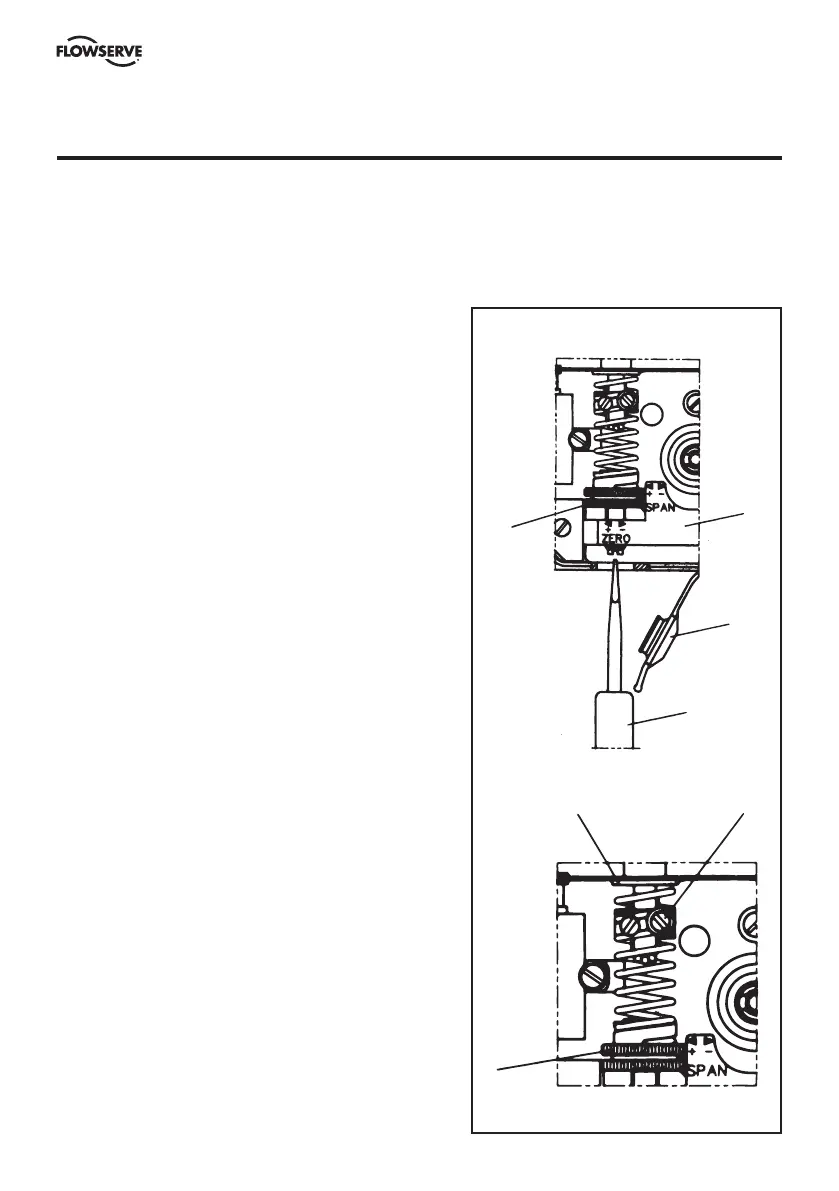EP5 Electro Pneumatic Digital Positioner FCD PMENIM0006-00-A5 12/18
13
7. Calibration
P4/P5/EP5 is when shipped from PMV pre-calibrated for 90 ±0,5 deg rotation, (can also be 30, 45
or 60 deg, see installed cam). For most applications the valve closed position is more critical than
valve open position, most attention should be paid at valve closed position. Always start calibration
procedure by applying 0 % input signal, then adjusting zero. P4/P5/EP5 is calibrated by turning
thumb wheels 1 & 4.
Arrows on arm 5 indicate turning direction
of thumb wheels.
< “+“ = Increase zero/span
> “–“ = Decrease zero/span
Calibration procedure
Check cam seating, section 6 before starting calibration
procedure.
1. Apply 0 % input signal (0% = 20 kPa/3 psi or 4 mA)
2. Wait for steady state.
3. Adjust zero by turning the silver (lower) thumb wheel
4 with finger or with screw- driver 7 from the outside.
4. Apply 100% input signal (100% = 100 kPa/ 15 psi or
20 mA)
5. Wait for steady state then memorize result.
6. Apply 0% input signal.
7. Adjust span if necessary. This is done by first loosing
screw 2, then turning the yellow (upper) thumb wheel
1 “+“ or “–“ and finally tighten screw 2. Spring top
must not be in contact with spring guide 3.
8. Check zero and adjust if needed.
9. Repeat steps 2 to 8 until desired calibration is
achieved.
3
1
2
4
5
6
7
For calibration of APEX 7000 please see
appendix A Calibration Procedure APEX 7000