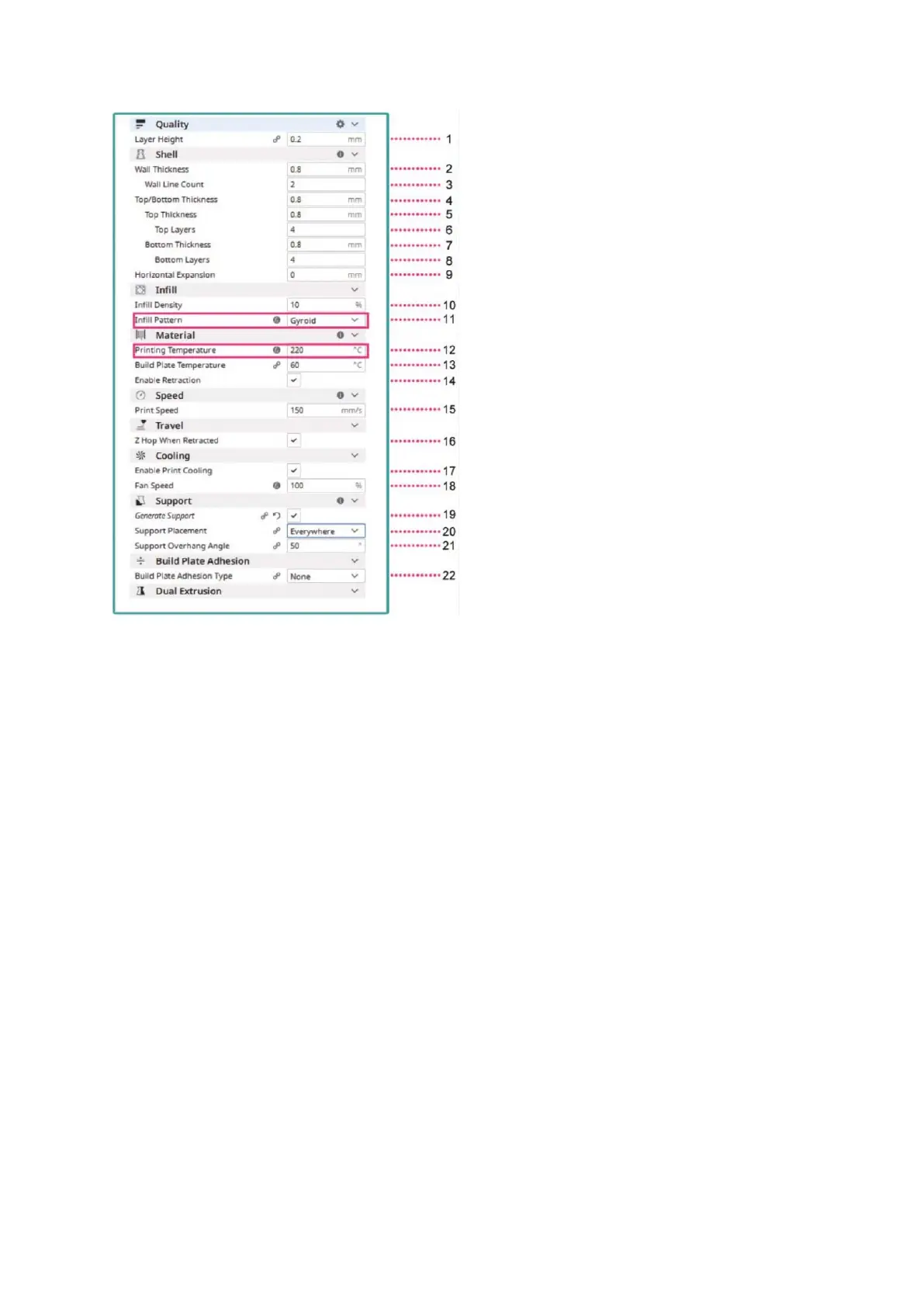1. Set the printing height of each layer, SR supports a minimum layer height of 0.05mm.
2. The thickness of the walls in the horizontal direction, this value is divided by the wall
line width defines the number of walls.
3. The number of walls when calculated by the wall thickness, this value is rounded to a
whole number.
4. The thickness of the top/bottom layers in the print.
5. The thickness of the top layers in the print.
6. The number of the top layers.
7. The thickness of the top layers in the print.
8. The number of the bottom layers.
9. Amount of offset applied to all polygons in each layer. Positive values can compensate
for too big holes, negative values can compensate for too small holes.
10. Set fill rate.
11. Set the infill patterns, when the filling density is greater than 20%, the infill pattern
should be “Lines”