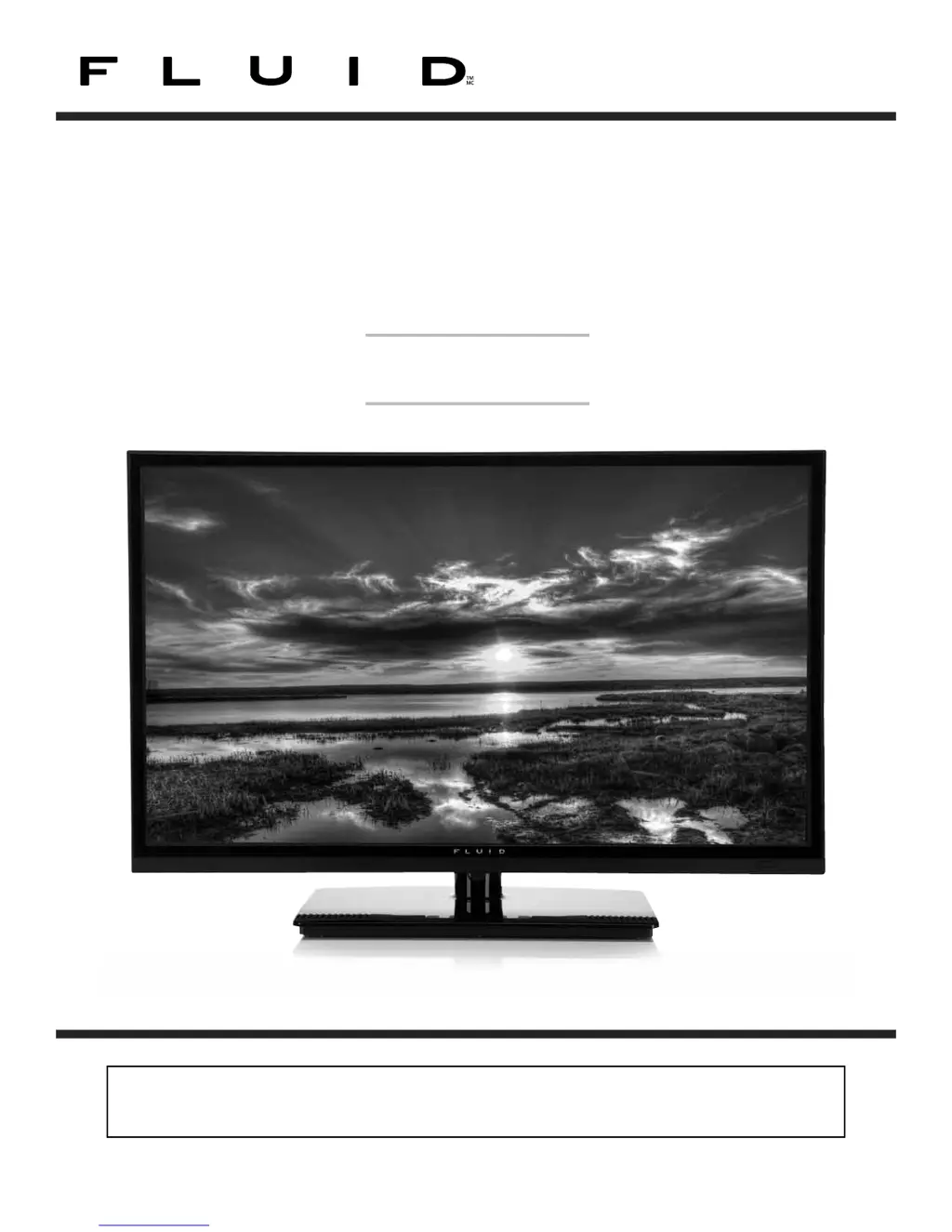What to do if my Fluid TV has no sound?
- Jjennifer60Aug 2, 2025
If your Fluid TV has no sound, first ensure that the 'Mute' function is turned off. Also, verify that the volume is not set too low. If you are using external leads, check that they are properly connected.