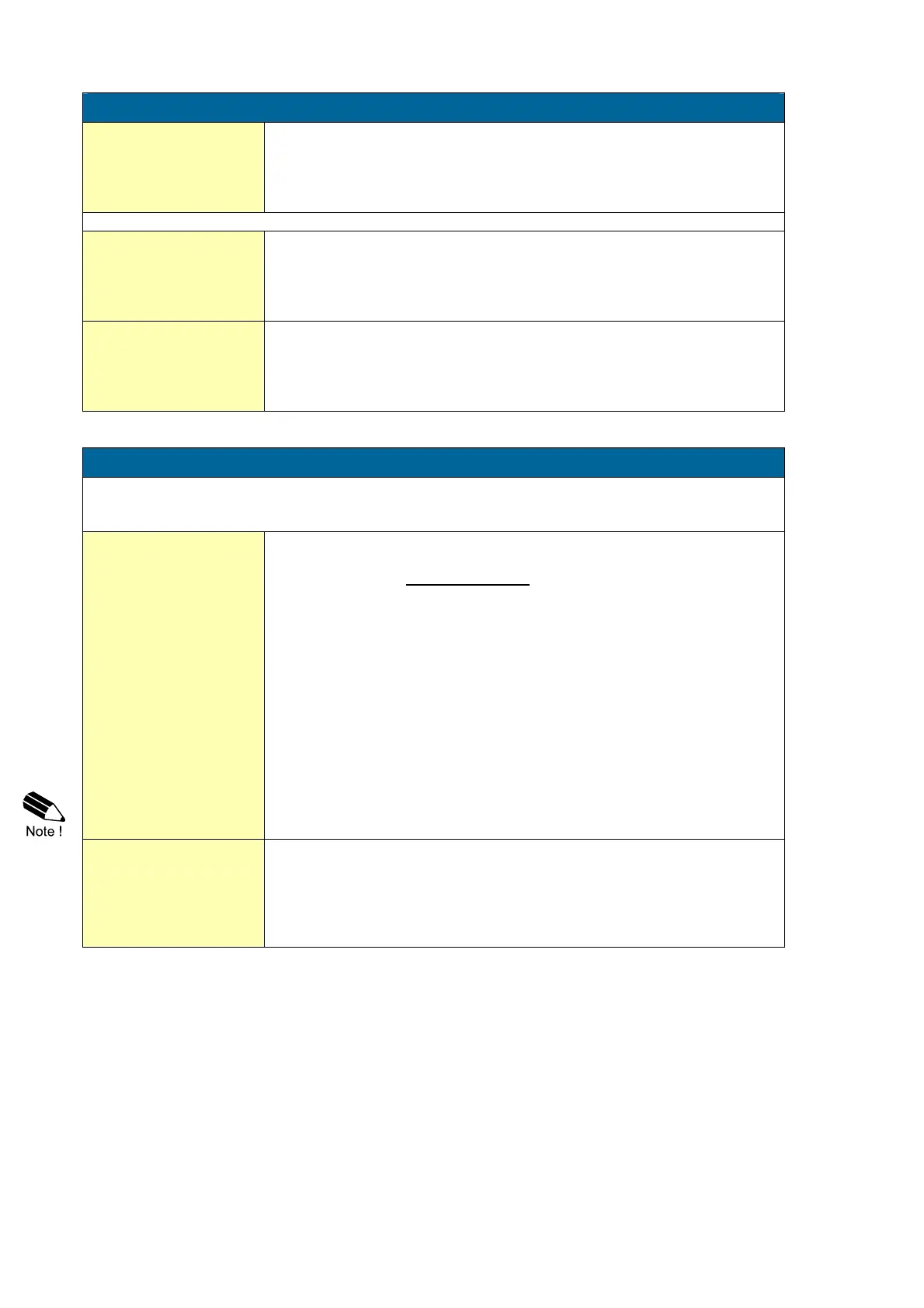HF012PEN_v0402_03 Atex_IECEx_CSA_FM
Page 14
3 - DISPLAY
FUNCTION
31
The large 17mm digits can be set to display total or flowrate.
When "total" is selected, both total and flowrate are displayed
simultaneously.
When "flowrate" is selected, only flowrate will be displayed with it’s
measuring unit while total will be displayed after pressing SELECT.
The functions below will only effect the optional LED-backlight.
BACKLIGHT
(OPTION)
32
If a LED backlight has been supplied, the color can be selected.
Following selections are available:
OFF - GREEN - AMBER
BRIGHTNESS
(OPTION)
33
The density of the backlight can be set in following range:
1 - 5
One is minimum and five is maximum brightness.
4 - POWER MANAGEMENT
When used with the internal battery option, the user can expect reliable measurement over a long
period of time. The F012-P has several smart power management functions to extend the battery life
time significantly. Two of these functions can be set:
LCD NEW
41
The calculation of the display-information influences the power
consumption significantly. When the application does not require a fast
display update, it is strongly advised to select a slow refresh rate.
Please understand that NO information will be lost; every pulse will be
counted and the output signal will be generated in the normal way.
The following can be selected:
Fast - 1 sec - 3 sec - 15 sec - 30 sec - off.
Example battery life-time:
life-time with a coil pick-up, 1kHz. pulses and FAST update: about 2 years.
life-time with a coil pick-up, 1kHz. pulses and 1 sec update: about 5 years.
Note: after a button has been pressed by the operator - the display
refresh rate will always switch to FAST for 30 seconds. When "OFF" is
selected, the display will be switched off after 30 seconds and will be
switched on as soon as a button has been pressed.
BATTERY-MODE
42
The unit has two modes: operational or shelf.
After "shelf" has been selected, the unit can be stored for several years; it
will not process the sensor signal; the display is switched off but all
settings and totals are stored. In this mode, power consumption is
extremely low.
To wake up the unit again, press the SELECT-key twice.
