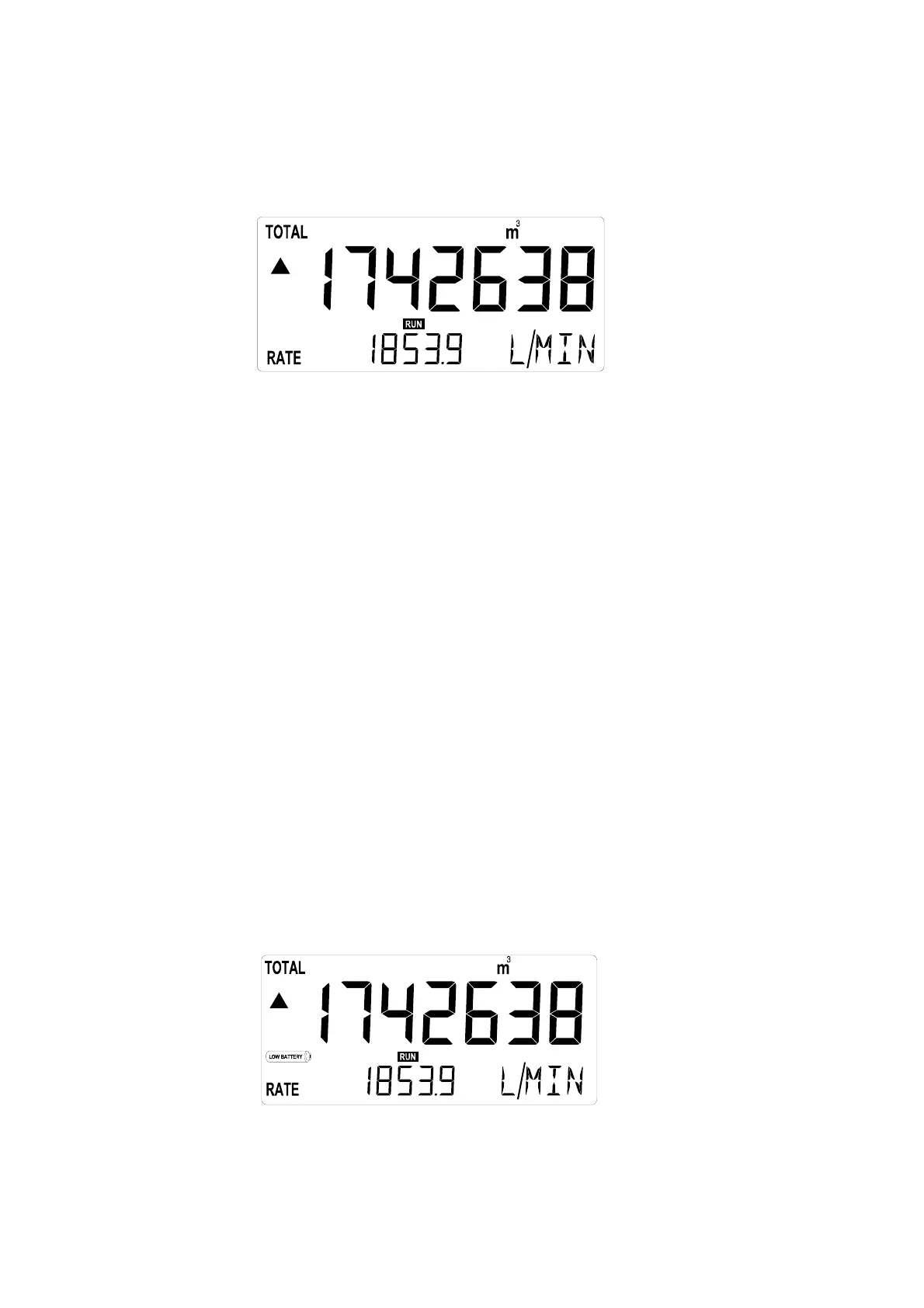HF115PEN_v0501_04
Page 8
2.3. OPERATOR INFORMATION AND FUNCTIONS
In general, the F115-P will always function at Operator level. The information displayed depends
upon the SETUP-settings. All pulses generated by the connected flowmeter are measured by the
F115-P in the background, whichever screen refresh rate setting is chosen. After pressing a key, the
display will be updated very quickly during a 30 second period, after which it will slow-down again.
Fig. 3: Example of display information during process.
For the Operator, the following functions are available:
Display flowrate / total or flowrate
This is the main display information of the F115-P. After selecting any other information, it will
always return to this main display automatically.
Total is displayed on the upper-line of the display and flowrate on the bottom line.
It is possible to display flowrate only with the large 17mm digits; in this instance press the
SELECT-key to read the total.
When "-------" is shown, then the flowrate value is too high to be displayed. The arrows
indicate the increase/decrease of the flowrate trend.
In case of a back-flow (reverse flow) flowrate / total can either be displayed as a negative
value or being ignored which will result in a flowrate value of zero and no totalisation.
Clear total
The value for total can be re-initialized. To do so, press CLEAR twice. After pressing CLEAR
once, the flashing text "PUSH CLEAR" is displayed. To avoid re-initialization at this stage,
press another key than CLEAR or wait for 20 seconds.
Re-initialization of total DOES NOT influence the accumulated total.
Display accumulated total
When the SELECT-key is pressed, total and accumulated total are displayed. The
accumulated total cannot be re-initialized. The value will count up to 99,999,999,999. The unit
and number of decimals are displayed according to the configuration settings for total.
Low-battery alarm
When the battery voltage drops, it must be replaced. At first "low-battery" will flash, but as
soon as it is displayed continuously, the battery MUST be replaced shortly after!
Only official batteries may be used, or else the guarantee will be terminated. The remaining
lifetime after the first moment of indication is generally several days up to some weeks.
Fig. 4: Example of low-battery alarm.
Alarm 01-03
When "alarm" is displayed, please consult Appendix B: problem solving.