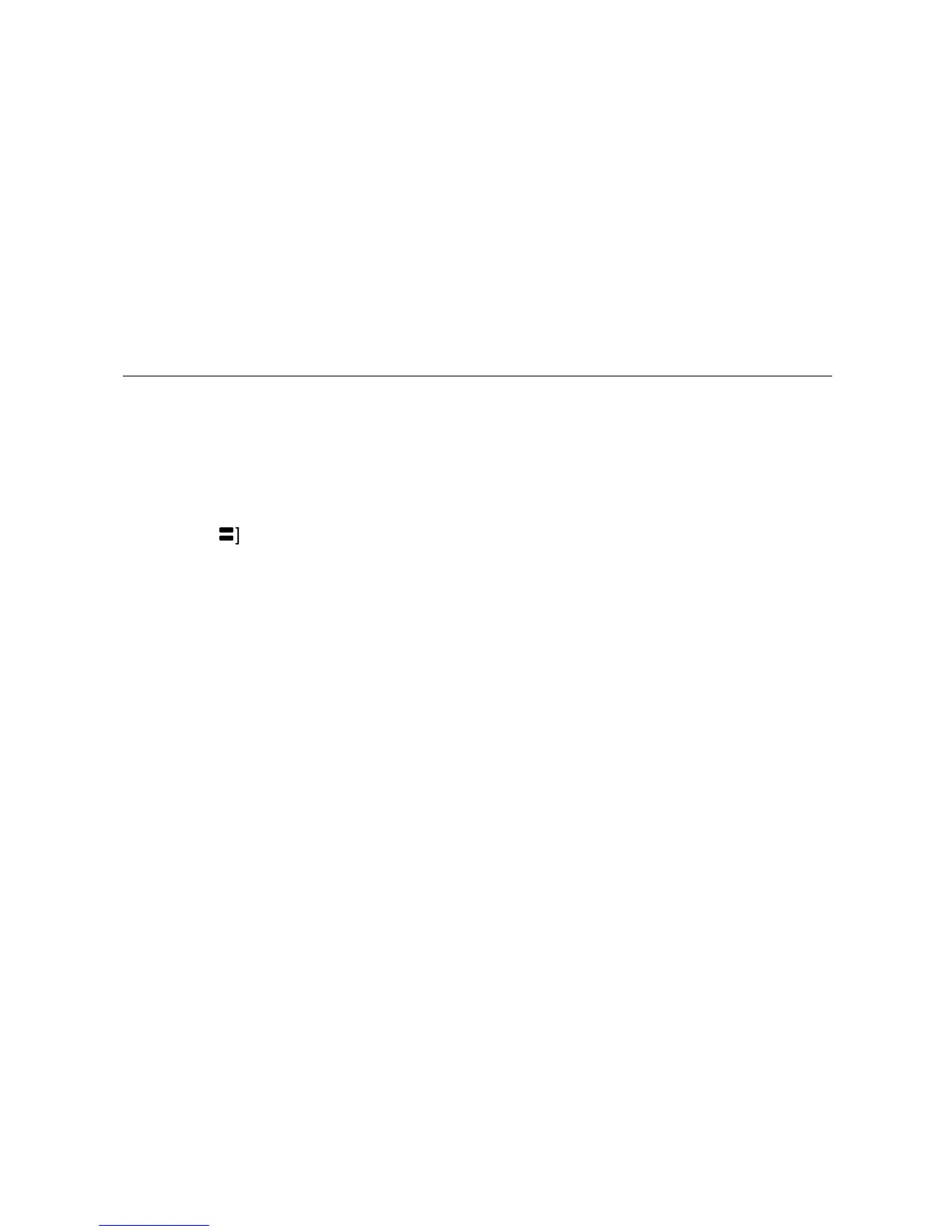10 Users Manual
10
Testing Continuity And Measuring Resistance
1. Insert the test leads in the jacks, and turn off power to the circuit under test.
External voltage across the components causes invalid readings.
2. Put the slide-switch in the continuity / ohms position (Figure 4). The meter selects
the continuity/diode or ohms function.
Press [
g
]
SELECT
to toggle between the continuity / diode ( R G ) and ohms
(e) functions.
3. Touch the probes to the test points.
In ohms, read the resistance on the display.
In continuity test, the beeper sounds continuously if continuity exists (resistance
<25 Ω). Opens and shorts longer than 250 µs are detected.
Turning the Beeper Off
To disable beeper functions, press and hold down [Z] for 2 seconds while turning the
meter on.
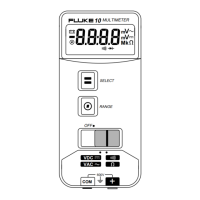