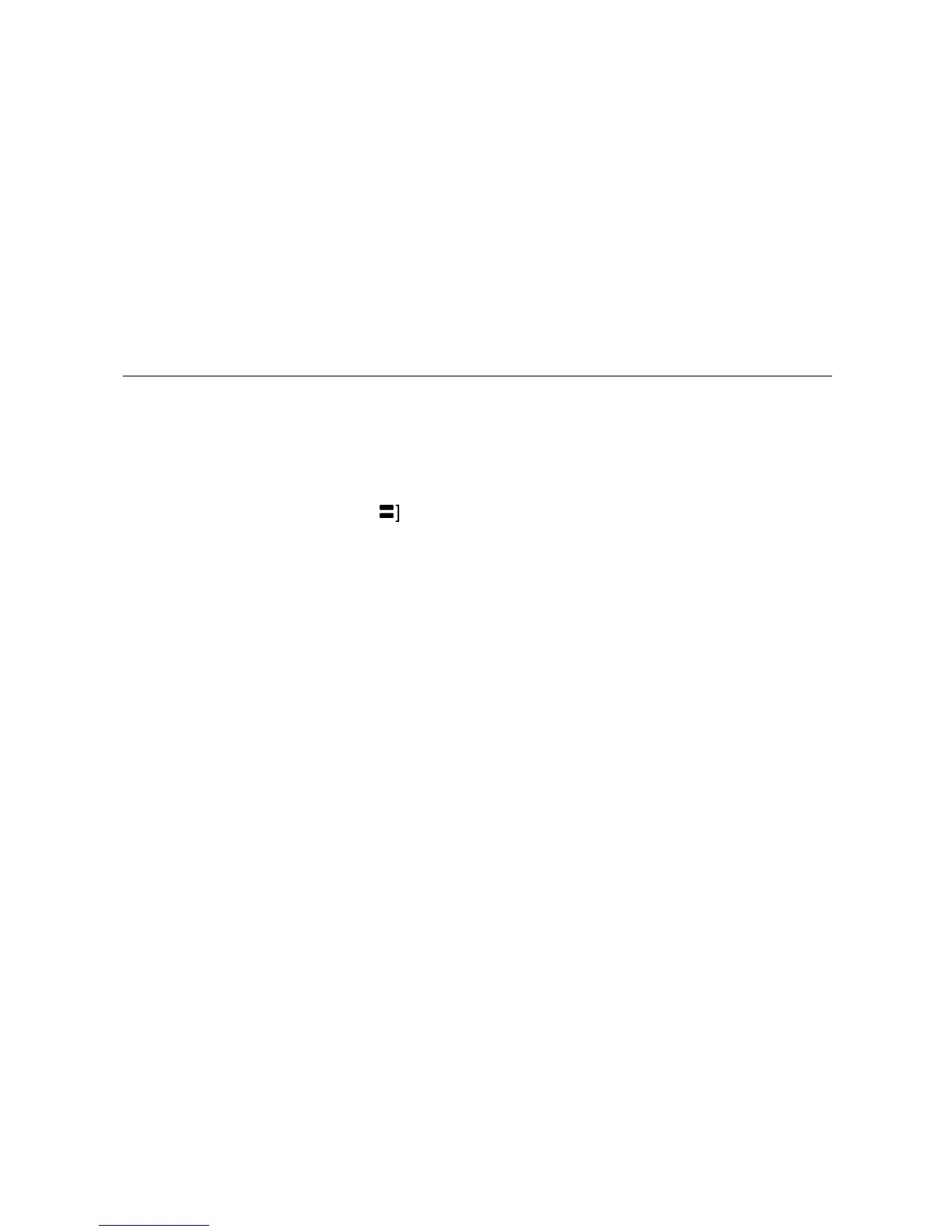10 Users Manual
12
Testing Diodes
1. Insert the test leads in the jacks.
2. Put the slide-switch in the continuity / ohms position. The meter selects either the
continuity / diode ( R G ) or ohms (e) function.
If ohms is selected, press [
g
]
SELECT
to toggle to the continuity/diode function.
To toggle the beeper on or off in continuity/diode test, press [Z}
RANGE
. When
the beeper is enabled, R is displayed.
3. Touch probes to the diode (Figure 5A). A forward-voltage drop of about 0.6 V
(typical for a silicon diode) causes the meter to beep once.
4. Reverse probes (Figure 5B). If the diode is good, OL is displayed.
If the diode is shorted (Figure 5C), the beeper sounds continuously in at least one
direction.
If the diode is open, OL is displayed in both directions.