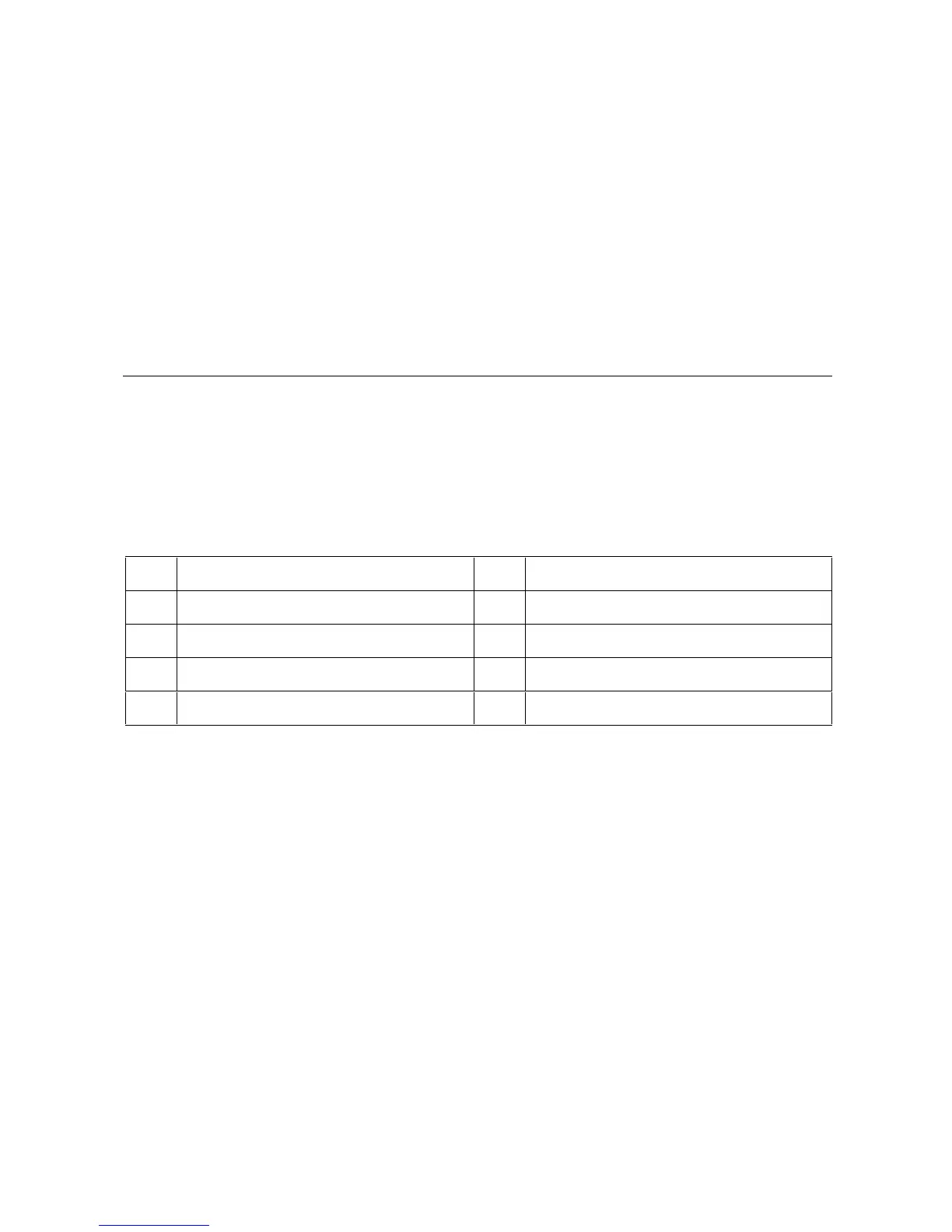10 Users Manual
6
Using Accessories
When using accessories, put the slide-switch in the volts position.
For ease of reading, manually select the 4000 mV range. In the 4000 mV range, 1 mV
corresponds to 1 unit being measured by the accessory.
Symbols
W
Important Information; see manual
G
Diode
B
AC (Alternating Current)
J
Earth Ground
F
DC (Direct Current)
T
Double Insulation
t
Underwriters Laboratories, Inc
#
VDE (Verband Deutscher Electroniker)
N
Battery. Low Battery on Display.
R
Continuity Beeper