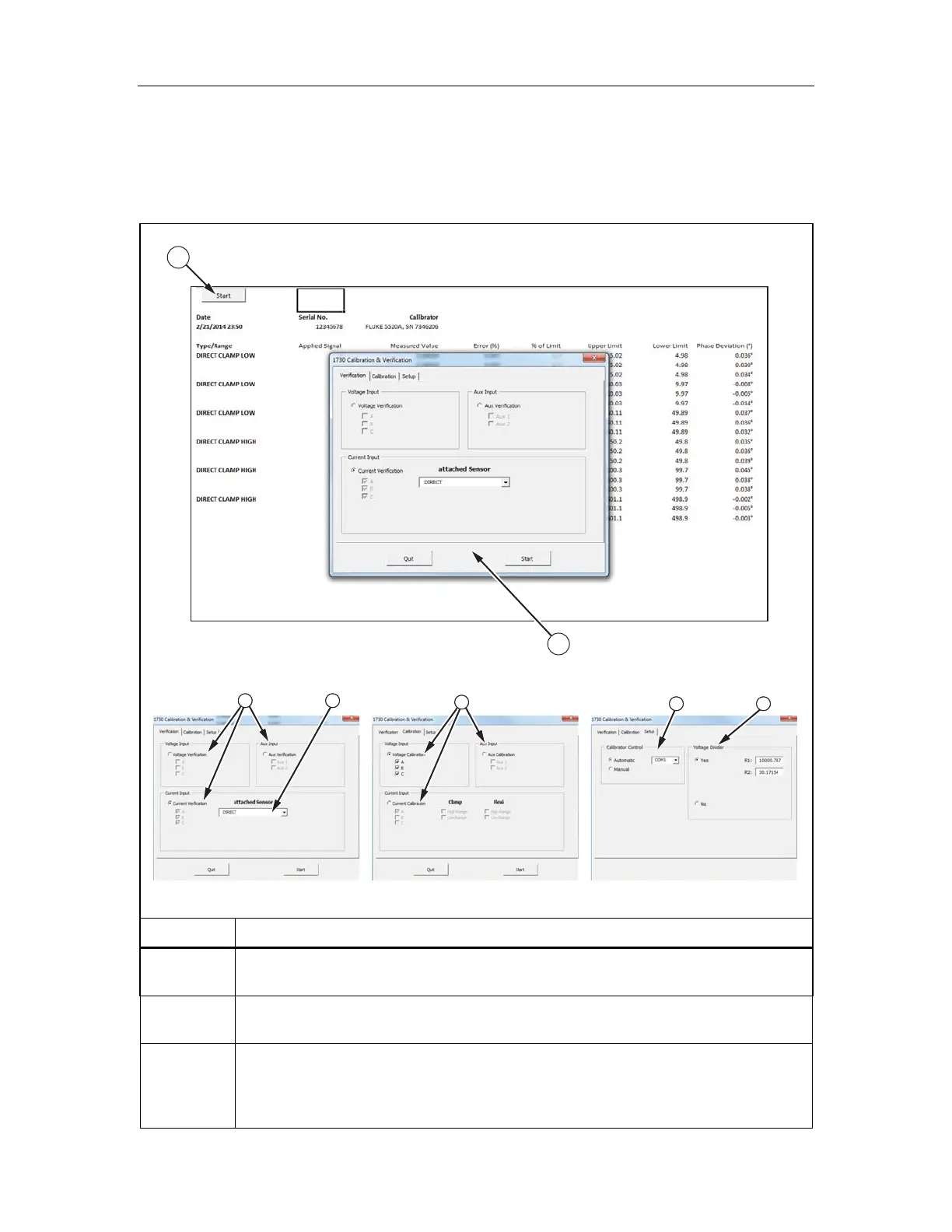Energy Analyzer
Setup
17
Calibration and Verification
The Calibration and Verification sheet are the built-in procedures. See Table 8.
Table 8. Calibration and Verification in Excel Worksheet
1
2
hcf102.eps
hcf103.eps
Item Description
Start button – When the selection window has been closed with Quit, click the Start
button again to open.
Selection window – Click on Verification, Calibration, and Setup to select the action. Close
the window with Quit. Open again with Start .
Verification items – Select Voltage Input, AUX Input or Current Input to verify. For a Fluke
1730 verification, all three items must be verified sequentially. Make sure the sensor
selector (4) is set to DIRECT for the Fluke 1730 verification. A specific order is not
required.
Verification Calibration Setup
3 4
5
6 7