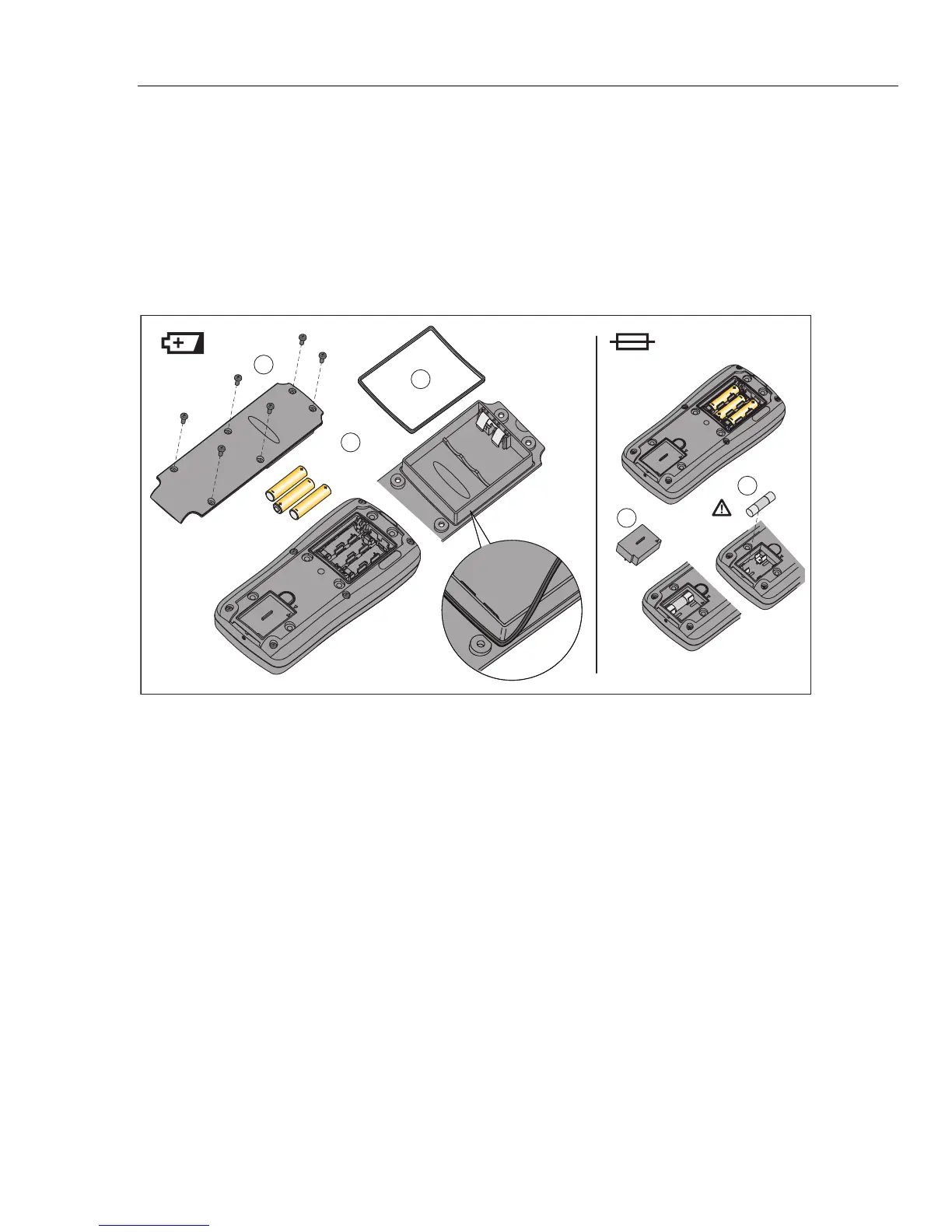Digital Multimeter
Basic Maintenance
11
4. Make sure the battery compartment gasket (item ) is properly installed around the
outside edge of the battery compartment barrier.
5. Align the battery compartment barrier with battery compartment while you replace the
battery door.
6. Attach the door with the six Torx-head screws.
Note
Fluke recommends that you remove the batteries from the Product for long
periods of storage.
1
4
5
2
3
gaq10.eps
Figure 2. Battery and Fuse Replacement
