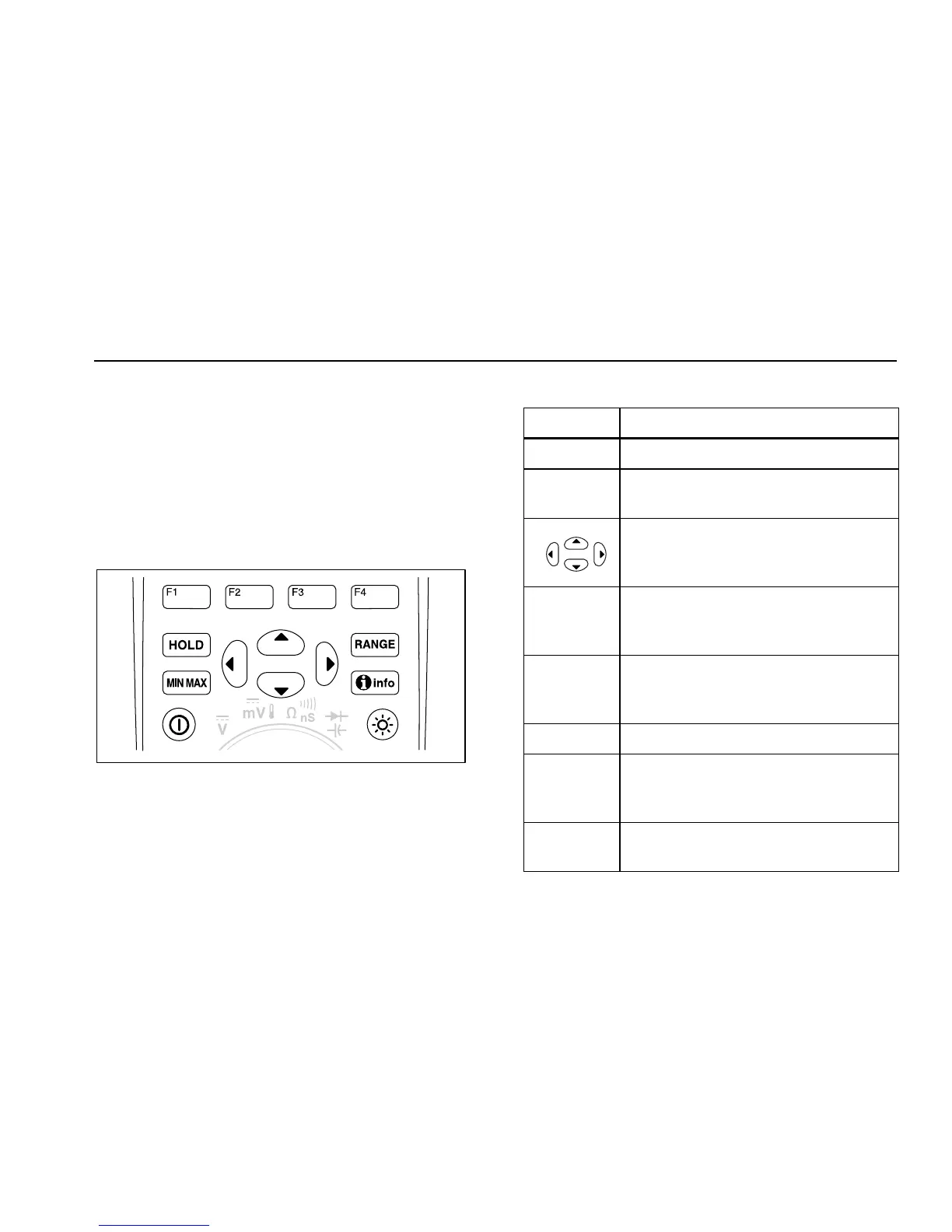True-rms Digital Multimeters
Features
5
Features
Tables 2 through 5, and the following sections briefly describe the
Meter’s features.
Understanding the Push Buttons
The 14 pushbuttons on the front of the Meter activate features that
augment the function selected using the rotary switch, navigate menus
or control power to Meter circuits. The buttons shown in Figure 1 are
described in Table 2.
est02.emf
Figure 1. Push Buttons
Table 2. Push Buttons
Button Function
O Turns the Meter on or off.
12
34
Selects sub-functions and modes related to the
function selected by the rotary switch.
Cursor buttons select an item in a menu,
adjust display contrast, scroll through
information, and perform data entry.
H
Freezes the present reading in the display and
allows the display to be saved. Also accesses
AutoHold.
R
Switches the Meter range mode to manual and
then cycles through all ranges. To return to
autoranging, press the button for 1 second.
M Starts and stops MIN MAX recording.
I
Displays information about the present
function or items on the display at the moment
the info button is pressed.
G
Switches the display backlight between off,
low, and high.
