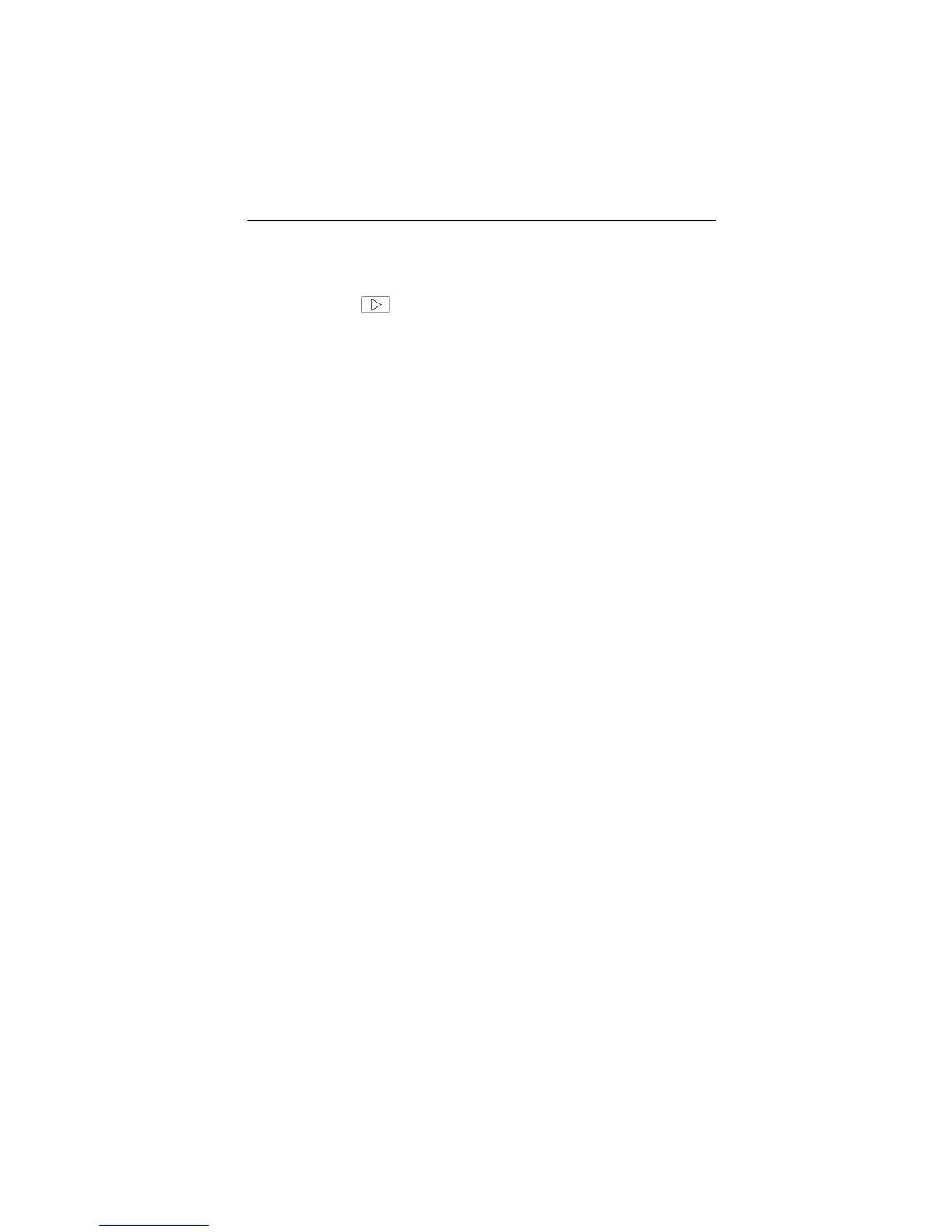Functions and Screen Modes
31
Text Screen Mode
Text screens (Figure 14) present digital information for values measured or
computed by the Tester. Arrows appear on the primary text screen signifying
that you can press
>
to access a secondary text screen. In watts, the
primary screen shows the single-phase (1φ) power reading. The secondary
(3φ, 3C) screen shows the estimates of the total three-phase performance from
one single-phase reading.