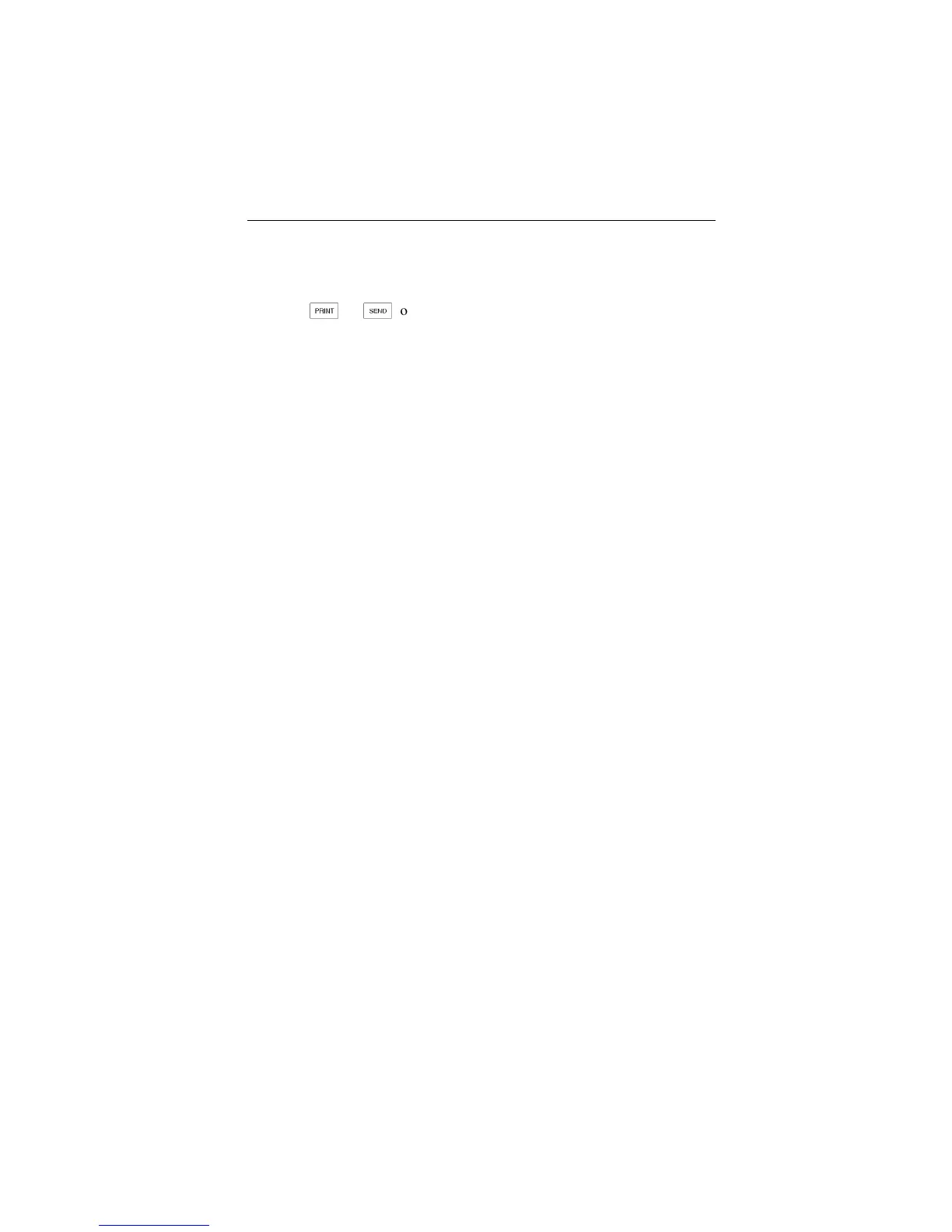Using the Serial Cable (Model 41B)
41
Using the Serial Cable (Model 41B)
Model 41B communicates with a PC or printer (Figure 19) through an
isolated RS-232 port. The Tester outputs data through the RS-232 port when
you press
p
or
s
or when you send a command from the PC.
Note
The side of the optical interface connector marked “Optical
Interface RS-232-C” faces up when properly attached to the Model
41B.
Using the Configuration Screen, you can set
1.2, 9.6, or 19.2 KBAUD.
Other parameters are fixed as follows: 1 start bit, 8 data bits, 1 stop bit, and
no parity.