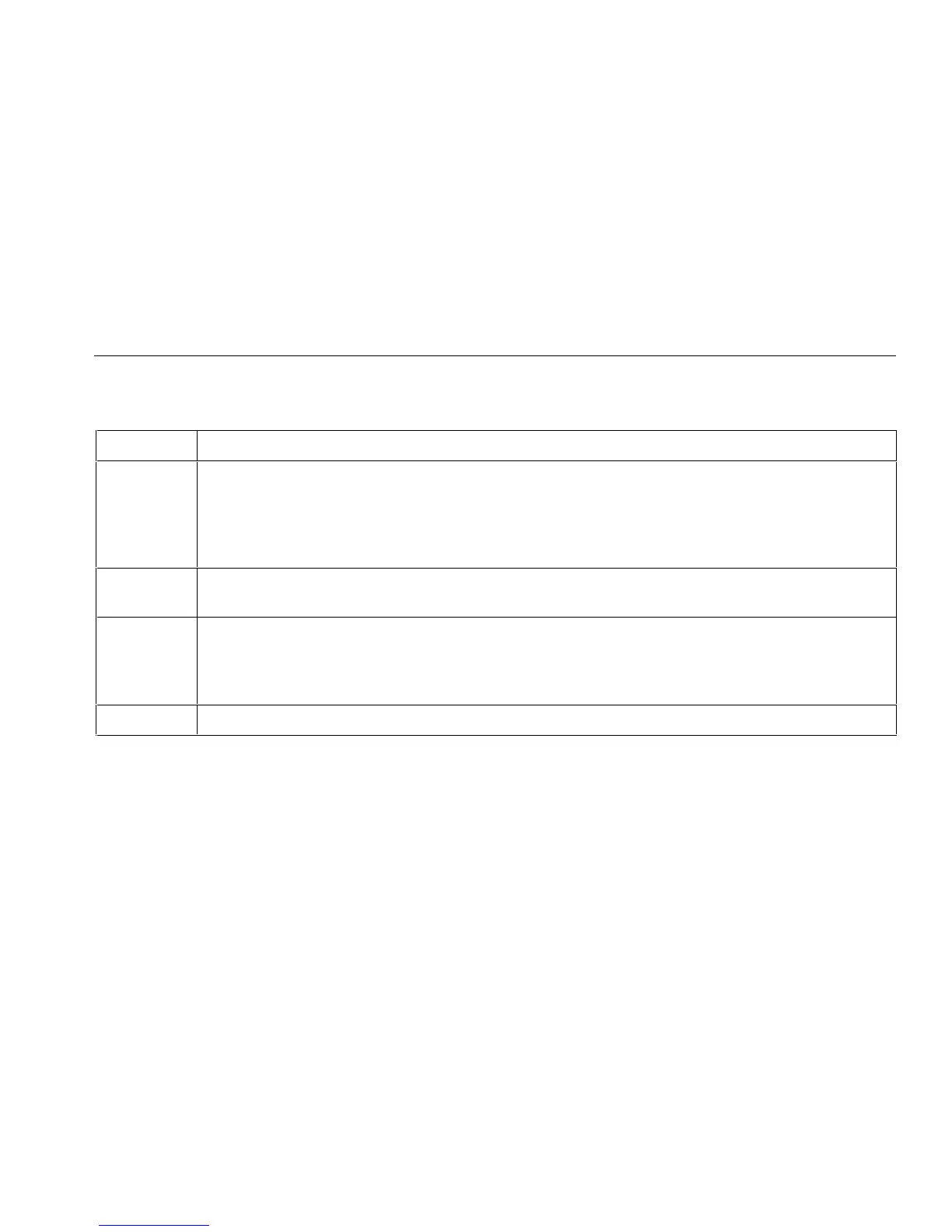53 & 54 Series II
Getting Started
7
Buttons
Table 5. Buttons
A
Press A to turn the thermometer on or off.
G
(Shift function)
Press
G, M (CANCEL) to stop displaying the minimum, maximum, and average readings in the
secondary display.
Press
G, J (CLEAR MEMORY) to delete logged readings from memory.
Press G, r (PC/IR SEND) to toggle the IR port on and off.
Q
Press Q to turn the backlight on and off. The backlight turns off after 2 minutes without any button
presses. If the battery is low, the backlight is disabled.
M
Press M to step through the maximum, minimum, and average readings.
When viewing logged readings, shows the maximum, minimum, and average of the logged readings.
Press G, M (CANCEL) to turn off this display.
C
Press C to switch between Celsius (
o
C), Fahrenheit (
o
F), and Kelvin (K).
