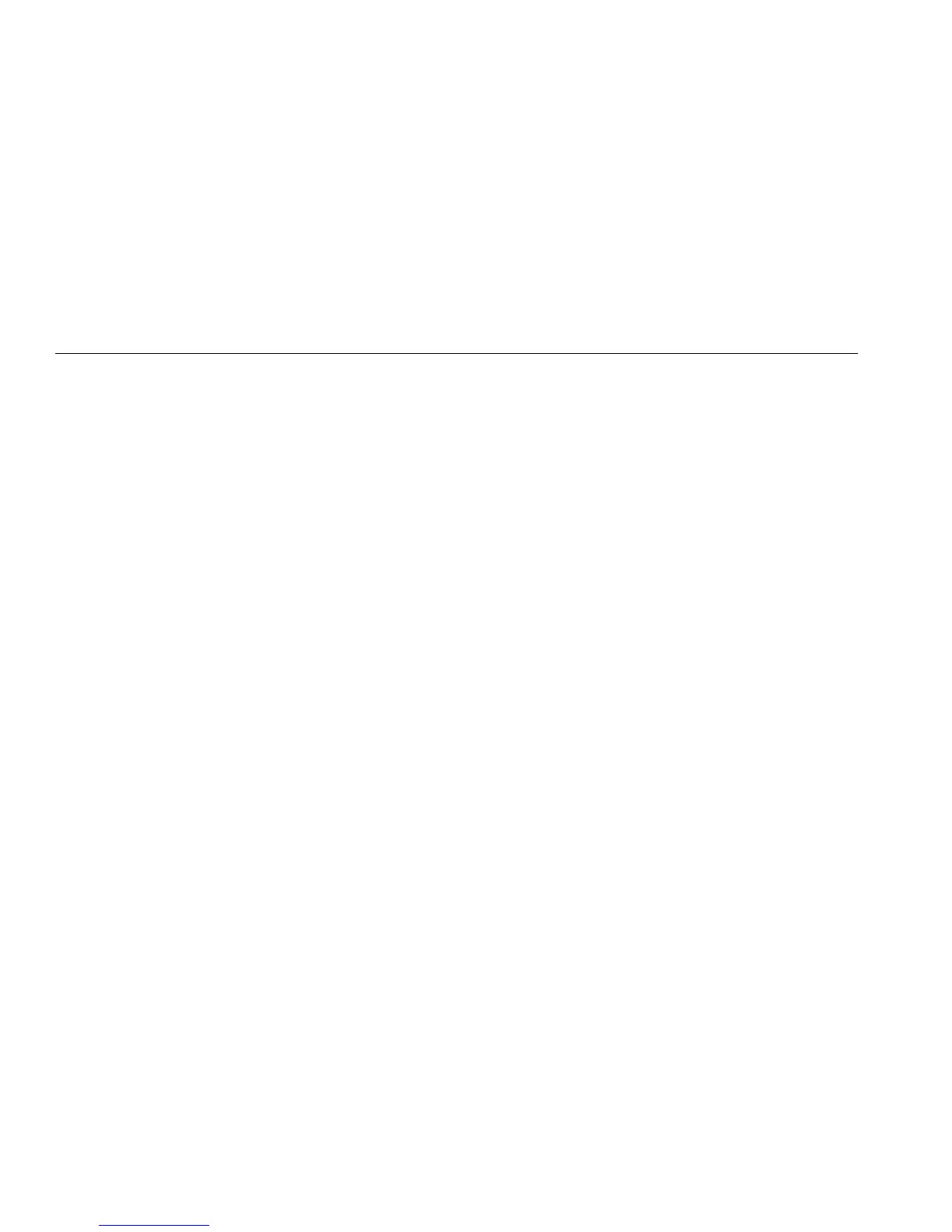53 & 54 Series II
Users Manual
14
Displaying Temperatures
1. Press C to select the correct temperature scale.
2. Hold or attach the thermocouple(s) to the
measurement location.
The temperature reading appears in the selected
display.
3.
Model 54:
Press T to toggle between showing the
T1, T2, and T1-T2 reading in the primary or
secondary display.
Notes
The display shows "- - - -" when a thermocouple
is not connected.
The display shows
0L
(overload) when the
temperature being measured is outside the
thermocouple’s valid range.
Model 54: If only thermocouple T2 is connected,
the T2 reading appears in the primary display.
Holding the Displayed Temperatures
1. Press h to freeze the readings on the display.
The display shows H.
2.
Model 54:
Press T to toggle showing the T1, T2, or
T1-T2 readings in the primary or secondary display.
3. Press
h again to turn off the HOLD function.
Viewing the MIN, MAX, and AVG Readings
1. Press M to step through the maximum (MAX),
minimum (MIN), or the average (AVG) readings.
The elapsed time since entering MIN MAX mode, or
the time at which the minimum or maximum occurred,
appears on the display.
2. Press
G, M (CANCEL) to exit MIN MAX mode.
