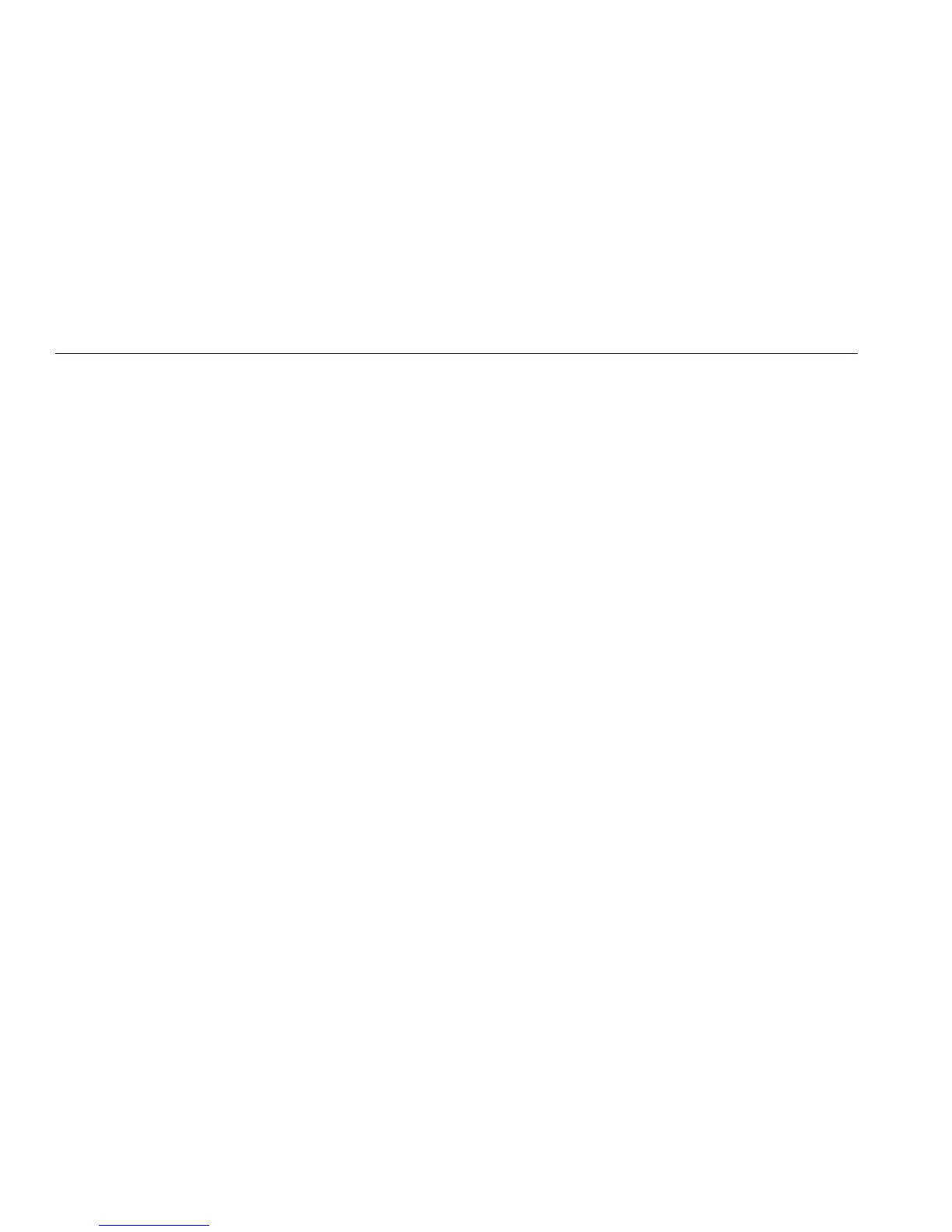53 & 54 Series II
Users Manual
16
Initial Conditions and Data Entries
Logged readings include
initial conditions
and
data entries
.
The initial conditions are the thermocouple type and the
offsets for each thermocouple input. You can only view
initial conditions using
FlukeView Forms
.
The data entries are a time stamp, the T1 reading, and the
T2 and T1-T2 readings
(Model 54)
. You can view these
values by pressing
r or using
FlukeView Forms.
Temperature readings display 0.1 degree resolution in
FlukeView Forms.
The thermometer has 500 memory locations. The
thermometer stores 499 sets of temperature readings and
one set of initial conditions when logging continuously. It
stores 250 sets of temperature readings and 250 sets of
initial conditions when logging individual points manually.
Starting and Stopping Logging
Setup, memory clear, and PC communications are
inaccessible during logging.
1. Set the logging interval. (See “Changing Setup
Options.”)
2. Press
J to start logging.
The display shows l.
3. Press
J again to stop logging.
4. If you selected a manual logging interval, press
J
each time you want to store logged readings in
memory.
