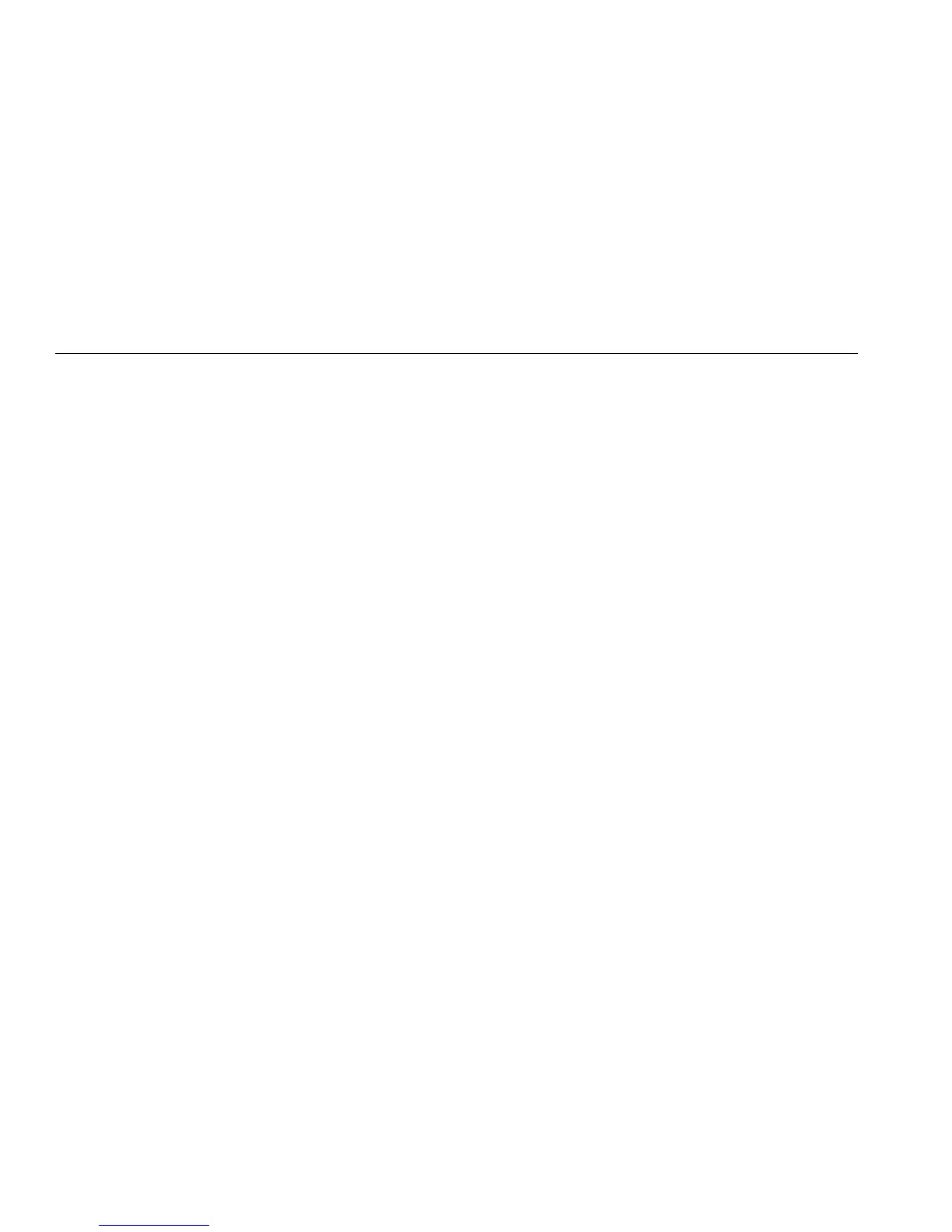53 & 54 Series II
Users Manual
12
Enabling or Disabling Sleep Mode
The thermometer enters sleep mode if no button press
occurs for 20 minutes.
Pressing any button wakes the thermometer and returns it
to its previous state.
1. Press
K or N until the display shows SLP.
2. Press
E to indicate that you want to change the
sleep setting.
The display shows on if sleep mode is on and 0FF if
sleep mode is off.
3. Press
K or N as needed until the display shows
on or 0FF.
4. Press
E to store the sleep setting in memory.
Sleep mode is enabled each time you turn on the
thermometer and is automatically disabled in MIN MAX
and logging modes.
Setting the Time
1. Press K or N until the display shows the time if it
is set or shows "- - : - -."
2. Press
E to indicate you want to set the time.
The left two digits blink.
3. Press
K or N until the display shows the correct
hour (24-hour format), and then press
E to select.
The right two digits blink.
4. Press
K or N until the display shows the correct
minutes, and then press
E to store the time in
memory.
Note
Holding down
K
or
N
causes the number to
change more quickly.
