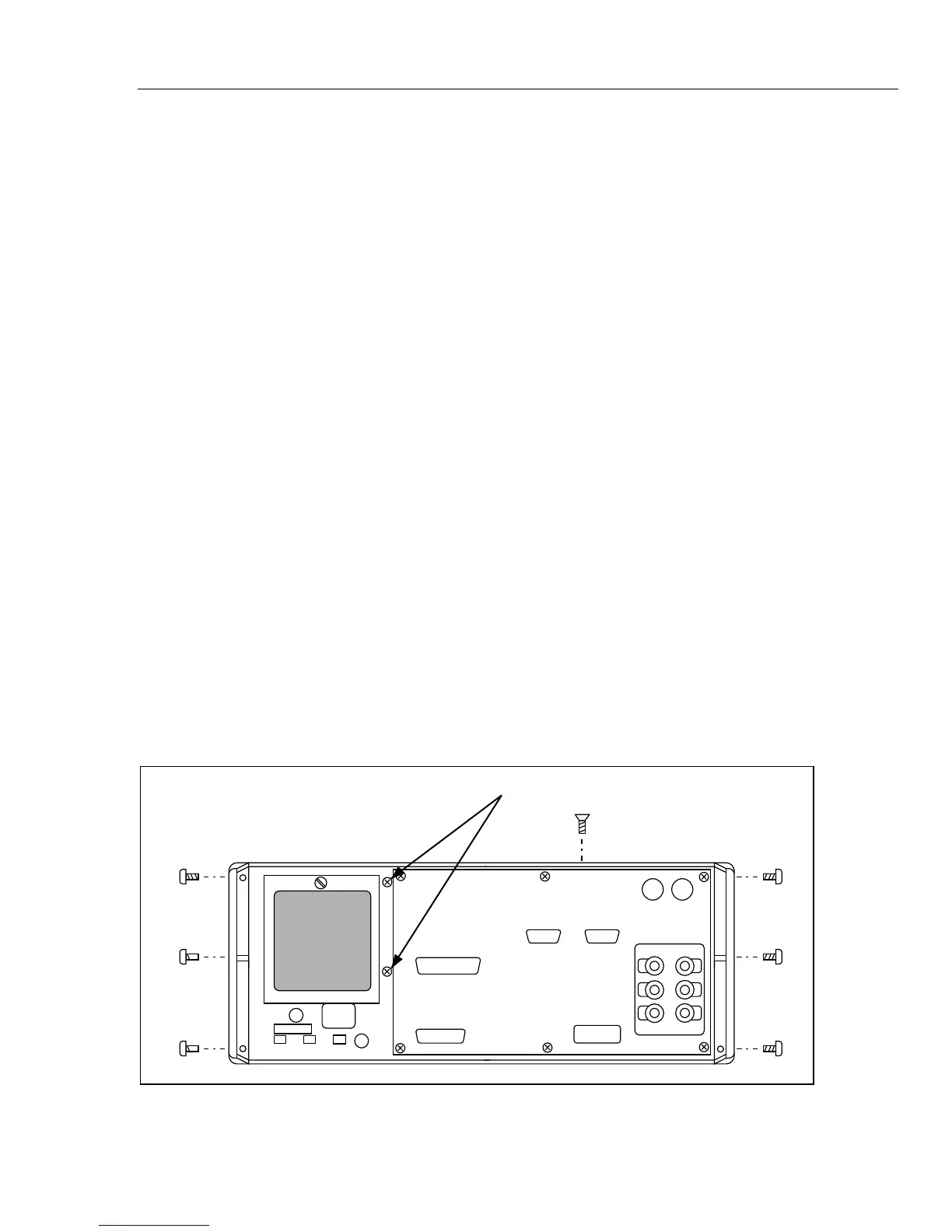Maintenance
Cleaning PCA's
4
4-5
4-5. Cleaning PCA's
Printed circuit assemblies only need cleaning after repair work. After soldering on a pca,
remove flux residue using isopropyl alcohol and a cotton swab.
4-6. Access Procedures
WXWarning
Servicing described in this section is to be performed by
qualified service personnel only. To avoid electrical shock, do
not perform any servicing unless qualified to do so.
4-7. Top and Bottom Covers
Check that power is not connected to the Calibrator; the power control must be off, and
the line power cord must be disconnected. Top and bottom covers are each secured with
eight Phillips head screws (four front, four rear).
4-8. Digital Section Cover
The Digital Section is accessed through one top cover that is secured by six Phillips head
screws.
4-9. Analog Section Covers
The Analog Section is enclosed with separate covers on top and bottom. The top cover is
secured with seven Phillips head screws. The bottom Analog Section cover is secured
with eight Phillips head screws (three short, five longer).
4-10. Rear Panel Removal and Installation
Detach the Rear Panel by removing the six hex head screws (three on each rear handle
side) and the two Phillips head screws found along the side of the Fan Assembly. Refer to
Figure 4-3 for screw locations.
REMOVE
Figure 4-3. Rear Panel Removal
