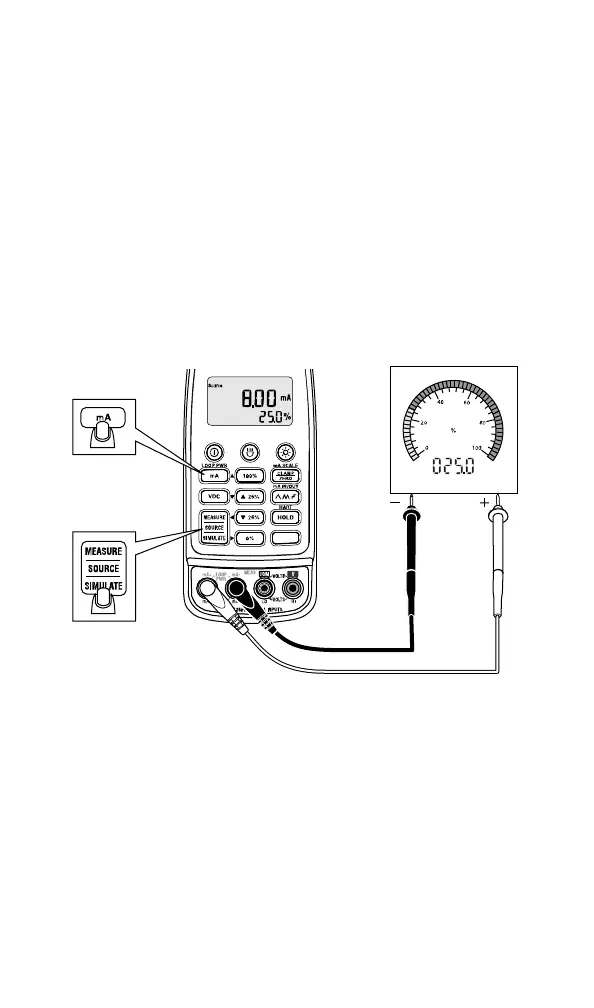772/773/773-II English Instruction Sheet
Page 12
Sourcing mA
Use mA Source mode whenever it is necessary to source current into a
passive circuit such as a current loop with no loop supply. Source mode
depletes the battery faster than Simulate mode.
To enter Source mode for the 772, see Figure 4:
1. Insert the test leads into the -mA and +mA jacks.
2. Press L.
3. Press
T until Source appears on the display.
To enter mA Source mode for the 773/773-II, see Figure 8:
1. Insert the test leads into the desired input jacks.
2. Press L.
3. Press
T until Source appears on the display.
Fjv10.emf
Figure 8. Sourcing mA Output
Simulating mA Output
In Simulate mode, the Meter simulates a current loop transmitter. To
enter Simulate mode, see Figure 9:
1. Insert the test leads into the +mA and -mA input jacks.
2. Press L.
3. Press
T until Simulate appears on the display.
