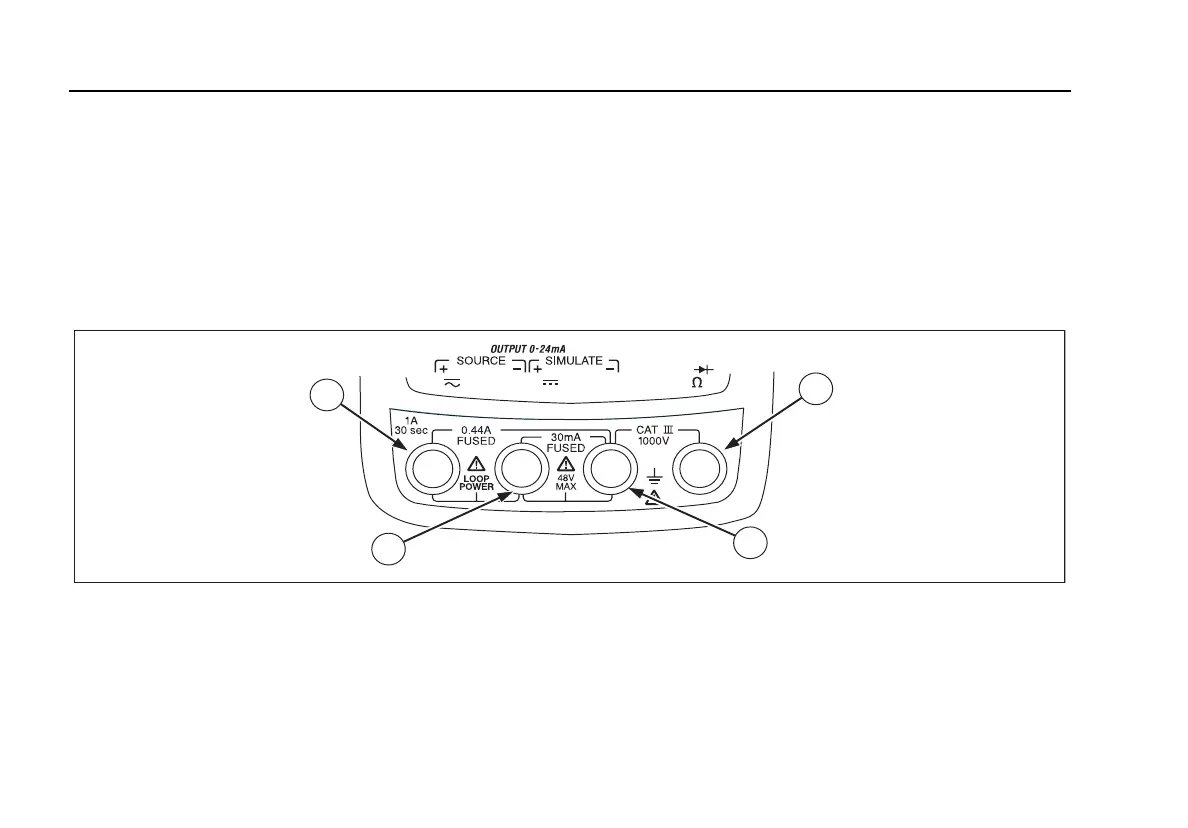789
Users Manual
6
Getting Acquainted with the Meter
To become familiar with the features and functions of the
meter, study the following figures and tables.
• Figure 2 and Table 2 describe the input/output jacks.
• Figure 3 and Table 3 describe the input functions of
the first six rotary function switch positions.
• Figure 4 and Tables 4 and 5 describe the output
functions of the last three rotary function switch
positions.
• Figure 5 and Table 6 describe the functions of the
pushbuttons.
• Figure 6 and Table 7 explain what all the elements of
the display indicate.
1
3
4
2
mA
A
COM
V
CAT IV
600 V
anw001f.eps
Figure 2. Input/Output Jacks