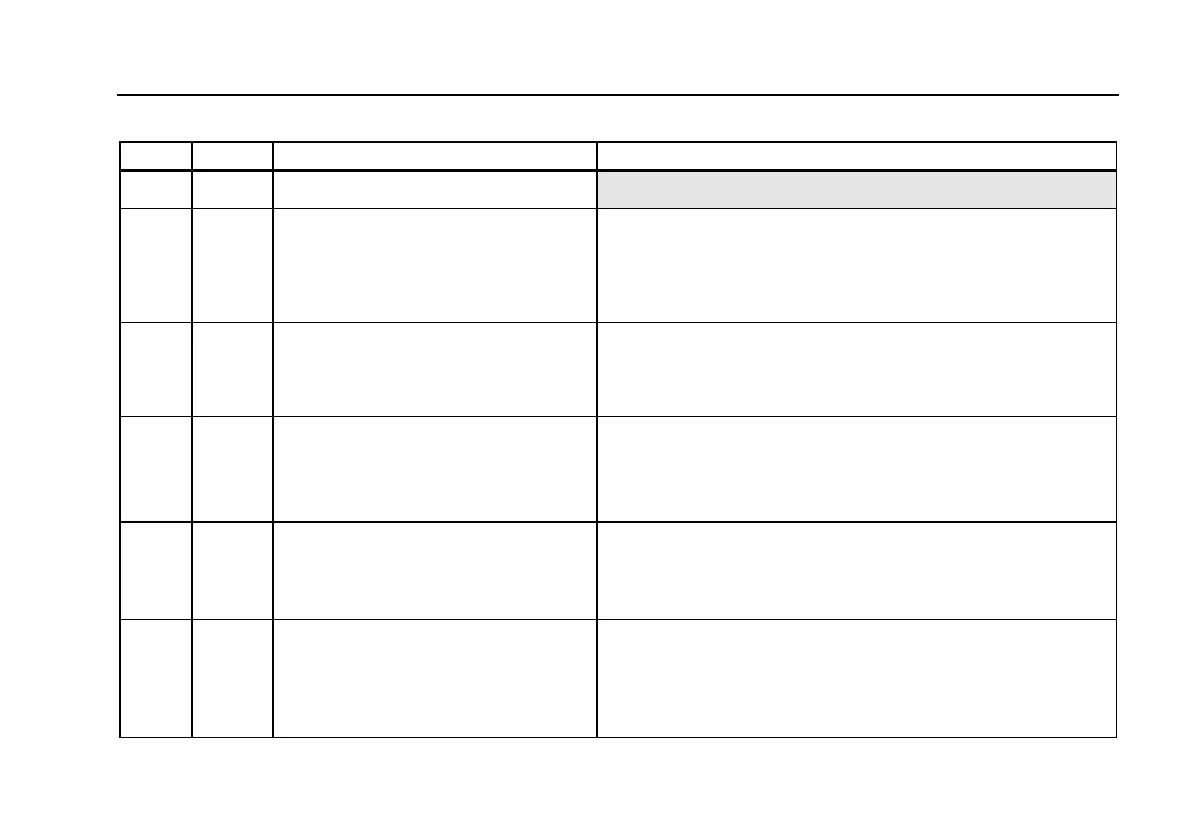ProcessMeter
Getting Acquainted with the Meter
9
Table 3. Rotary Function Switch Positions for Measurements
No. Position Function(s) Pushbutton Actions
A OFF
Meter off
B S
Default:
Measure ac V
h
Frequency counter
M Selects a MIN, MAX, or AVG action
R Selects a fixed range (hold 1 second for auto range)
H Toggles AutoHold
r Toggles relative reading (sets a relative zero point)
C
T
Default:
Measure dc V
h
Frequency counter
Same as above
D
U
Default:
Measure dc mV
h
Frequency counter
Same as above
E
V
Default: Measure Ω
G for continuity
J(Blue) D test
Same as above, except diode test has only one range
F
W
High test lead in cA: Measure A dc
J(Blue) selects ac
High test lead in dmA: Measure mA
dc
Same as above, except there is only one range for each input
jack position, 30 mA or 1 A