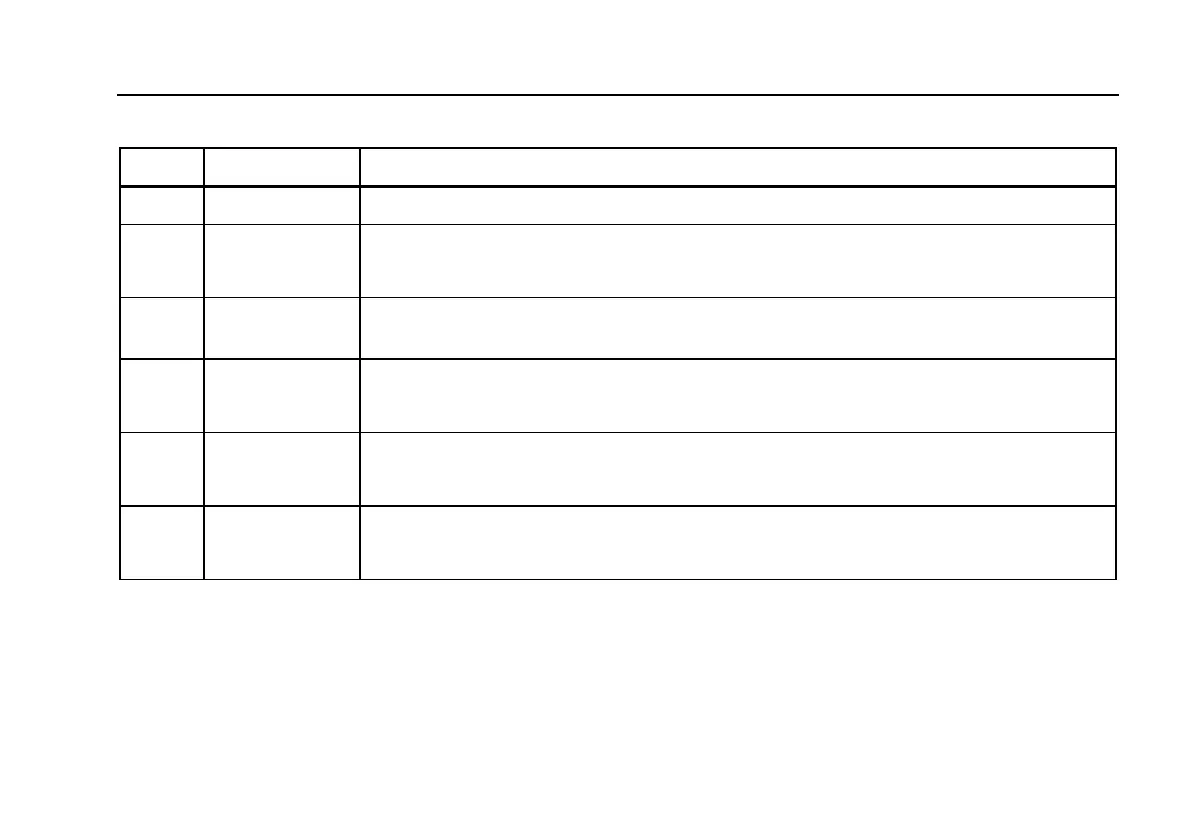ProcessMeter
Getting Acquainted with the Meter
13
Table 6. Pushbuttons
No. Pushbutton Function(s)
A b Toggles the backlight (low, high, and off)
B Span Check
E
mA Output: Adjusts mA output to 0 % value (4 mA or 0 mA)
C F
Span Check
mA Output: Sets mA output to 100 % value (20 mA)
D
X
M
% STEP
Measuring: Selects a MIN, MAX, or AVG action
mA Output: Adjusts mA output up to the next higher 25 % step
E
X
R
COARSE
Measuring: Selects a fixed range (hold for 1 second for auto range)
mA Output: Adjusts output up 0.1 mA
F
X
H
FINE
Measuring: Toggles AutoHold, or in MIN MAX recording, suspends recording
mA Output: Adjusts output up 0.001 mA