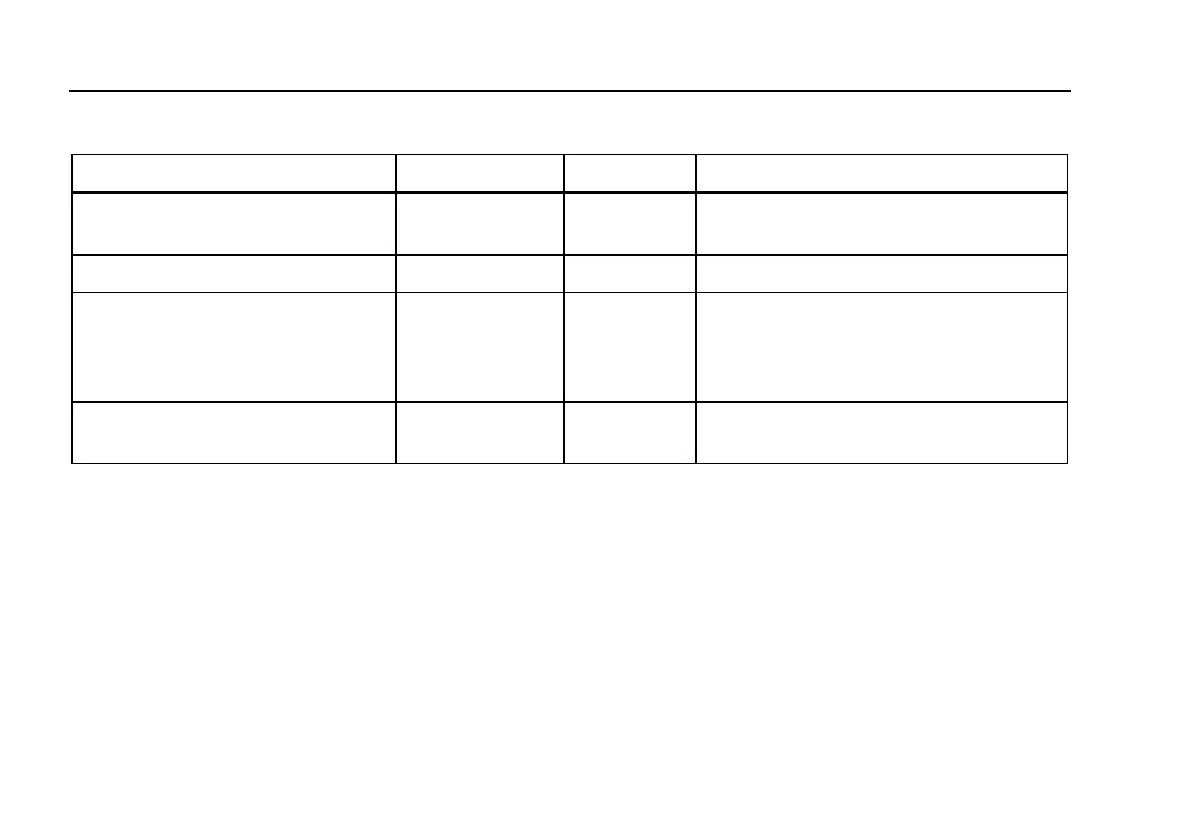789
Users Manual
28
Table 11. Power-Up Options
Option Pushbutton Default Action Taken
Change current span 0 % setting R Remembers
last setting
Toggles between 0 - 20 mA and 4 - 20 mA
range
Disable beeper G Enabled Disables beeper
Disable auto power-off
J
(Blue).
Enabled Disables the feature that turns off the meter
power after 30 minutes of inactivity. Auto
power off is disabled regardless of this
option if MIN MAX recording is on.
Display test/show firmware version H Disabled Display HOLD (as long as button is
pushed), then shows firmware version.