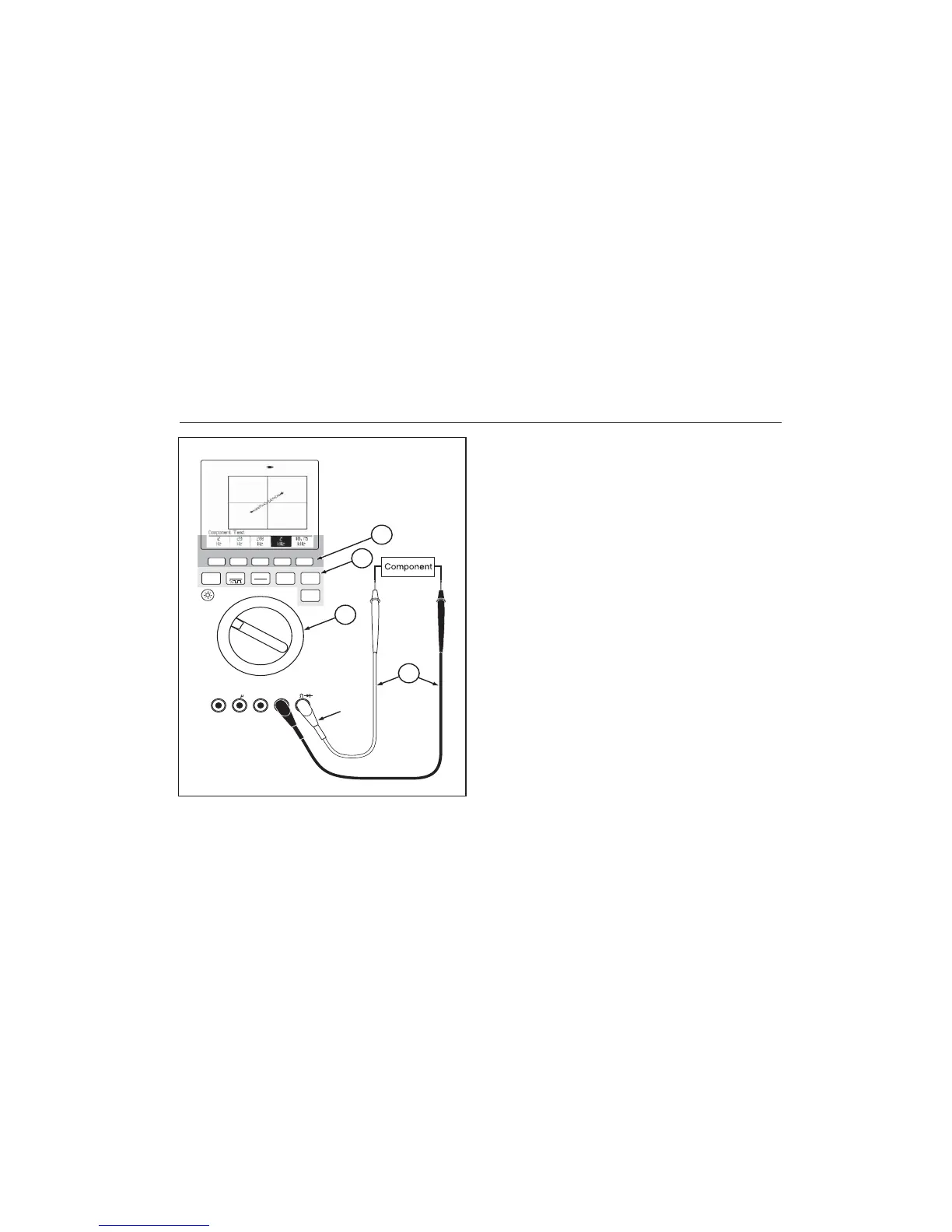rita0630.eps
Figure 2-8. Component Test
Using Component Test
6
Turn the Selector to COMPONENT TEST.
7
Connect the test leads
as shown.
8
Use the COMPONENT TEST Softkeys as
discussed below.
9
Since COMPONENT TEST uses its own
display mode, only
W
,
P
, and
H
operate normally.
Caution
To avoid damage to the circuit,
Component Test should be used only on
unpowered circuits.