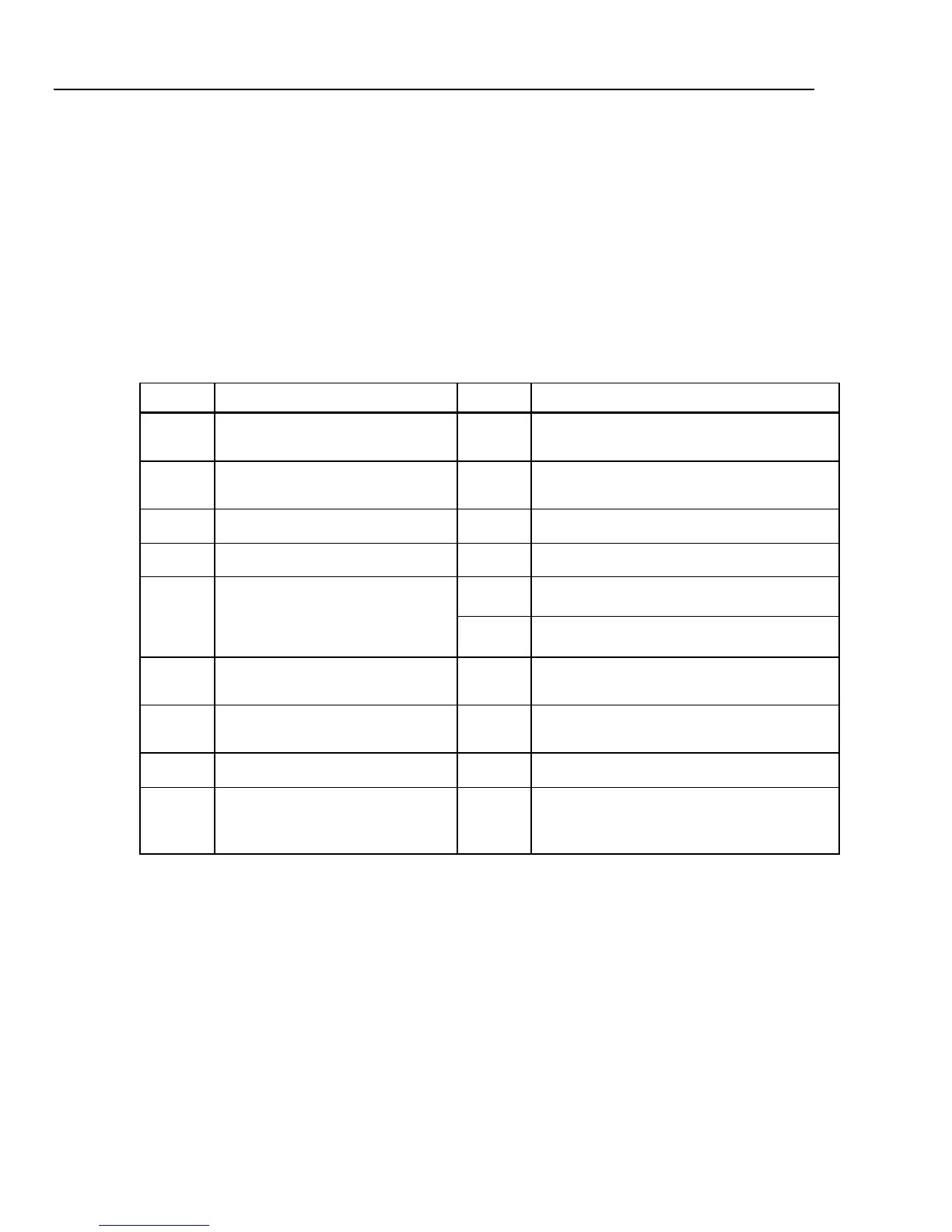8845A/8846A
Programmers Manual
2
A W Caution statement identifies conditions or practices that could result in damage to
the Meter or equipment to which it is connected.
XW Warning
To avoid electric shock, personal injury, or death, carefully read
the information under “Safety Information” before attempting to
install, use, or service the Meter.
Symbols
Table 1 is a list of safety and electrical symbols that appear on the Meter or in this
manual.
Table 1. Safety and Electrical Symbols
Symbol Description Symbol Description
W
Risk of danger. Important
information. See manual
O
Display ON / OFF
X
Hazardous voltage. Voltage > 30 V
dc or ac peak might be present
J
Earth ground
B
AC (Alternating Current)
E
Capacitance
F
DC (Direct Current)
G
Diode
I
Fuse
D
or
C
AC or DC (Alternating or Direct
Current)
Y
Digital signal
R
Continuity test or continuity beeper
tone
U
Maintenance or Service
Y
Potentially hazardous voltage
CAT II
IEC 61010 Overvoltage (installation or
measurement) Category 2.
T
Double insulated
<
Recycle
h
Static awareness. Static discharge
can damage part(s)
~
Do not dispose of this product as unsorted
municipal waste. Go to Fluke’s website for
recycle information.
Local and Remote Operation
When the Meter is operated from a host, it is said to be operated remotely. When operated
from the front panel, it is said to be operated locally.
Most operations that can be performed locally can also be performed remotely over the
remote interface. Some operations, like setting communications parameters for the
RS-232 interface, and addressing the Meter for IEEE 488 operations can only be set
through the front panel.
XW Warning
To avoid electric shock, turn off the signal source to the Meter
before touching the test leads. The front panel display may not
indicate the true input voltage while in remote mode. Always
assume lethal voltages exist on the front-panel inputs.
