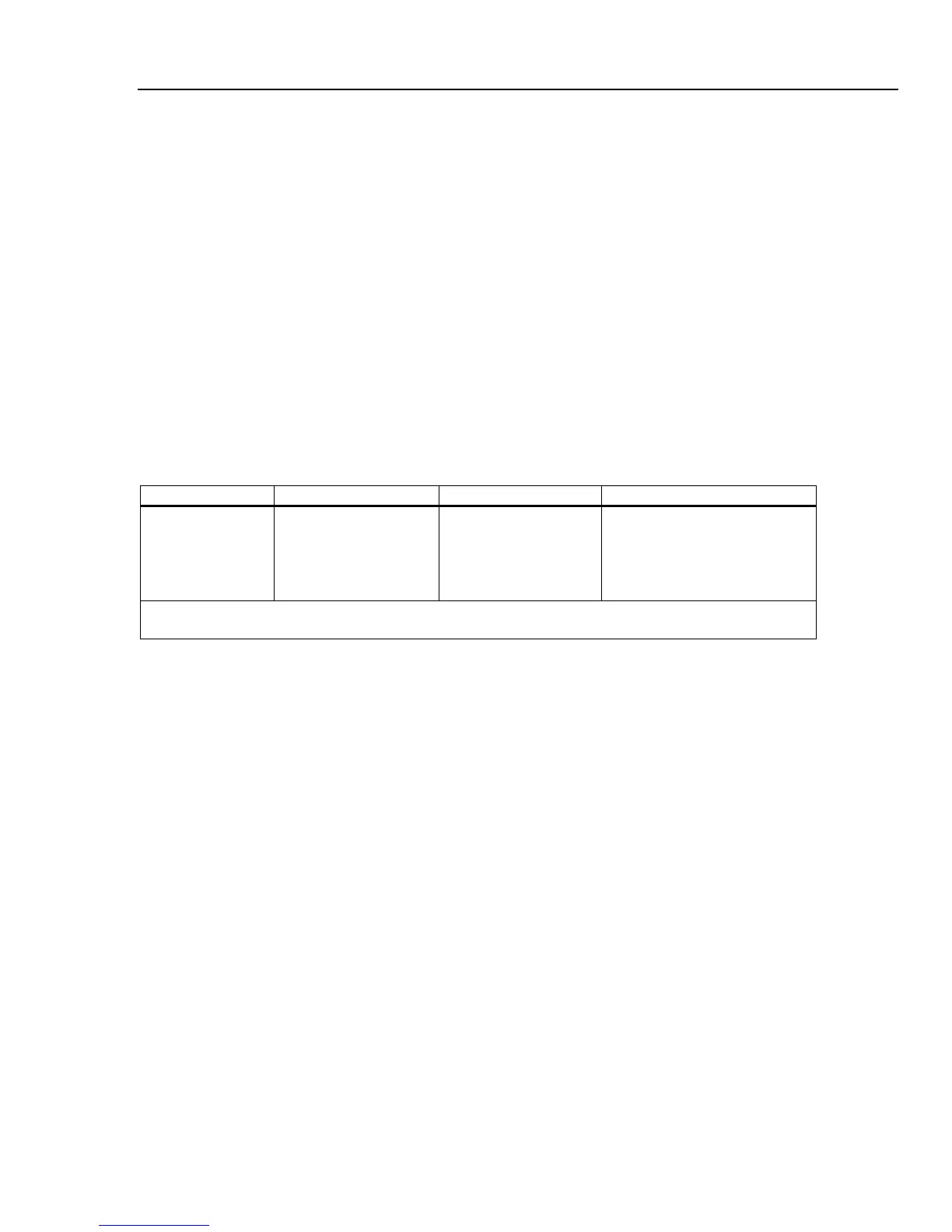Digital Multimeter
Using FlukeView Forms
75
External Triggering
A measurement can be externally triggered in three ways:
• External trigger.
• GET command (IEEE Interface only)
• *TRG command
To trigger a measurement over the RS-232 or IEEE 488 computer interface, send the
Meter a *TRG command over the computer interface. The GET command is only valid
for the IEEE interface.
When set for external trigger, the Meter will trigger measurements when a negative-going
signal is applied to the rear-panel trigger jack.
Note
The Fluke 45 provides a method of triggering through its RS-232 port. The
8845A and 8846A do not provide this method of triggering.
Table 29. Trigger Types
Type Trigger Rear Trigger Settling Delay
1
2
3
4
5
Internal
External
External
External
External
Enabled
[1]
Enabled
[1]
Enabled
[1]
Enabled
Enabled
-
Off
On
Off
On
[1] Although the Fluke 45 disabled the rear-panel trigger for these trigger types, the 884XA leaves the rear-panel
trigger enabled.
Using FlukeView Forms
You can use FlukeView Forms to download and store readings from the Meter to a PC
running MicroSoft’s Windows operating system. FlukeView Forms Basic Documenting
Software must first be installed on the PC. Refer to the FlukeView Forms Installation
Guide to install FlukeView Forms on your Windows PC.
Note
The Meter’s RS-232 port must be enabled and properly configured before
FlukeView forms will communicate with the Meter. In addition, the
Fluke 45 command set must be selected in the Meter.
To connect and configure the Meter to the PC with the installed FlukeView Forms Basic
Documenting Software:
1. Connect a null-modem cable between the RS-232 port of the Meter and the PC’s RS-
232 port.
2. Open FlukeView Forms Documenting Software.
3. The current COM serial port setting is displayed at the bottom right of the FlukeView
Forms Basic window. Double-click on it to change the COM port setting to the
virtual COM port used by the null-modem cable.
4. Turn the Meter on.
5. Select the Fluke 45 Command set by following the instructions in the Selecting the
Program Language section of Chapter 3 of the Users Manual.
