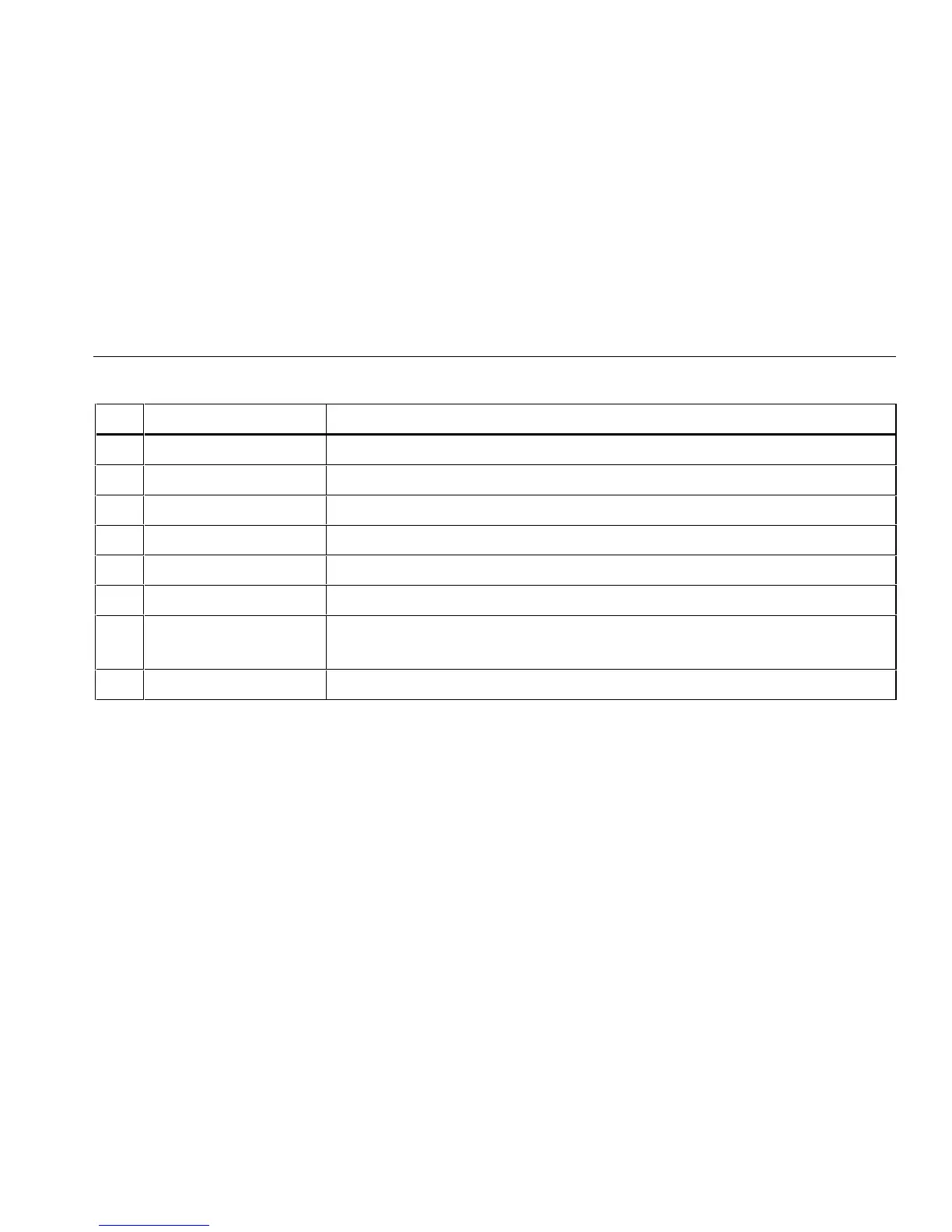Remote Features
11
Table 3. Remote Connectors and Features (cont.)
Item Feature Description
5
LIA connector and latch Connector and latch for attaching link interface adapters.
6
Pass LED A green LED that turns on at the end of a test if no faults were detected.
7
Test LED A yellow LED that turns on when a test is in progress.
8
Fail LED A red LED that turns on at the end of a test if one or more faults were detected.
9
Talking LED A LED that turns on when the Talk mode is active.
0
Low-battery LED A LED that turns on when the remote battery voltage is low.
f
X
TALK
Lets you use the headset for two-way voice communication over twisted pair or fiber
cable. When the Talk mode is active, this button controls the headset volume.
g
Rotary switch On/off switch for remote.
