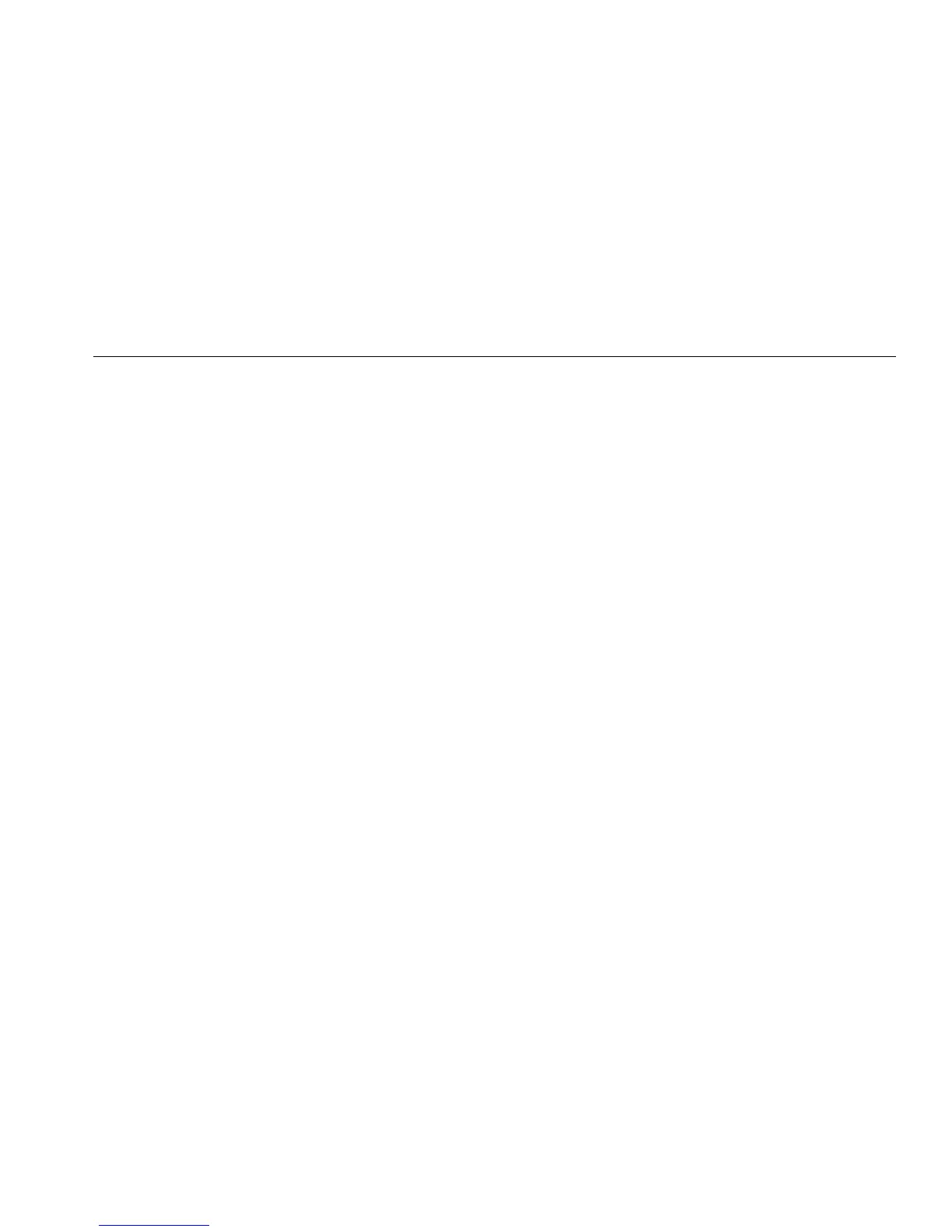Safety and Operational Information
5
• Never operate portable transmitting devices
during a cable test. Doing so might cause
erroneous test results.
• When using the channel/traffic link interface
adapter (DSP-LIA013), never run tests with
cables connected to both the cable jack and
the monitor jack. Doing so might cause
erroneous test results.
• To ensure maximum accuracy of test results,
perform the self-calibration procedure as
described in “ Calibrating the Test Tool” in
Chapter 6 of the Users Manual every 30 days.
• To avoid false test results, recharge the
battery as soon as the low battery message
appears.
• If your test tool includes the DSP-LIA101
Permanent Link Adapters, see “ Permanent
Link Interface Adapters” for important
handling information.
